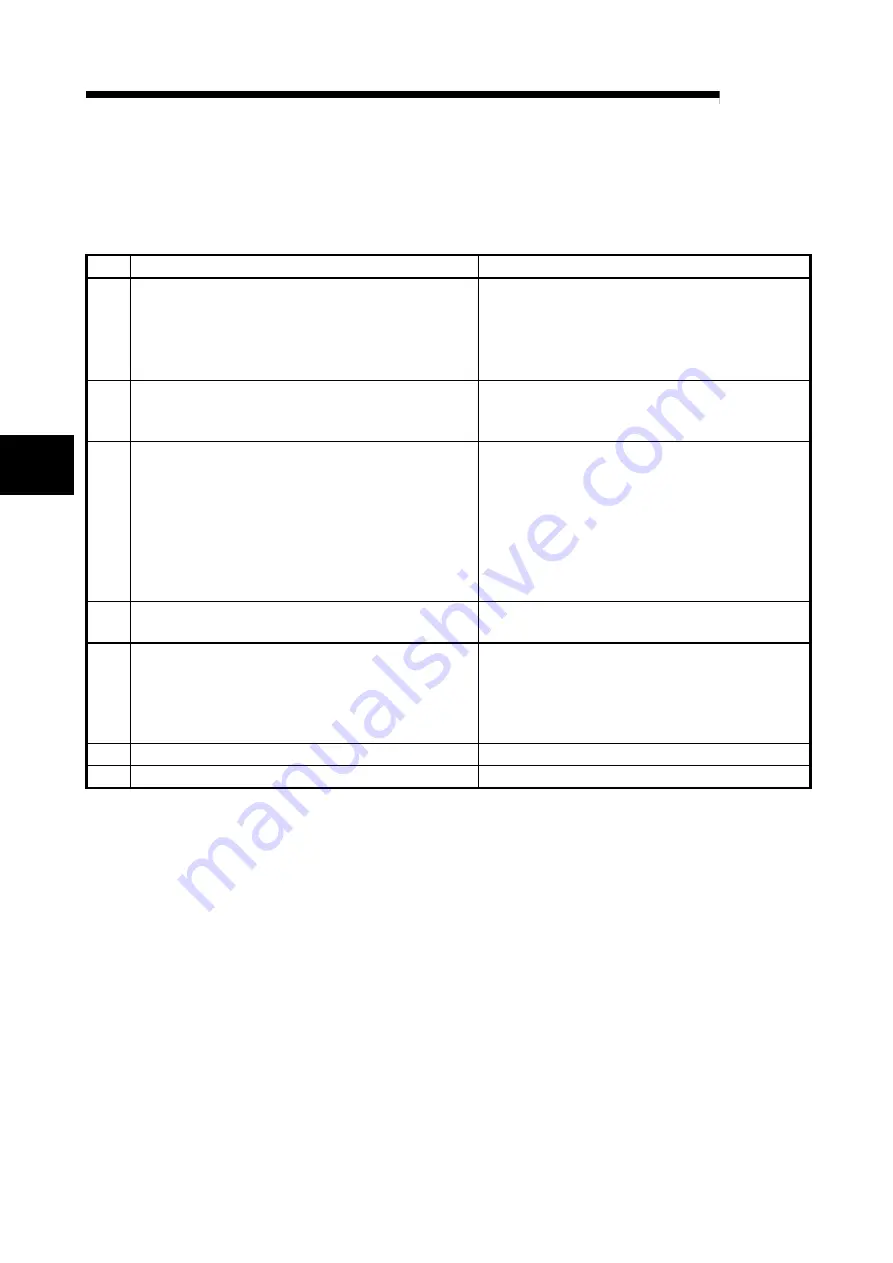
14 - 2
14 - 2
MELSEC
14 TROUBLESHOOTING
14.1 Cause Determination Methods by Type of Trouble
When an error occurs, use the table below to find the section that describes an
appropriate method to determine the cause.
No.
Error detail
Cause determination method/Corrective action
1
MELSECNET/H board did not operate normally upon
startup.
When executing a user program, system down (blue
screen) or system reset occurred on the operating
system.
Refer to Section 14.3.
2
Data link is not achieved after the MELSECNET/H board
and control station as well as other normal stations were
connected.
Refer to the flowchart in Section 14.4.
3
An error occurred while conducting data link.
1) An unexpected value is input to a specific link device
(B, W, X, Y).
2) Data cannot be written or read even though device
access has been performed using communication
functions with the user program.
3) Communication is occasionally disabled while
running the user program.
Refer to the flowchart in Section 14.5.
4
The external power supply function does not work
properly.
Refer to Section 14.6.
5
The personal computer has slowed down.
1) Operations with the mouse or keyboard are slow.
2) Operations of other applications are slow.
3) The CPU usage is high.
4) Operations by the sound function are unstable.
Refer to Section 14.8.
6
The software is not normally installed.
Refer to Section 14.2.1.
7
Uninstallation is not executed normally.
Refer to Section 14.2.2.
14
Summary of Contents for Q80BD-J71BR11
Page 2: ......
Page 24: ...A 22 A 22 MEMO ...
Page 50: ...4 6 4 6 MELSEC 4 FUNCTION MEMO ...
Page 92: ...6 36 6 36 MELSEC 6 PROCEDURE AND SETTINGS UP TO THE POINT OF OPERATION MEMO ...
Page 132: ...10 2 10 2 MELSEC 10 MELSEC DATA LINK LIBRARY MEMO 10 ...
Page 138: ...11 6 11 6 MELSEC 11 PROGRAMMING MEMO ...
Page 164: ...12 26 12 26 MELSEC 12 APPLICATION FUNCTIONS MEMO ...
Page 166: ...13 2 13 2 MELSEC 13 ERROR CODE MEMO 13 ...
Page 223: ......
















































