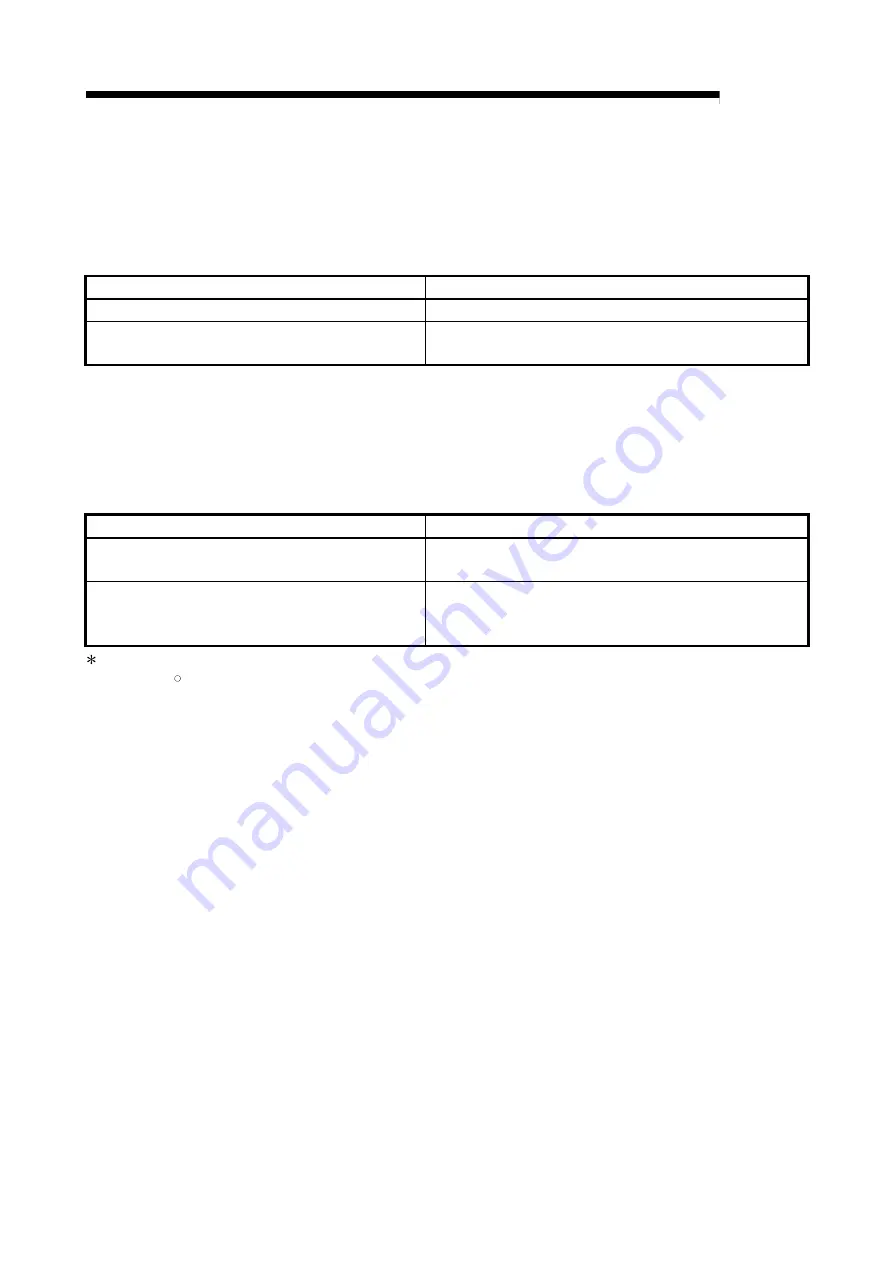
14 - 26 14 - 26
MELSEC
14 TROUBLESHOOTING
14.7 Troubleshooting for WDT Error Occurrence
14.7.1 Board WDT error
When the board WDT error occurred, check the following items.
Item Corrective
action
Is the board installed properly?
• Check the board installation status.
Does the board operate on other personal computer?
• After formatting the HD, install the operating system again.
• Repair or replace the personal computer.
If any of the corrective actions above do not help, refer to Section 14.9.
14.7.2 Driver WDT error
When the driver WDT error occurred, check the following items.
Item Corrective
action
Has the error occurred due to the system overload
temporarily?
*1
• Reset the board. (Refer to Section 9.2.9)
• Restart the personal computer
Is the same error occurred repeatedly?
(Is the system overloaded constantly?)
• Remove the factor of system overload.
• Disable the driver WDT function or increase the driver WDT
monitoring time. (Refer to Section 9.2.11)
1: A driver WDT error may occur when the system is overloaded temporarily due to the following factors.
• Windows
R
start processing at the personal computer startup
• Operation of a device driver such as a graphic board
•
Operation of other software applications
If any of the corrective actions above do not help, refer to Section 14.9.
Summary of Contents for Q80BD-J71BR11
Page 2: ......
Page 24: ...A 22 A 22 MEMO ...
Page 50: ...4 6 4 6 MELSEC 4 FUNCTION MEMO ...
Page 92: ...6 36 6 36 MELSEC 6 PROCEDURE AND SETTINGS UP TO THE POINT OF OPERATION MEMO ...
Page 132: ...10 2 10 2 MELSEC 10 MELSEC DATA LINK LIBRARY MEMO 10 ...
Page 138: ...11 6 11 6 MELSEC 11 PROGRAMMING MEMO ...
Page 164: ...12 26 12 26 MELSEC 12 APPLICATION FUNCTIONS MEMO ...
Page 166: ...13 2 13 2 MELSEC 13 ERROR CODE MEMO 13 ...
Page 223: ......
















































