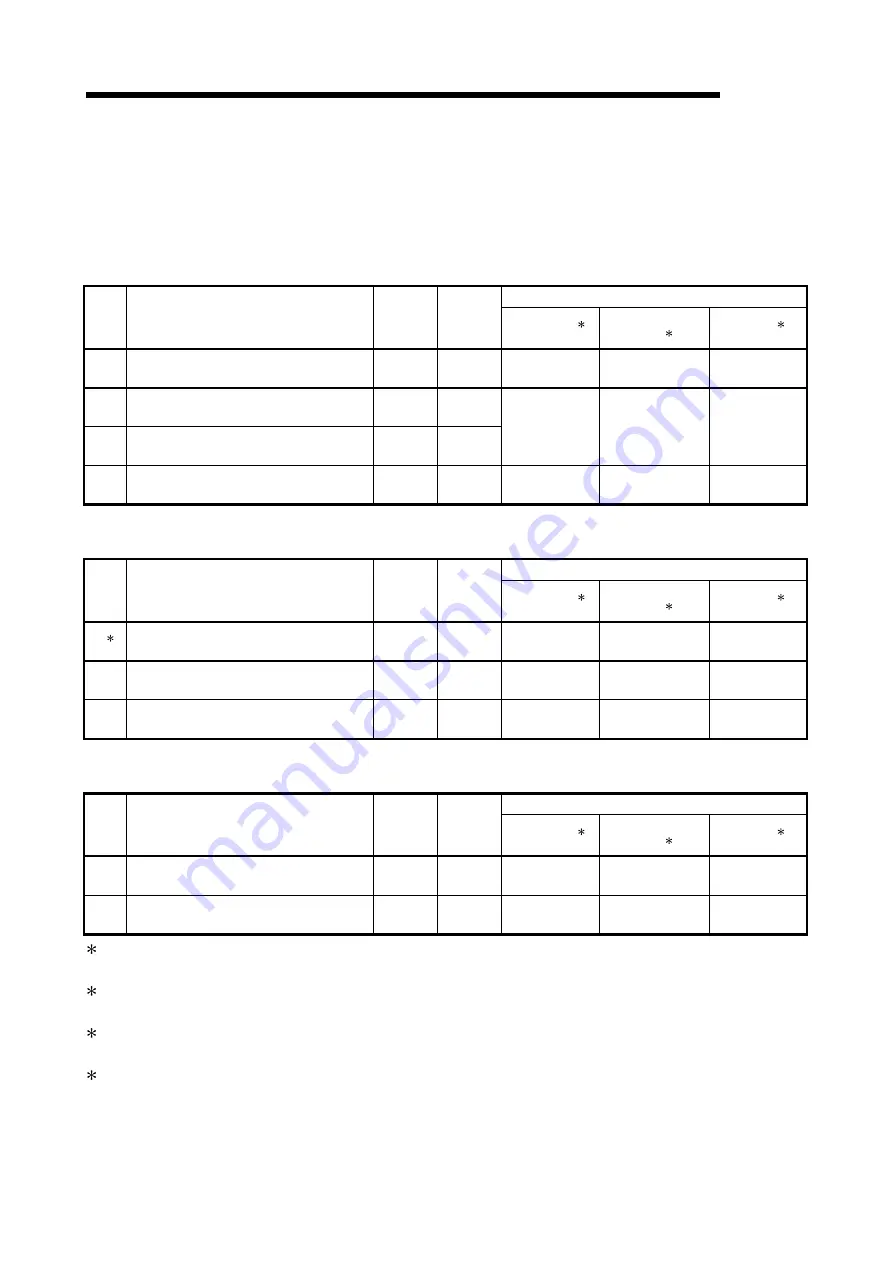
App - 7 App - 7
MELSEC
APPENDIX
Appendix 2 Host Station Status at Power ON/OFF When Using Q80BD-J71LP21S-25
When using the Q80BD-J71LP21S-25, the host station status varies depending on the
ON/OFF status of the external power supply and personal computer as shown below.
(1) When the system is started
No. Status
External
power
supply
PC
power
Host station status
Loop status
1
Communication
status
2
Data link
3
1
External power supply OFF before ON
OFF
OFF
Loopback
occurred
Abnormal
(Disconnected)
Not executed
2
External power supply ON before PC
startup (power-ON)
ON OFF
Normal
Abnormal
(Disconnected)
Not executed
3
PC startup (power-ON) before
MELSECNET/H driver startup
ON ON
4
After MELSECNET/H driver startup
ON
ON
Normal
Normal
communication
Executed
(2) When the personal computer is started
No. Status
External
power
supply
PC
power
Host station status
Loop status
1
Communication
status
2
Data link
3
5
4
PC power OFF before PC startup
(power-ON)
ON OFF Normal
Normal
communication
Not executed
6
PC power startup (power-ON or restart)
before MELSECNET/H driver startup
ON ON Normal
Abnormal
(Disconnected)
Not executed
7
After MELSECNET/H driver startup
ON
ON
Normal
Normal
communication
Executed
(3) When the system is shut down
No. Status
External
power
supply
PC
power
Host station status
Loop status
1
Communication
status
2
Data link
3
8
PC power OFF before external power
supply OFF
ON OFF Normal
Normal
communication
Not executed
9
External power supply OFF
OFF
OFF
Loopback
occurred
Abnormal
(Disconnected)
Not executed
1: The status can be checked on the network monitor screen of the MELSECNET/H utility, the Network diagnostics of GX
Developer connected to other station’s PLC or at areas SW91 to SW9A.
2: The status can be checked on each station status screen of the MELSECNET/H utility, the Network diagnostics of GX
Developer connected to other station’s PLC or at areas SW70 to SW73.
3: The status can be checked on the Network diagnostics of GX Developer connected to other station’s PLC or at areas
SW74 to SW77.
4: This status is irrelevant when rebooting the personal computer without turning off its power.
Summary of Contents for Q80BD-J71BR11
Page 2: ......
Page 24: ...A 22 A 22 MEMO ...
Page 50: ...4 6 4 6 MELSEC 4 FUNCTION MEMO ...
Page 92: ...6 36 6 36 MELSEC 6 PROCEDURE AND SETTINGS UP TO THE POINT OF OPERATION MEMO ...
Page 132: ...10 2 10 2 MELSEC 10 MELSEC DATA LINK LIBRARY MEMO 10 ...
Page 138: ...11 6 11 6 MELSEC 11 PROGRAMMING MEMO ...
Page 164: ...12 26 12 26 MELSEC 12 APPLICATION FUNCTIONS MEMO ...
Page 166: ...13 2 13 2 MELSEC 13 ERROR CODE MEMO 13 ...
Page 223: ......















































