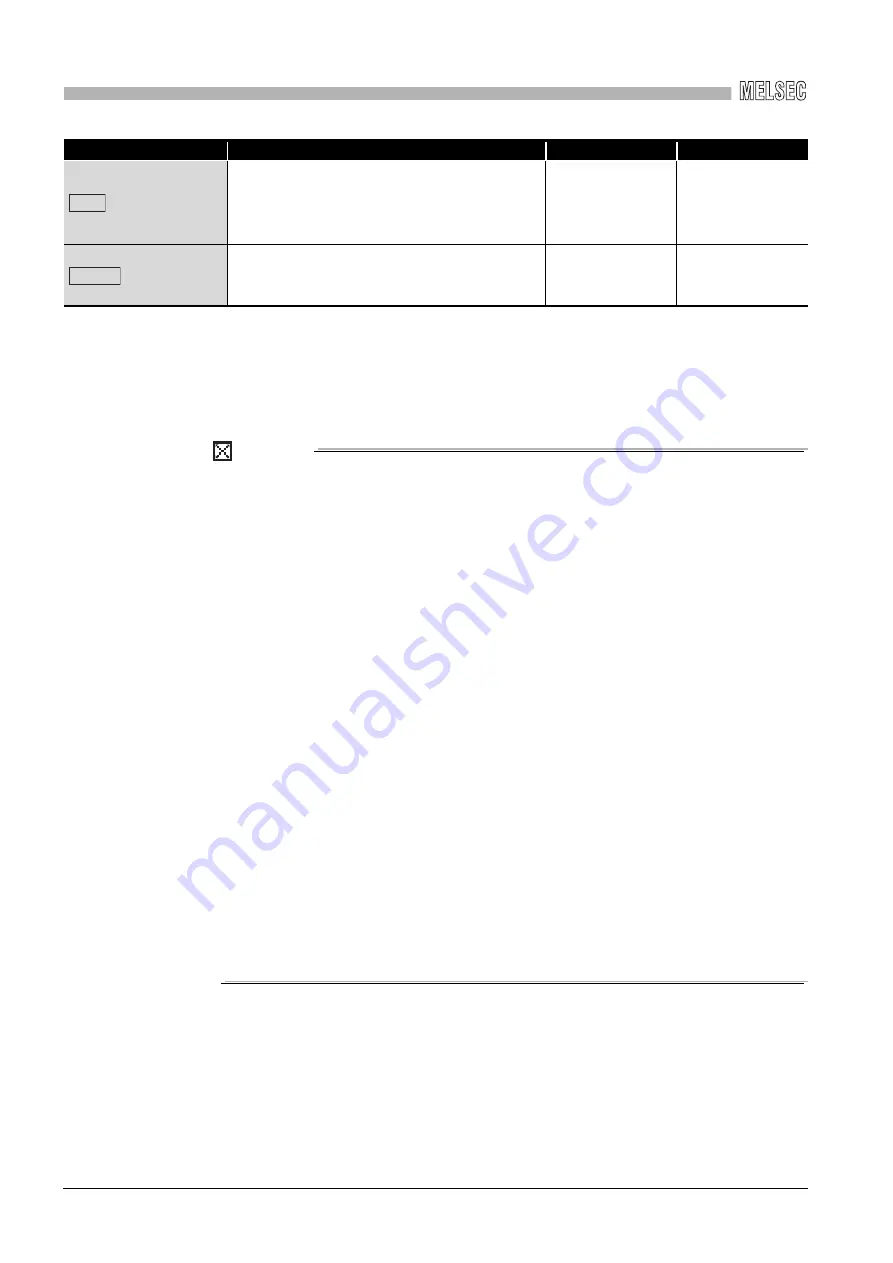
8
CC IE Control UTILITY
8
- 14
8.4 Setting Screen
8.4.1 Parameter setting screen
*1: Selectable only for boards that are checked in the 'Board' specification field.
*2: Cannot set the parameter exceeds the number of CC-Link IE Controller Network boards installed.
*3: Invalidated when the system is not logged on as a user having administrator authority.
*4: When the checked status of Board 1 to 4 under "Target board specification" is different from the
assigned status at the start up of the utility, this function cannot be selected and the parameters
cannot be set. Change the board numbers or parameters to match with the checked status of
Board 1 to 4.For changing the board numbers, refer to the POINT in this section.
POINT
(1) The board numbers from 1 to 4 and channel numbers from 151 to 154 are
assigned automatically in numeric order of PCI slot number to the CC-Link IE
Controller Network board installed in the personal computer.
When the channel number is changed, the board number is changed as well
corresponding to the changed channel number the next time personal
computer is started.
For assigning the board numbers and channel numbers, refer to the following
section.
Section 6.1 Parameter Settings (Board Information Settings)(<Assigning
channel numbers to the CC-Link IE Controller Network boards>, <Assigning
board numbers in the CC IE Control utility>)
Check the manual of personal computer for the numeric order of PCI slot
number.
(2) When the operation settings of two or more boards are changed at the same
time, an error of duplicated station number or duplicated control number may
occur temporarily.
Reset the board on which any of the following errors is detected on the Board
detail information screen (
• Duplication of station No. and control station setting of the own station
(error code: E508
H
)
• Own station No. duplication error (error code: E509
H
)
• Duplication of the own station's control station setting (error code: E50A
H
)
For details of errors, refer to the following manual.
CC-Link IE Controller Network Reference Manual
*2 *3 *4
Saves the parameter settings set in the CC IE
Control utility to the personal computer, resets the
CC-Link IE Controller Network board, and closes
the "Parameter setting" screen.
—
—
Without saving the parameter settings set in the CC
IE Control utility to the personal computer, closes
the "Parameter setting" screen.
—
—
Item
Description
Default
Setting range
End
Cancel
















































