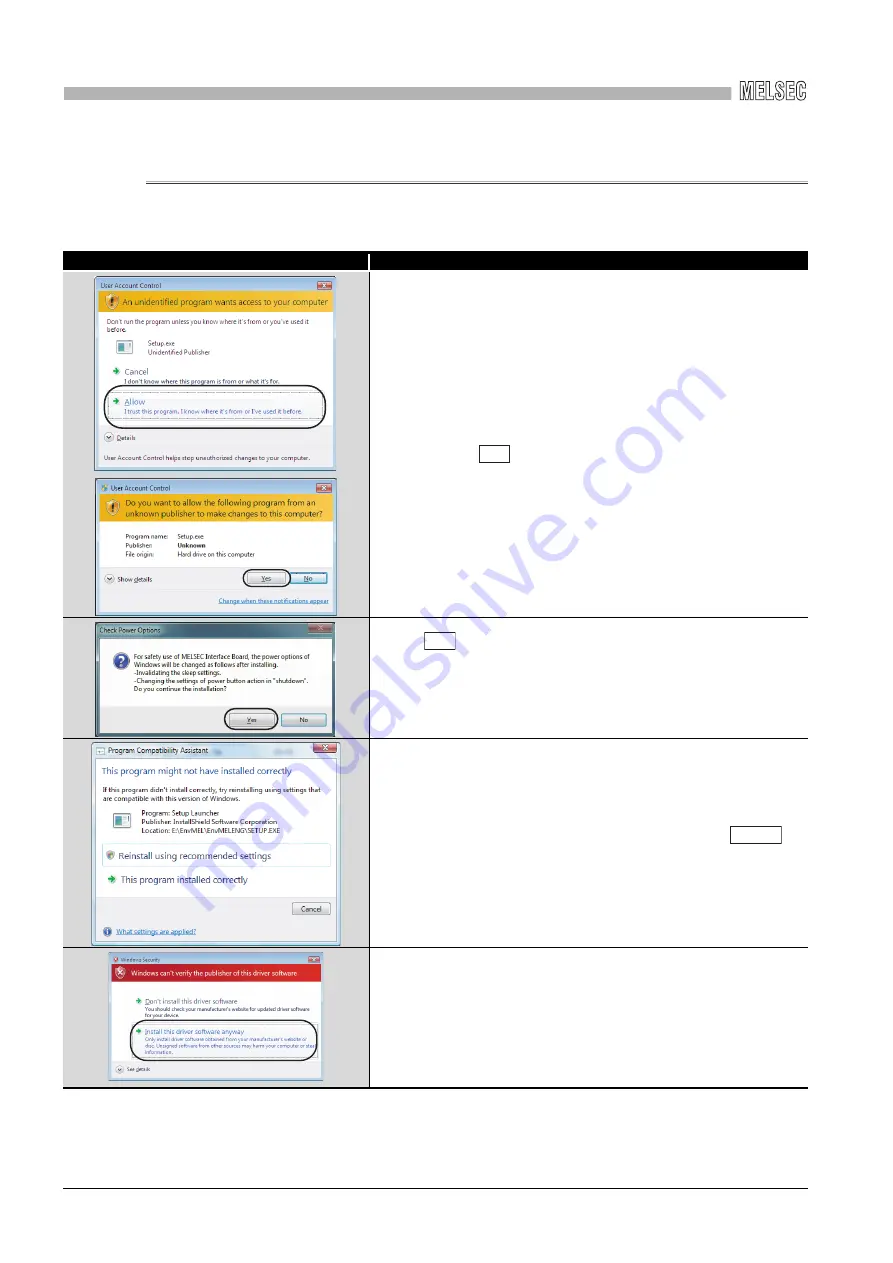
14
TROUBLESHOOTING
14
- 6
14.2 Troubleshooting of Installation/Uninstallation
14.2.3 When the corrective action displayed on the screen is not effective at installation
14.2.3 When the corrective action displayed on the screen is not effective at
installation
The following table shows the corrective actions when the screen is displayed.
Screen
Corrective action
This screen is displayed when user account control is enabled.
Click "Allow" or the
button.
Click the
button.
MELSECPowerManager is installed and the Windows
®
Power Options settings
are changed automatically.
For details of MELSECPowerManager, refer to the following appendix.
Appendix 11 MELSECPowerManager
If this screen is displayed during the installation or at the installation completion,
click "This program installed correctly”.
If this screen is displayed when the installation is aborted, click the
button and close the screen.
Do not select "Reinstall using recommended settings". An incorrect module may
be installed.
Click "Install this driver software anyway"
Yes
Yes
Cancel
















































