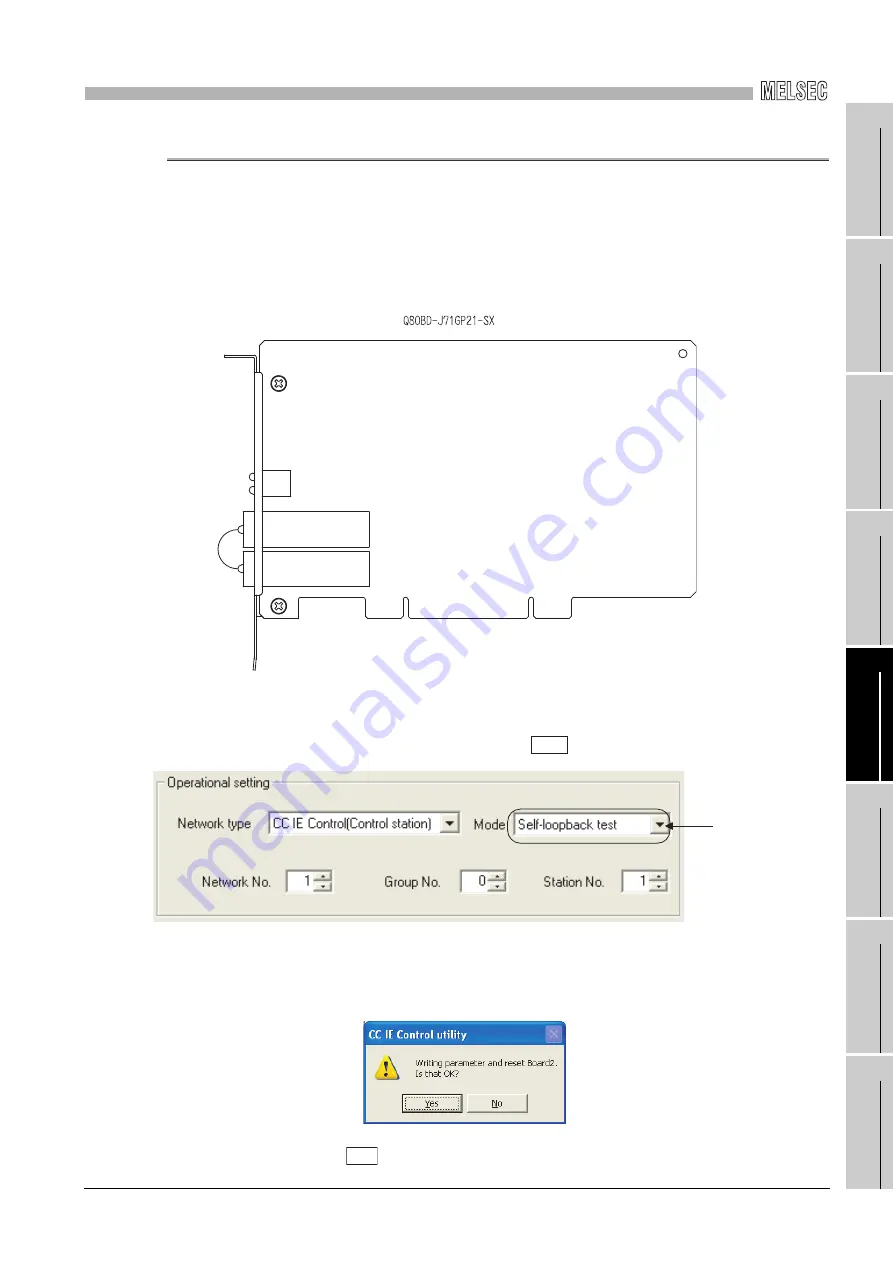
5
PROCEDURES AND SETTINGS BEFORE OPERATION
1
OVE
R
VI
EW
2
SYS
TEM
CONFIGURA
T
ION
3
SP
ECIFI
C
A
T
IO
N
S
4
FUNCT
IONS
5
P
R
OCEDURES AND
S
E
TTINGS
BE
F
O
RE
O
PERA
T
IO
N
6
P
A
RAMETER
SETTI
NGS
7
IN
ST
A
LLI
NG
AN
D
UN
IN
S
TAL
LI
N
G
S
O
F
T
W
AR
E P
A
CK
AG
E
S
8
CC
IE Control
UT
IL
ITY
5.5 Test
5.5.3 Self-loopback test
5
- 20
5.5.3
Self-loopback test
This tests the hardware of the CC-Link IE Controller Network board alone, including the
send/receive circuit of the transmission system and cables.
(1) Connect optical fiber cables to the IN and OUT of the CC-Link IE
Controller Network board.
(2) In the "Parameter setting" screen of the CC IE Control utility, set Mode to
"Self-loopback test" and click the
button.
(3) The following confirmation dialog box appears.
Clicking the
button executes the self-loopback test.
END
Setting
Yes
















































