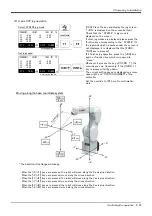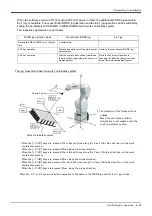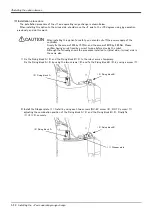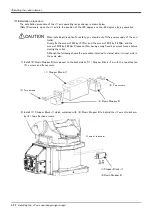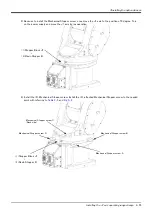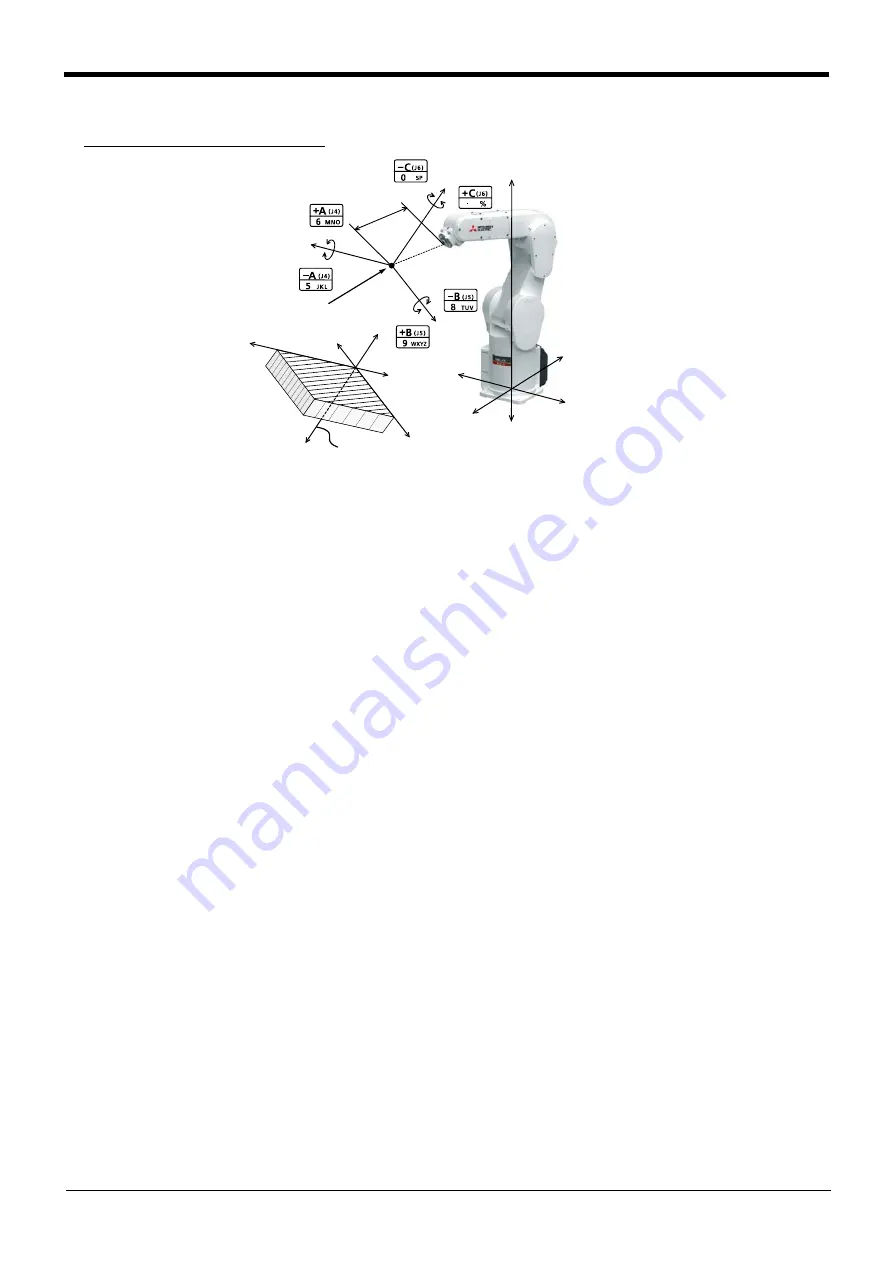
2-44
Confirming the operation
・When the [+A (J4)] keys are pressed, the X axis will rotate in the plus direction of the work coordinate system.
When the [-A (J4)] keys are pressed, rotate in the minus direction.
・When the[+B (J5)] keys are pressed, the Y axis will rotate in the plus direction of the work coordinate system.
When the [-B (J5)] keys are pressed, rotate in the minus direction.
・When the [+C (J6)] keys are pressed, the Z axis will rotate in the plus direction of the work coordinate system.
When the [-C (J6)] keys are pressed, rotate in the minus direction.
+X
+Y
+Z
-Z
-Y
-X
ツール
長
+Xw
+Yw
+Zw
-Zw
-Xw
-Yw
+Yw'
+
-
+
-
+Xw'
+Zw'
-
+
Changing the flange surface posture
<1> Work jog mode
* The position of the control point does not change.
Change the direction of the flange in accordance with the work coordinates system.
Work coordinates system
Control point
Too
l len
gth