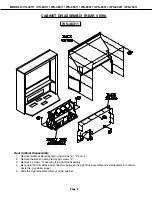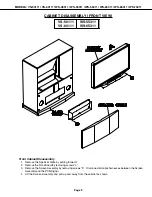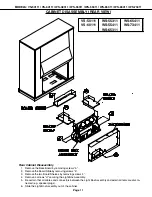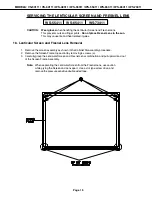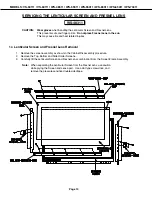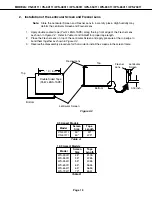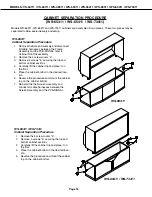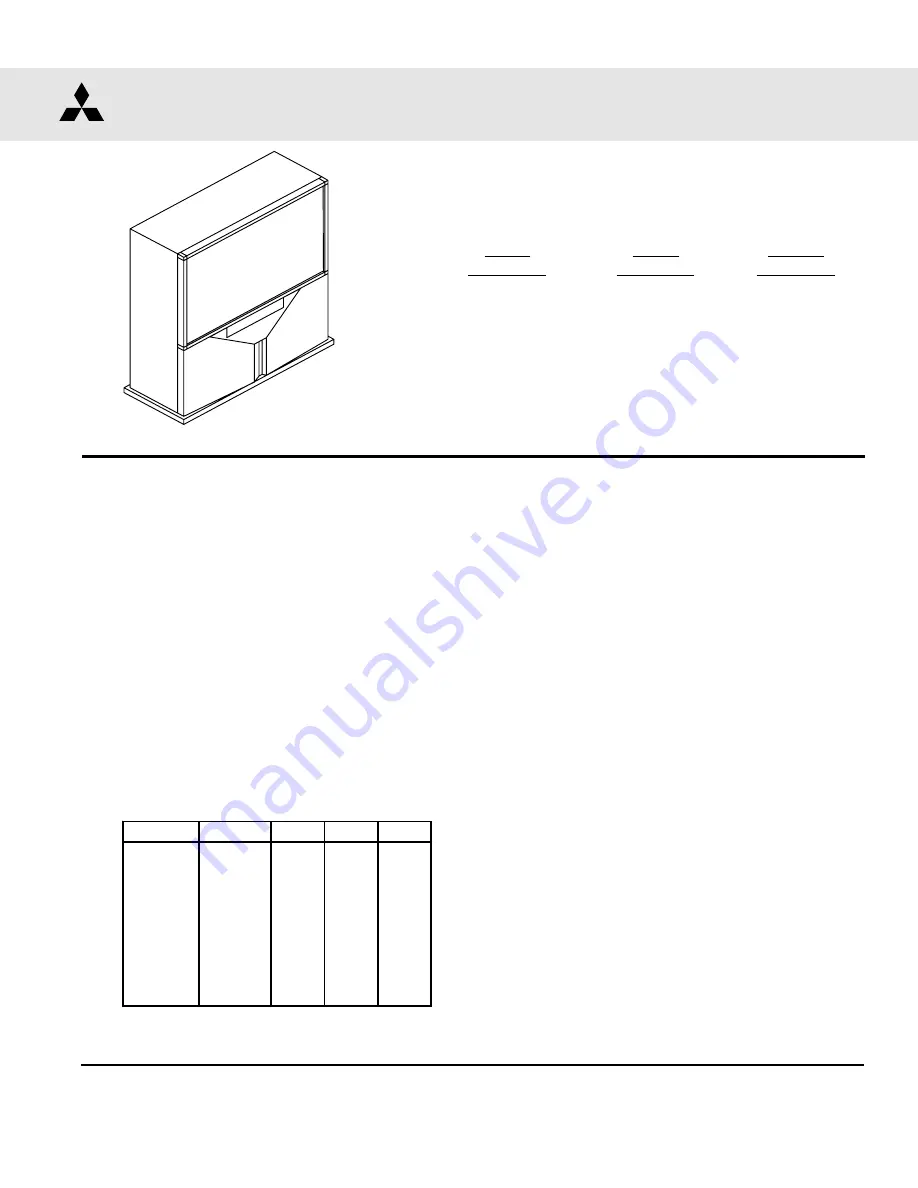
MITSUBISHI DIGITAL ELECTRONICS AMERICA, INC.
9351 Jeronimo Road, Irvine, CA 92618-1904
Copyright © 2002 Mitsubishi Digital Electronics America, Inc.
All Rights Reserved
CAUTION:
Before servicing this chassis, it is important that the service person read the "SAFETY PRECAUTIONS" and
"PRODUCT SAFETY NOTICE" contained in this manual.
MITSUBISHI ELECTRIC
Ser
Ser
Ser
Ser
Service
vice
vice
vice
vice
Manual
Manual
Manual
Manual
Manual
2002
2002
2002
2002
2002
• Weight and dimensions shown are approximate.
• Design specifications are subject to change without notice.
PROJECTION TELEVISION
V20A / V20C / V20C+ CHASSIS
SPECIFICATIONS
• Power
: AC 120V, 60Hz
240W (Except WS-73411)
275W (WS-73411 Only)
• Frequency
: VHF 54 ~ 470MHz
Range
UHF 470 ~ 806MHz
•
Antenna Input
: VHF/UHF 75
Ω
unbalanced
•
CRT Size
: [7 inches] all but WS-73411
: [9 inches] WS-73411 only
•
High Voltage
: 32.0kV (at 0A)
•
Weight / Cabinet Demensions
• Speaker
: [VS-50111 / VS-60111]
Two 4" round, full range (8
Ω
5W)
: [WS-48311 / WS-55311 / WS-65311]
Two 5" round, full range (8
Ω
10W)
: [WS-55411 / WS-65411 / WS-73411]
Two 6" round, full range (8
Ω
10W)
• Input Level
: VIDEO IN JACK (RCA Type)
1.0Vp-p 75
Ω
unbalanced
: AUDIO IN JACK (RCA Type)
-4.7dBm 43k
Ω
unbalanced
: S-VIDEO IN JACK (Y/C separate)
Y=1.0 Vp-p C=0.286Vp-p(BURST)
75
Ω
unbalanced
: COMP / Y, Cr, Cb (RCA Type)
Y=1.0 Vp-p. Cr, Cb=700mVp-p
: ATV / Y(G), Pr(R), Pb(B), H, V
Y 1.0Vp-p with sync 75
Ω
(RCA Type)
Pr, Pb: 700mV 75
Ω
H, V: 3.0Vp-p 75
Ω
• Output Level
: VIDEO OUT JACK (RCA Type)
1.0Vp-p 75
Ω
unbalanced
: AUDIO OUT JACK (RCA
Type)
-4.7dBm 4.7k
Ω
unbalanced
V20A
MODELS
VS-50111
VS-60111
V20C
MODELS
WS-48311
WS-55311
WS-65311
WS-55411
WS-65411
WS-73411
V20C+
MODELS
WS-55411
WS-65411
WS-73411
Model
Weight
Height Width
Depth
VS-50111
200 lbs
50.3"
42.4"
23.6"
VS-60111 263.5 lbs
60.8"
50.6"
29.2"
WS-48311 171.5 lbs
49"
44.5"
23"
WS-55311
237 lbs
50"
50.6"
26.3"
WS-55411
250 lbs
50.4"
50.6"
27.9"
WS-65311 326.5 lbs
61.9"
59"
28.1"
WS-65411 326.5 lbs
61.9"
59"
28.1"
WS-73411
400 lbs
66.1"
66.1"
28.9"
Summary of Contents for VS-50111
Page 2: ......