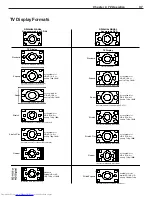Chapter 2. Connecting
29
A/V Receiver (Stereo or Surround
Sound Audio System)
Figure 9
Most setups require either a coaxial digital audio cable or
stereo audio cables. In some circumstances, you may need to
connect both digital audio and stereo audio.
A. To connect an analog A/V receiver:
Connect a set of stereo audio cables from AUDIO
OUTPUT on the TV back panel to the TV AUDIO
INPUT on the back of the A/V receiver. Connect the
red cable to the R (right) channel and the white cable
to the L (left) channel.
The TV converts digital audio from digital channels to
analog audio.
B. To connect a digital A/V receiver with Dolby®
Digital surround sound:
Connect one end of a coaxial digital audio cable to
DIGITAL AUDIO on the back of the TV. Connect the
other end to the COAXIAL DIGITAL INPUT on the
back of the A/V receiver.
The TV converts analog audio from analog channels
or devices to PCM digital stereo audio.
*/
*/
*/
*/
*/
*/
*/
*/
065
065
065
065
"69
$%
5"1&
5"1&
7$3
7$3
57
%7%
.0/*5037$37$357%7%
.0/*5037$37$357%7%
065
065
*/
*/
*/
*/
*/
*/
*/
*/
065
065
065
065
$&/5&3
46#
800'&3
'30/5
463
3&$
4063$&
-*/&065
13&065
463306/%
41&",&34
7
.*/
'30/5
41&",&34"
7
.*/
'30/5
41&",&34#
7
.*/
$&/5&3
7
.*/
-
-
-
-
3
-
3
3
3
5)*4%&7*$&$0.1-*&48*5)1"350'5)&
'$$36-&401&3"5*0/*446#+&$5505)&
'0--08*/(580$0/%*5*0/4 5)*4%&7*$&
.":/05$"64&)"3.'6-*/5&3'&3&/$&"/%
5)*4%&7*$&.645"$$&15"/:*/5&3'&3&/$&
3&$&*7&%*/$-6%*/(*/5&3'&3&/$&5)"5.":
$"64&6/%&4*3&%01&3"5*0/
."/6'"$563&%6/%&3-*$&/4&'30.%0-#:-"#03"503*&4-*$&/4*/(
$03103"5*0/%0-#:130-0(*$"/%5)&%06#-&%4:.#0-"3&
53"%&."3,40'%0-#:-"#03"503*&4$03103"5*0/
$01:3*()5%0-#:-"#03"503*&4*/$"--3*()54
3&4&37&%
*/165
015*$"-
*/165
$0"9*"-
*/165
$0"9*"-
%*(*5"-"6%*0
48*5$)&%
6/48*5$)&%
"$7)[
505"-8"."9
"$065-&54
.*546#*4)*
"6%*07*%&03&$&*7&3
.0%&-
.73
108&34611-:
108&3$0/46.15*0/
7)[
87"
%*453*#65&%#:
.*546#*4)*$0/46.&3&-&$530/*$4".&3*$"
*/$
"5-"/5*$#-7%."%&*/
+"1"/
/03$3044("'"#3*26&&/
+"1"/
"7*4
3*426&%&$)0$&-&$530/26&
/&1"4&/-&7&3
3*4,0'&-&$53*$4)0$,
%0/0501&/
"/5&//"
7
7
'.
".
(/%
"560
45"/%#:
0/
0''
S
T
47*%&0
7*%&0
"6%*0
8"3/*/(
*/
57
-
3
*/165
$0"9*"-
*/
*/
*/
*/
*/
*/
*/
065
065
065
065
"69
$%
5"1&
5"1&
7$3
7$3
%7%
.0/*5037$37$357%7%
.0/*5037$37$357%7%
065
065
*/
*/
*/
*/
*/
*/
*/
*/
065
065
065
065
$&/5&3
46#
800'&3
'30/5
463
3&$
4063$&
-*/&065
13&065
463306/%
41&",&34
7
.*/
'30/5
41&",&34"
7
.*/
'30/5
41&",&34#
7
.*/
$&/5&3
7
.*/
-
-
-
-
3
3
3
5)*4%&7*$&$0.1-*&48*5)1"350'5)&
'$$36-&401&3"5*0/*446#+&$5505)&
'0--08*/(580$0/%*5*0/4 5)*4%&7*$&
.":/05$"64&)"3.'6-*/5&3'&3&/$&"/%
5)*4%&7*$&.645"$$&15"/:*/5&3'&3&/$&
3&$&*7&%*/$-6%*/(*/5&3'&3&/$&5)"5.":
$"64&6/%&4*3&%01&3"5*0/
."/6'"$563&%6/%&3-*$&/4&'30.%0-#:-"#03"503*&4-*$&/4*/(
$03103"5*0/%0-#:130-0(*$"/%5)&%06#-&%4:.#0-"3&
53"%&."3,40'%0-#:-"#03"503*&4$03103"5*0/
$01:3*()5%0-#:-"#03"503*&4*/$"--3*()54
3&4&37&%
*/165
015*$"-
*/165
$0"9*"-
%*(*5"-"6%*0
48*5$)&%
6/48*5$)&%
"$7)[
505"-8"."9
"$065-&54
.*546#*4)*
"6%*07*%&03&$&*7&3
.0%&-
.73
.0%&-
.0%&-
108&34611-:
108&3$0/46.15*0/
7)[
87"
%*453*#65&%#:
.*546#*4)*$0/46.&3&-&$530/*$4".&3*$"
*/$
"5-"/5*$#-7%."%&*/
+"1"/
/03$3044("'"#3*26&&/
+"1"/
"7*4
3*426&%&$)0$&-&$530/26&
/&1"4&/-&7&3
3*4,0'&-&$53*$4)0$,
%0/0501&/
"/5&//"
7
7
'.
".
(/%
"560
45"/%#:
0/
0''
S
47*%&0
7*%&0
"6%*0
-
3
8"3/*/(
57
57
---
3
3
3
COMPONENT
YPbPr (480i/480p/720p/1080i)
INPUT
1
2
-VIDEO
LEFT/
DTV/CABLE/
VHF/UHF
DIGITAL
AUDIO
OUTPUT
1
2
Y
Pb
Pr
AUDIO-
LEFT/
(MONO)
AUDIO-
RIGHT
OUTPUT
AUDIO
OUTPUT
RECORD
OUTPUT
DVI
Analog Audio
1
2
VIDEO
AUDIO-
LEFT/
(MONO)
AUDIO-
RIGHT
SERVICE
PORT
MONITORLINK™/HDMI
VIDEO 480i/480p/720p/1080i
AUDIO PCM LINEAR
1
2
INPUT
ANT 1
OUTPUT
AUDIO
OUTPUT
RECORD
OUTPUT
VIDEO
AUDIO-
LEFT/
(MONO)
AUDIO-
RIGHT
ANT 1
DTV/CABLE/
VHF/UHF
COMPONENT
YPbPr (480i/480p/720p/1080i)
INPUT
1
2
-VIDEO
O
LEFT/
DIGITA
TT L
AUDIO
OUTPUT
1
2
Y
Pb
Pr
AUDIO-
LEFT/
(MONO)
AUDIO-
RIGHT
DVI
Analog Audio
1
2
SERVICE
PORT
MONITORLINK™/HDMI
VIDEO 480i/480p/720p/1080i
AUDIO PCM LINEAR
1
2
INPUT
OUTPUT
AUDIO
OUTPUT
RECORD
OUTPUT
VIDEO
AUDIO-
LEFT/
(MONO)
AUDIO-
RIGHT
ANT 1
DTV
TT /
V
V CA
C
C BLE/
VHF/
FF UHF
DIGITAL
AUDIO
OUTPUT
OUTPUT
AUDIO
OUTPUT
RECORD
OUTPUT
AUDIO-
LEFT/
(MONO)
AUDIO-
RIGHT
OUTPUT
AUDIO
OUTPUT
RECORD
OUTPUT
AUDIO-
LEFT/
(MONO)
AUDIO-
RIGHT
"73FDFJWFS3FBS1BOFM
57#BDL1BOFM
"
"
#
#
6TFPOMZJG
DPOOFDUJOHB
%PMCZEJHJUBM
"7SFDFJWFS
Figure 9. Connecting an A/V receiver
On rare occasions, an HDMI signal may be copy-
restricted and cannot be output from the TV as a digital
signal. To hear these copy-protected signals through the
A/V receiver, use connections for an analog A/V receiver.
DVD Player with Component Video
Figure 10
Component video cables and audio cables are required. These
are not included with the TV.
1. Connect the Component Video cables from Y/Pr/Pb
VIDEO OUT on the back of the DVD player to a COM-
PONENT input on the TV back panel, matching the
correct connections:
• Y to Y (Green)
• Pr to Pr (Red)
• Pb to Pb (Blue)
2. Connect a set of audio cables from AUDIO OUT on
the back of the DVD player to the COMPONENT
AUDIO input on the TV back panel. Connect the red
cable to the R (right) channel, and the white cable to
the L (left) channel.
COMPONENT
YPbPr (480i/480p/720p/1080i)
INPUT
1
2
S-VIDEO
VIDEO
AUDIO-
LEFT/
(MONO)
AUDIO-
RIGHT
1
2
Y
Pb
Pr
AUDIO-
LEFT/
(MONO)
AUDIO-
RIGHT
57#BDL1BOFM%FUBJM
COMPONENT
YPbPr (480i/480p/720p/1080i)
INPUT
1
2
S-VIDEO
O
VIDEO
AUDIO-
LEFT/
(MONO)
AUDIO-
RIGHT
1
2
Y
Pb
Pr
AUDIO-
LEFT/
(MONO)
AUDIO-
RIGHT
COMPONENT
YPbPr (480i/480p/720p/1080i)
1
2
Y
Pb
Pr
AUDIO-
LEFT/
(MONO)
AUDIO-
RIGHT
7*%&0
4
:
$
#
$
3
7*%&0065
#*5453&".1$.
$)463306/%
$)
-
3
$&/5&3
46#800'&3 463306/%
'30/5
$0"9*"- 015*$"-
"6%*0065
"$*/
7*%&0
:
$
#
$
3
7 %&0
0
0
0
0 0655
#*5453&".1$.
$)463306/%
$)
-
3
$&/5&3
46#800'&3 463306/%
'30/5
$0"9*"- 015*$"-
"6% 0
0
0
0 0655
"$*/
:
$
#
$
3
-
3
%7%1MBZFS#BDL1BOFM
5P57
$0.10/&/5
:1S1C
*OQVUT
Figure 10. Connecting a DVD Player with Component
Video
IMPORTANT
See Appendix C for component video signal
compatibility information.
For digital audio connections to your
A/V receiver, see your DVD player and A/V
receiver Owner’s Guides.
Check the A/V receiver’s Owner’s Guide for information
concerning use of the digital input and switching between
digital sound and analog stereo sound from the TV.
Downloaded from
www.Manualslib.com
manuals search engine
Summary of Contents for WD-52526
Page 22: ...Downloaded from www Manualslib com manuals search engine ...
Page 38: ...Downloaded from www Manualslib com manuals search engine ...
Page 56: ...Downloaded from www Manualslib com manuals search engine ...
Page 58: ...Downloaded from www Manualslib com manuals search engine ...
Page 79: ...Downloaded from www Manualslib com manuals search engine ...