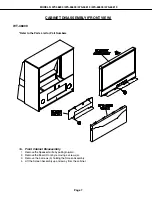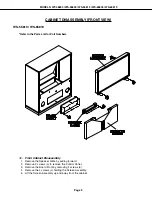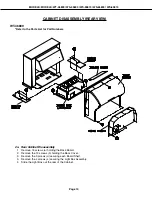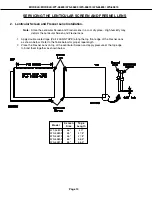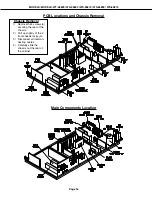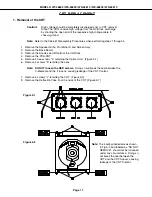MODELS: WT-46809 / WS-55809 / WS-55819 / WS-65809 / WS-65819
Page 3
INTRODUCTION ................................................................................................................................ 5
PRODUCT SAFETY NOTICE ............................................................................................................. 5
SAFETY PRECAUTIONS ................................................................................................................... 6
DISASSEMBLY
Cabinet Disassembly (Front View) ..............................................................................................
7
WT-46809 .............................................................................................................................. 7
WS-55809 / WS-65809 .......................................................................................................... 8
WS-55819 / WS-65819 .......................................................................................................... 9
Cabinet Disassembly (Rear View) .............................................................................................
10
WT-46809 ............................................................................................................................ 10
WS-55809 / WS-55819 / WS-65809 / WS-65819 ................................................................. 11
SERVICING THE LENTICULAR SCREEN AND FRESNEL LENS
Lenticular Screen and Fresnel Lens Remova
l ......................................................................... 12
WT-46809 / WS-55809 / WS-65809 ..................................................................................... 12
WS-55819 / WS-65819 ........................................................................................................ 13
Lenticular Screen and Fresnel Lens Installation ....................................................................
14
SERVICING THE DIAMONDSHIELDS
TM
r
DiamondShield
TM
Removal & Installation ...................................................................................... 15
SERVICING PCBs
Chassis Removal .......................................................................................................................... 16
PCB Locations .............................................................................................................................. 16
Main Components Location ........................................................................................................... 16
CRT REPLACEMENT
CRT Removal ................................................................................................................................ 17
CRT Installation ............................................................................................................................ 18
ELECTRICAL ADJUSTMENTS
Test Equipment ............................................................................................................................. 20
Initial Setup ................................................................................................................................... 21
LED Indicator Diagnostics ............................................................................................................. 22
Circuit Adjustment Mode ............................................................................................................... 22
Convergence Adjustment Mode ..................................................................................................... 24
E2PROM Replacement ................................................................................................................. 27
Adjustment Items List ................................................................................................................... 27
Adjustment Test Points ................................................................................................................. 30
Adjustment Procedures ................................................................................................................ 31
Audio Circuit ........................................................................................................................ 31
High Voltage Regulation ....................................................................................................... 32
Main/Sub Y Level ................................................................................................................. 32
Side by Side Sub Picture Tint .............................................................................................. 33
Side by Side Sub Picture Color ............................................................................................ 33
CRT Cutoff ........................................................................................................................... 34
White Balance (NTSC) ......................................................................................................... 34
White Balance (HD) ............................................................................................................. 35
Cb, Cr Offset ........................................................................................................................ 35
Black Level .......................................................................................................................... 36
Sub Contrast ....................................................................................................................... 36
CONTENTS
Summary of Contents for WS-55809
Page 2: ......
Page 60: ...MODELS WT 46809 WS 55809 WS 55819 WS 65809 WS 65819 Page 60 STANDBY SUPPLIES REGULATOR ...
Page 61: ...MODELS WT 46809 WS 55809 WS 55819 WS 65809 WS 65819 Page 61 SWITCHED SUPPLIES REGULATOR ...
Page 62: ...MODELS WT 46809 WS 55809 WS 55819 WS 65809 WS 65819 Page 62 VIDEO COLOR A V SWITCH CIRCUIT ...
Page 63: ...MODELS WT 46809 WS 55809 WS 55819 WS 65809 WS 65819 Page 63 PCB SIGNAL Y C PATH ...
Page 64: ...MODELS WT 46809 WS 55809 WS 55819 WS 65809 WS 65819 Page 64 SYNC PATH ...
Page 65: ...MODELS WT 46809 WS 55809 WS 55819 WS 65809 WS 65819 Page 65 DEFLECTION CIRCUIT X RAY PROTECT ...
Page 66: ...MODELS WT 46809 WS 55809 WS 55819 WS 65809 WS 65819 Page 66 SOUND CIRCUIT ...
Page 67: ...MODELS WT 46809 WS 55809 WS 55819 WS 65809 WS 65819 Page 67 CONVERGENCE CIRCUIT ...
Page 68: ...MODELS WT 46809 WS 55809 WS 55819 WS 65809 WS 65819 Page 68 CONTROL CIRCUIT ...
Page 70: ......
Page 71: ......
Page 72: ......
Page 73: ......
Page 74: ......
Page 75: ......
Page 76: ......
Page 77: ......
Page 78: ......
Page 79: ......
Page 80: ......
Page 81: ......
Page 82: ......
Page 83: ......
Page 84: ......
Page 85: ......
Page 86: ......
Page 87: ......
Page 88: ......
Page 89: ......
Page 90: ......