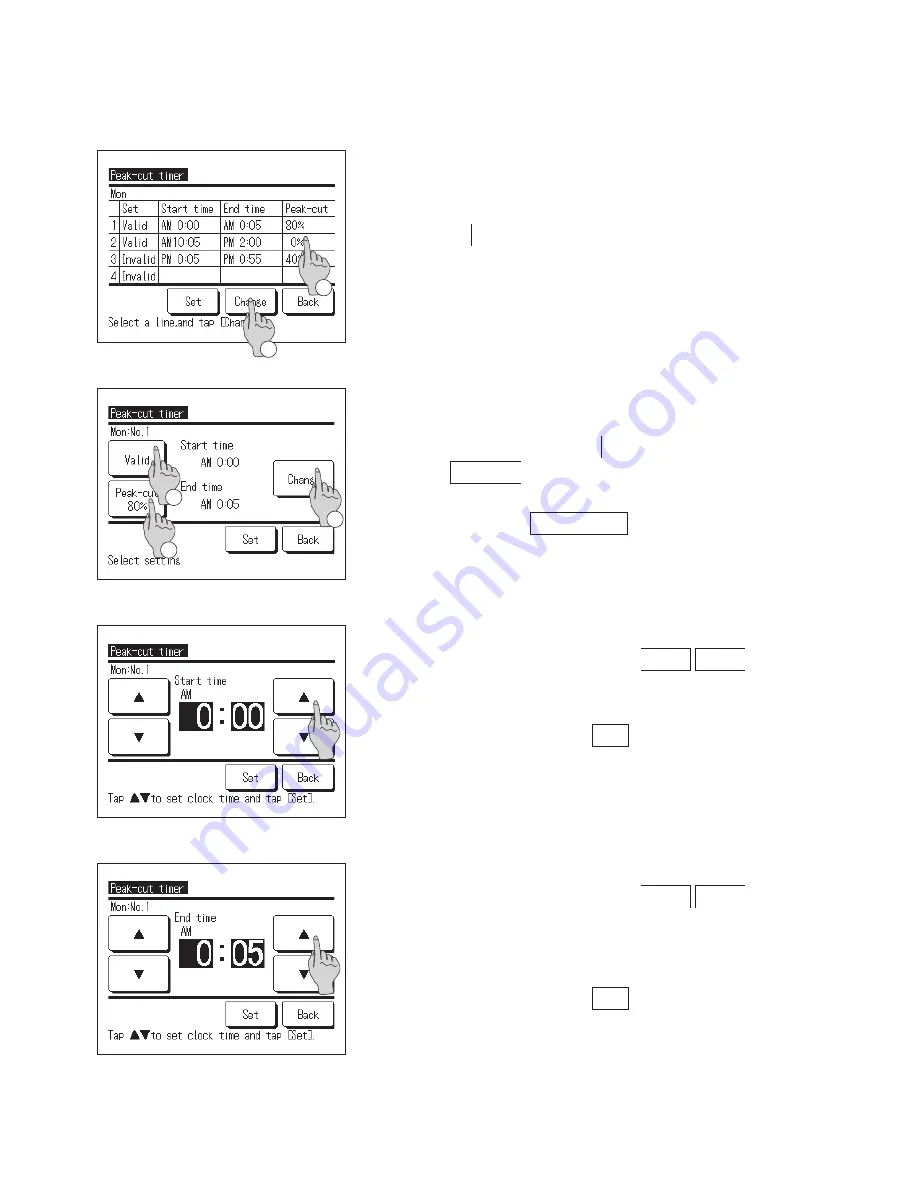
−30−
■
Operation method of basic operation
6.
The [Checking of current set contents] screen is displayed.
When changing or adding the setting contents,
①
select
the column of the setting No. to be changed
②
and tap
Change button.
■
The setting contents displayed may differ depending on the set day
selected (
☞
Go to
3
)
①
Weekdays: Set peak-cut on Monday
②
Sat, Sun: Set peak-cut on Saturday
③
All days in a week: Set peak-cut on Monday
④
Each day: Set peak-cut on the day selected
9.
Set the [End time].
Set the Hour/Minute by tapping
▲
▼
buttons.
The [End time] can be set at 5-minute intervals from 5
minutes after the [Start time] up to 24:00.
After setting the time, tap Set button. (
☞
Go to
11
)
8.
Set the [Start time].
Set the Hour/Minute by tapping
▲
▼
buttons.
The [Start time] can be set at 5-minute intervals
After setting the time, tap Set button. (
☞
Go to
9
)
7.
The detail screen of [Timer set contents] is displayed.
①
Switch the setting [Valid]
⇔
[Invalid].
by tapping Valid/Invalid button
②
Tap Change button. and set [Start time] and [End
time].
(
☞
Go to
8
)
③
When tapping Peak-cut % button, the [Peak-cut %]
can be set. (
☞
Go to
10
)
1
2
1
3
2
Summary of Contents for ESA30E series
Page 2: ... 2 ...
















































