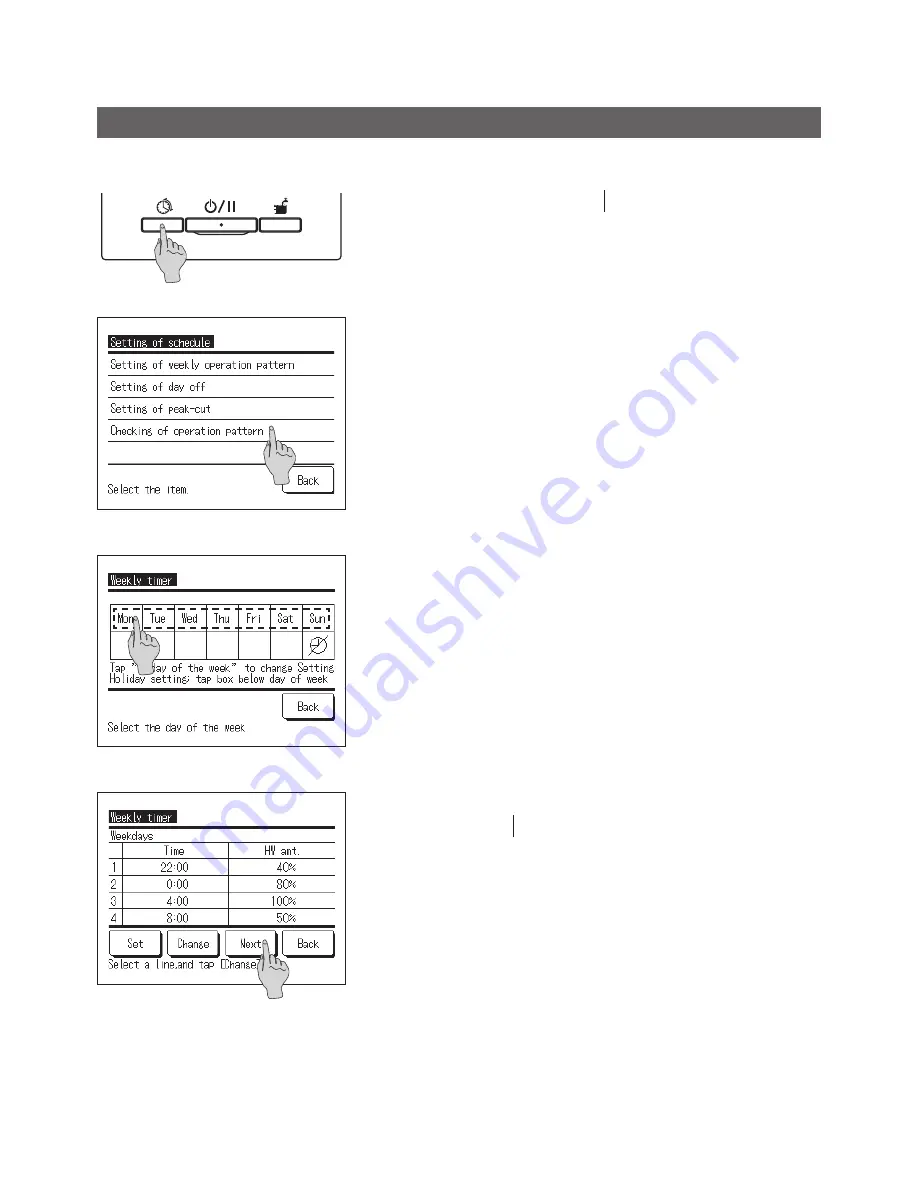
−32−
■
Operation method of basic operation
How to check operation pattern
The current operation pattern can be checked
1.
Push the Schedule setting switch on the panel.
2.
The menu screen of [Setting of schedule] is displayed.
Tap the [Checking of peration pattern]
3.
Tap the day to be set on the display.
The current setting contents of the day tapped are
displayed.
4.
The [Checking of set contents] screen is displayed.
When tapping Next button, the next setting content is
displayed.
If changing the set contents, check the [Way to set
operation pattern] (
☞
Go to
6
on Page 25)
Summary of Contents for ESA30E series
Page 2: ... 2 ...
















































