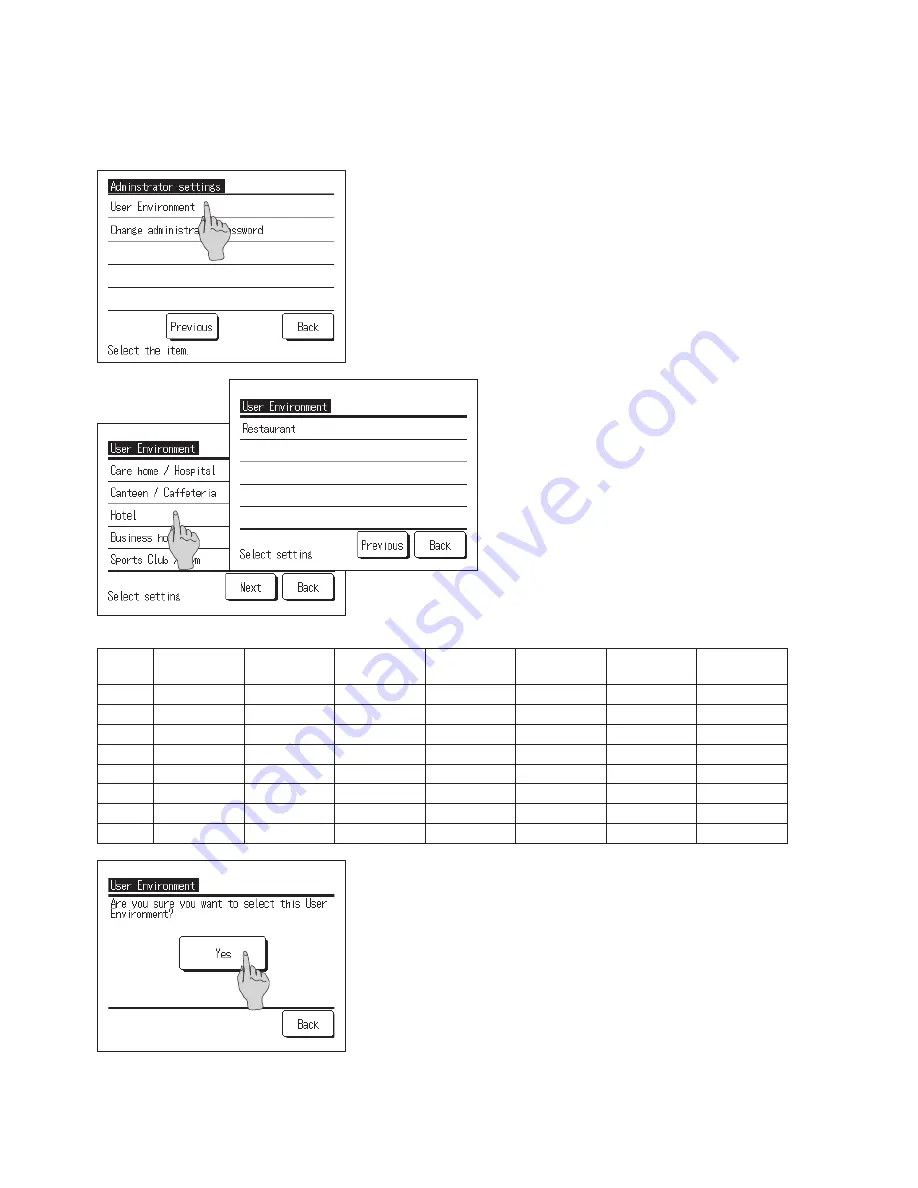
−48−
1.
When tapping the [User environment] on the [Administrator
settings] menu screen, the [User environment] menu screen
is displayed.
Please select the business type whose operation pattern
is similar to the target hot water temp of each time zone
to be set.
2.
When tapping the business type on the [User environment]
menu screen, the [User environment] acknowledge screen
is displayed.
When tapping Yes , the time zone and the hot water
amount of selected business type is saved as the
operation pattern to be set.
After saving, the [Setting of weekly operation pattern]
selection screen is displayed.
(
☞
Go to
4
on Page 24)
Target water level for the business model
Time
Default
value
Care home/
hospital
Canteen/
Caffereria
Restaurant
Hotel
Business
hotel
Sports club/
gym
22:00
100%
60%
60%
60%
40%
40%
40%
0:00
100%
100%
100%
100%
100%
100%
100%
4:00
100%
100%
100%
100%
100%
100%
100%
8:00
30%
80%
80%
80%
80%
40%
100%
10:00
30%
50%
60%
80%
70%
40%
80%
13:00
30%
30%
40%
60%
60%
100%
60%
16:00
30%
30%
20%
40%
50%
100%
40%
19:00
30%
30%
20%
30%
40%
40%
30%
■
How to set the User environment
By selecting the typical operation pattern of business type, the detailed operation pattern can be set easily.
①
Care home/hospital
②
Canteen/Caffereria
③
Restaurant
④
Hotel
⑤
Business hotel
⑥
Sports club/gym
Summary of Contents for ESA30E series
Page 2: ... 2 ...













































