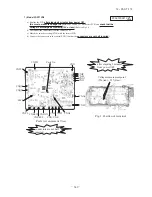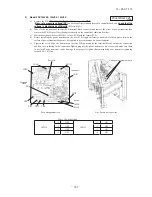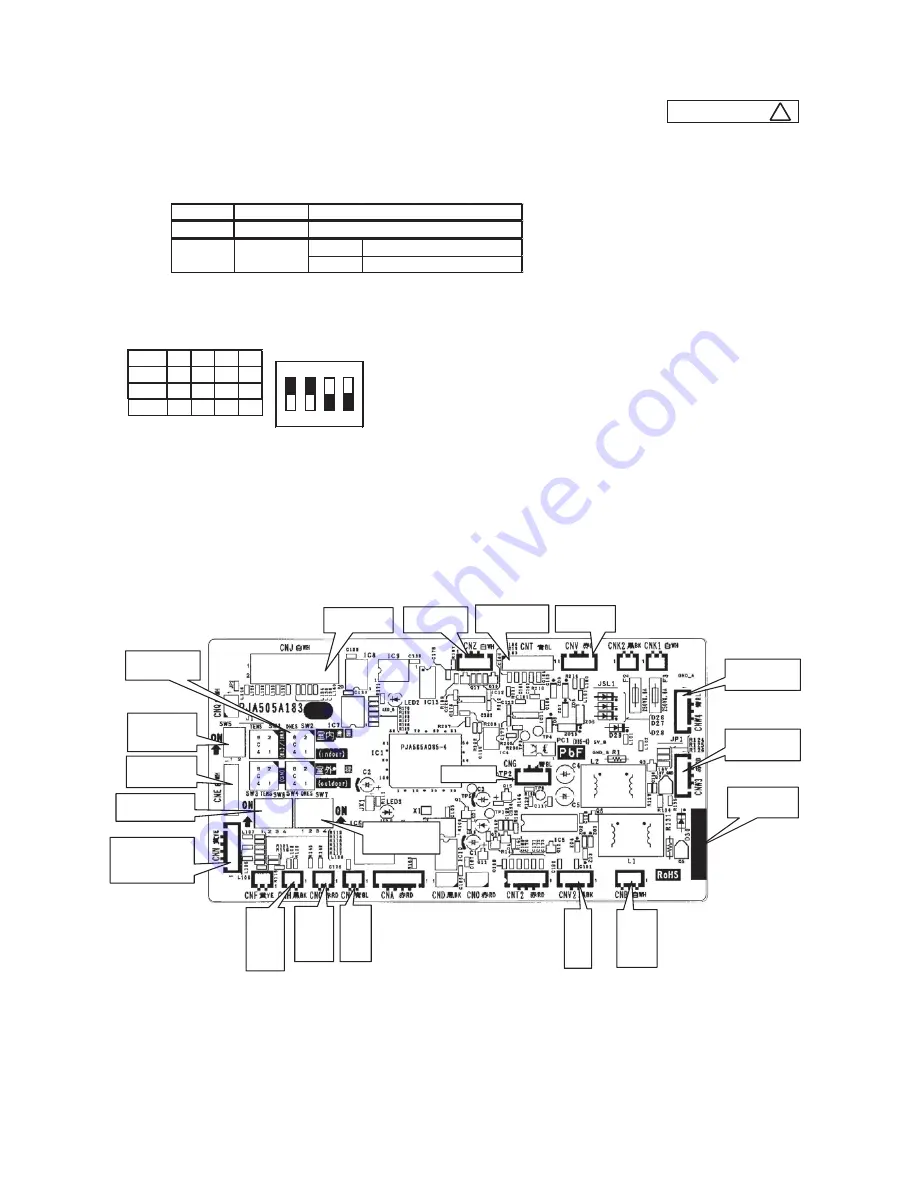
-
340
-
'12 • PAC-T-173
Replace and set up the PCB according to this instruction.
Ԙ
Set to an appropriate address and function using switch on PCB.
ޓ
Select the same setting with the removed PCB.
ԙ
Set to an appropriate capacity using the model selector switch(SW6).
ޓ
Select the same capacity with the PCB removed from the unit.
Ԛ
Replace the PCB
1. Fix the PCB so as not to pitch the cords.
2. Connect connectors to the PCB. Connect a cable connector with the PCB connector of the same color.
3.Do not pass CPU surrounding about wirings.
ԛ
Control PCB
Parts mounting are different by the kind of PCB.
䇳㪑㪦㪥䇭䋭㪑㪦㪝㪝
㪧㪸㫉㫋㩷㫅㫌㫄㪹㪼㫉
㪪㪮㪉㩷㩿㪙㫃㫌㪼㪀
㪘㪻㪻㫉㪼㫊㫊㩷㫊㪼㫋㫋㫀㫅㪾
㪪㪮㪌
㪤㪸㫊㫋㪼㫉㪆㪪㫃㪸㫍㪼
㫊㪼㫋㫋㫀㫅㪾
㪪㪮㪎
㪝㫌㫅㪺㫋㫀㫆㫅㩷㫊㪼㫋㫋㫀㫅㪾
㪚㪥㪫䋨㪙㫃㫌㪼䋩
㪜㫏㫋㪼㫉㫅㪸㫃㩷㫊㫎㫀㫋㪺㪿
㪚㪥㪡㩿㪮㪿㫀㫋㪼䋩
㪣㫆㫌㫍㪼㫉㩷㫄㫆㫋㫆㫉
㪚㪥㪥㩿㪰㪼㫃㫃㫆㫎䋩
㪫㪿㪼㫉㫄㫀㫊㫋㫆㫉
㩿㪟㪼㪸㫋㩷㪼㫏㪺㪿㪸㫅㪾㪼㫉㪀
㪚㪥㪠㩿㪙㫃㫌㪼䋩
㪝㫃㫆㪸㫋㩷㪪㪮
㪚㪥㪟㩿㪙㫃㪸㪺㫂䋩
㪫㪿㪼㫉㫄㫀㫊㫋㫆㫉
㩿㪩㪼㫋㫌㫉㫅㩷㪸㫀㫉㪀
㪚㪥㪮㪊㩿㪩㪼㪻䋩
㪧㫆㫎㪼㫉㩷㪧㪚㪙
㪚㪥㪙㩿㪮㪿㫀㫋㪼䋩
㪩㪼㫄㫆㫋㪼
㪺㫆㫅㫋㫉㫆㫃㫃㪼㫉
㪚㪥㪭㪉㩿㪙㫃㪸㪺㫂㪀
㪘㫌㫋㫆㩷㫃㫀㪽㫋
㪚㪥㪞䋨㪙㫃㫌㪼䋩
㪚㪥㪱㩿㪮㪿㫀㫋㪼䋩
㪟㪘
㪚㪥㪜㩿㪮㪿㫀㫋㪼䋩
㪩㪘㪤㩷㪺㪿㪼㪺㫂㪼㫉
㪚㪥㪚㩿㪩㪼㪻䋩
㪟㫌㫄㫀㪻㫀㫋㫐
㫊㪼㫅㫊㫆㫉
㪚㪥㪮㪋㩿㪙㫃㫌㪼䋩
㪧㫆㫎㪼㫉㩷㪧㪚㪙
㪪㪮㪍
㪚㪸㫇㪸㪺㫀㫋㫐㩷㫊㪼㫋㫋㫀㫅㪾
㪚㪥㪭䋨㪩㪼㪻䋩
㪘㫌㫋㫆㩷㫃㫀㪽㫋
item
switch
Address
SW2
䋭
䇳
Content of control
Plural indoor units control by 1 remote controller
Test run
SW7-1
Normal
Operation check/drain motor test run
SW6
ON
1
2
3
4
Example setting fro 40VF
SW6
-1
-2
-3
-4
40VF
ޚ
㧙
㧙
ޚ
㧙
50VF
ޚ
ޚ
㧙
ޚ
ޚ
60VF
ޚ
㧙
PSB012D931F
C
•
Control PCB
U
Model FDTC series
Summary of Contents for FDC Series
Page 95: ... 94 12 PAC T 173 Models FDT100VF 125VF 140VF H H H H H C B A F G D G PJF000Z285 ...
Page 98: ... 97 12 PAC T 173 Models FDEN60VF 71VF C 2 C 1 A B A B D C 1 C 2 C 1 C 2 E G F B PFA003Z817 ...
Page 113: ... 112 12 PAC T 173 b Wireless remote controller RCN E1R 60 17 150 Unit mm ...
Page 278: ... 277 12 PAC T 173 ー K ...
Page 346: ... 345 12 PAC T 173 Power PCB 1BSU OVNCFS 4GRNCEG VJG 2 ...
Page 518: ... 517 12 PAC T 173 3 5 SUPER LINK E BOARD SC ADNA E F SL2NA E and SL3N AE BE to control ...
Page 519: ... 518 12 PAC T 173 ...