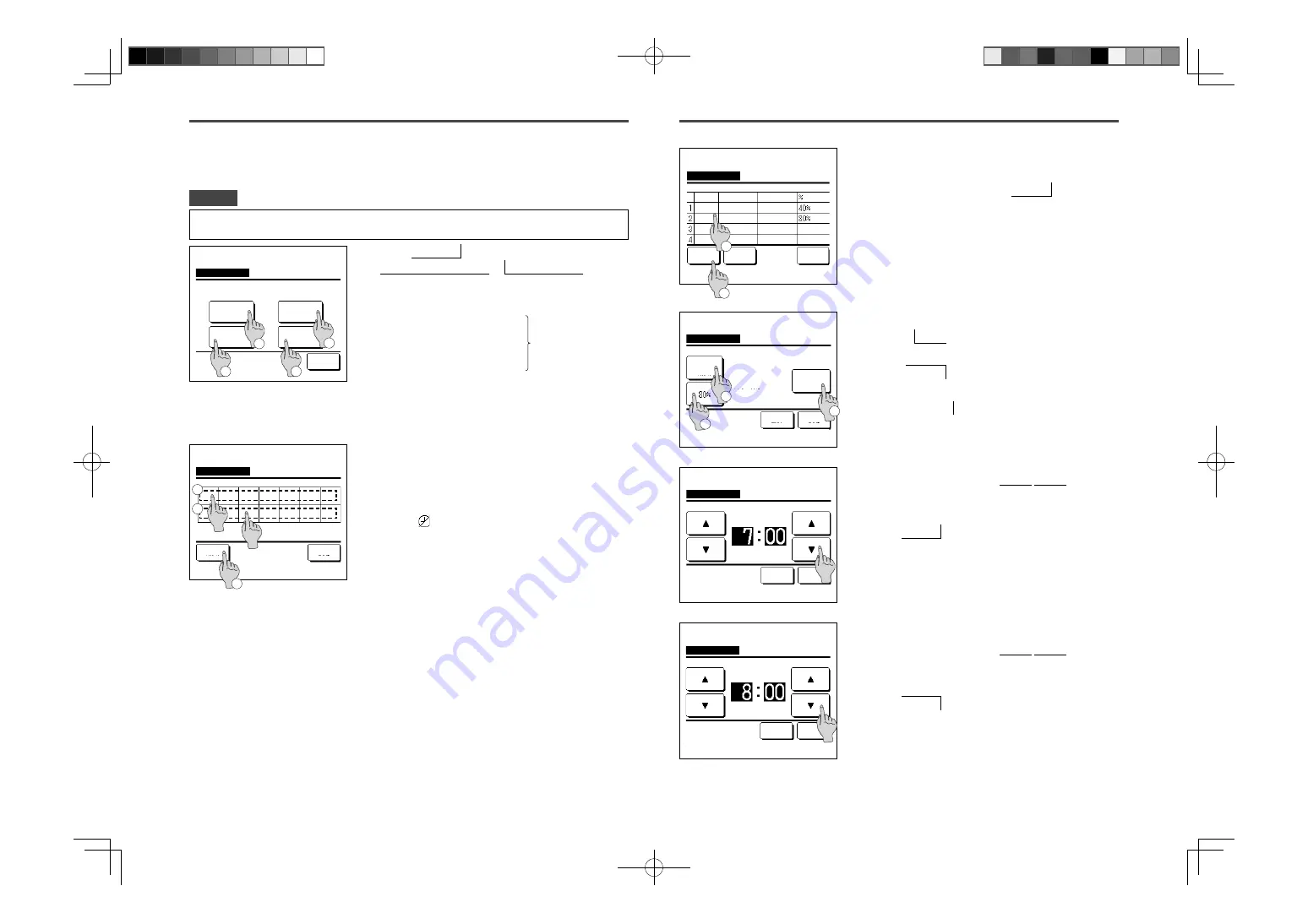
12
12
1
Tap the
Menu
button on the TOP screen and select
Energy-saving setting
Peak-cut timer .
When the setting range selection screen for the peak-cut timer
is displayed, select the day of the week to be set.
1
Weekdays : Monday - Friday
2
Sat. Sun : Saturday, Sunday
(
☞
4
)
3
All days : Monday - Sunday
4
Each day : Moves to the day of the week setting screen.
(
☞
2
)
2
If a desired day of the week
1
is tapped on the display,
contents of current setting for the day are displayed. (
☞
5
)
3
For the holiday setting, tap the block
2
under a day to switch
between “ ” (the holiday setting) and “(Blank)” (reset).
Timer does not operate on the day set as holiday.
Two or more holidays can be set.
To enable the timer on the day set as holiday, it is necessary to reset the
holiday setting.
4
When tapping
3
“All Disable” button, the timer does not
operate on all days of the week.
When the timer is used, be sure not to set “All Disable”.
Peak-cut timer
Set the times to start and stop the capacity (upper limit) limiting operation and the peak-cut %.
•
When the peak-cut timer is used, be sure to make the Clock setting in advance (
☞
page 15).
•
The peak-cut timer control may not be performed depending on combination of IU and OU.
Advice
Peak-cut timer
Each day
Back
Select the item.
Sat, Sun
Weekdays
All days
3
1
4
2
2
Peak-cut timer
Select the day of the week.
Invalid Setting:Tap box below day of week.
If invalid is selected, timer won't start
All Disable
Mon
Tue
Wed
Thu
Fri
Sat
Sun
Back
3
1
5
Screen to check contents of current setting is displayed.
When the contents are changed or new setting is added, select
a
1
setting line No. and tap the
2
Change button.
6
Detail setting screen for the timer setting contents is displayed.
1
Tap the State button to switch between “State Enable”
and “State Disable”.
2
If the Change button is tapped, the start time and the end
time can be set. (
☞
7
)
3
If the Peak-cut button is tapped, the peak-cut % can be
set. (
☞
9
)
7
Set the Start time.
Set the hour and minute with the
buttons.
Setting time can be set at 5-min intervals.
Tap the
Set
button after the setting. (
☞
8
)
8
Set the End time.
Set the hour and minute with the
buttons.
End time can be set from 5 minutes after the Start time up to
24:00 at 5-min intervals
Tap the
Set
button after the setting.
(
☞
10
)
Peak-cut timer
Set
Back
State
Disable
Select the item.
Mon: No.1
Change
Start time
End time
1
3
7:00 AM
8:00 AM
Peak-cut timer
Set
Back
Tap
▲▼
to set clock time & tap [Set].
Mon: No.1
Start time
AM
Peak-cut timer
Set
Back
Tap
▲▼
to set clock time & tap [Set].
Mon: No.1
End time
AM
2
Select a line & tap [Change].
Change
Mon
Peak-cut timer
State
Enable
Disable
Disable
Disable
Start time
End time
Enter
Back
2
1
7:00 PM
7:00 AM
8:00 PM
8:00 AM
PGA012A413_EN.indd 12
PGA012A413_EN.indd 12
2022/6/23 13:25:31
2022/6/23 13:25:31















































