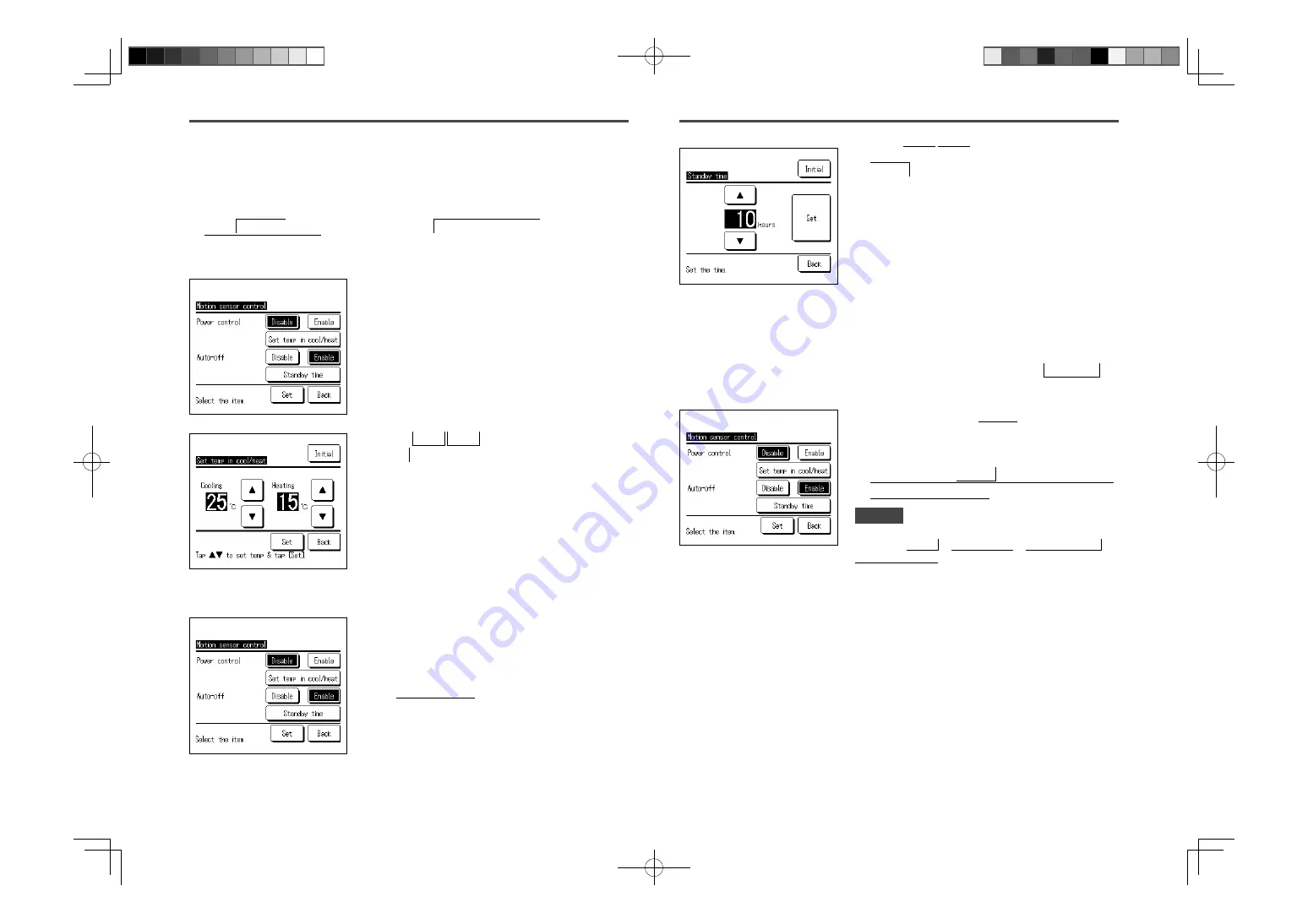
14
14
1
Tap the
Menu
button on the TOP screen and select Energy-saving setting
Motion sensor control
.
The Motion sensor control screen and contents of the current settings are displayed.
Motion sensor control (for IUs with motion sensors)
Presence of humans and the amount of motion are detected by a motion sensor to perform various controls.
When the R/C is set as the sub R/C, the motion sensor control cannot be set.
2
Select Enable/Disable for Power control. When you select
Enable, the set temperature is gradually adjusted to ±3.0 based
on the amount of activities.
Tap Set temp in cool/heat .
6
Set each item, then tap the
Set
button.
Motion sensor control is selected.
* If you do not tap the
Set
button on this screen, Motion
sensor control is not executed.
5
Use the
button to set the time, and tap the
Set
button. You can set the time from one to 50 hours in
one-hour increments. Temporarily determine the time from
when the unit enters the "Operation wait" state to when
"Complete stop" is executed based on the fact that the unit
continuously judges that there is no one around.
Operation wait: The air conditioner stops, however, it resumes
operation when a person returns. "In auto-off
mode" is displayed during "Operation wait".
Complete stop: The air conditioner stops and does not resume
operation even when a person returns. When
"Complete stop" is executed, "In auto-off mode"
disappears, and the operation lamp turns off. To
resume operation, press the Run/Stop
switch.
3
Use the
button to set the temperature, and
tap the
Set
button. Temporarily determine the set
temperature. The allowable range is as follows:
Cooling: 25 to 35°C (in unit of 1°C, Initial setting 33°C)
Heating: 10 to 20°C (in unit of 1°C, Initial setting 15°C)
If the amount of activities continues to be small, Set temp is
changed to the set temperature and the power of the air
conditioner is suppressed. "Power control ON" is displayed
when power is being controlled. Also, Set temp displays the
adjusted temperature.
4
Select Enable/Disable for Auto-off. If you select Enable, the unit
judges that there is no one around based on the amount of
activities. After one hour, the unit will be in the "Operation wait"
state.
Tap
Standby time
.
Note
If Motion sensor control is not executed even after you make these settings, select
the TOP screen Menu
Service setting
Installation settings
Motion sensor control
, and check that Motion sensor control is set to Enable.
If it is set to Disable, change to Enable. (For details, refer to the Installation Manual.)
PGA012A413_EN.indd 14
PGA012A413_EN.indd 14
2022/6/23 13:25:33
2022/6/23 13:25:33
















































