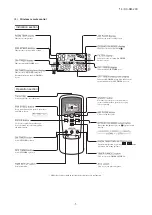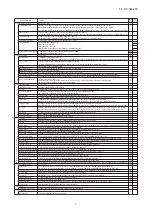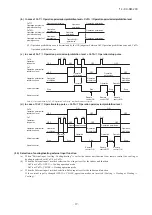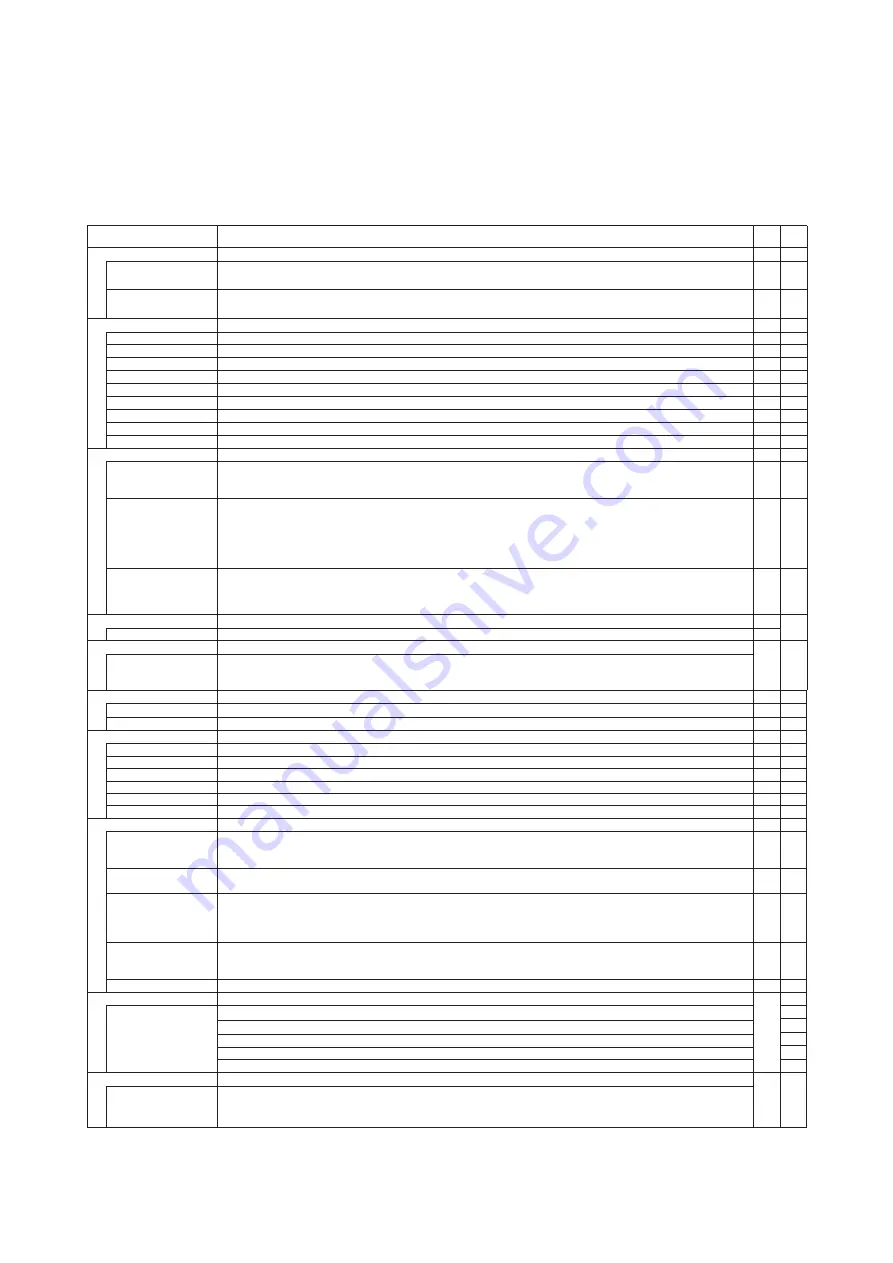
–
–
'14 • KX-SM-200
PSC012D001
⑥
Operation and setting from remote control
A: Refer to the instruction manual for RC-EX series.
B: Refer to the installation manual for RC-EX series.
C: Loading a utility software vie Internet
○
: Nearly same function setting and operations are possible.
△
: Similar function setting and operations are possible.
Description
RC-EX
series
RC-E4
RC-E5
1. Remote Control network
1
1
2
3
4
5
6
7
8
9
Control plural indoor units
by a single remote control
A remote control can control plural indoor units up to 16 (in one group of remote control network). An address is set to each indoor unit.
○
○
2
A maximum of two remote controls (include option wireless) can be connected to one indoor unit. Set one to "Master" and the other to "Slave".
B
○
2. TOP screen, Switch manipulation
A
Menu
"Control", "Settings", or "Details" can be selected.
(3.-19.)
A
Operation mode
"Cooling", "Heating", "Fan" or "Dry" can be set.
A
Set temp.
"Set temperature" can be set
by 0.5
℃
interval.
A
○
A
"Air flow direction". [Individual flap control setting] can be set.
Air flow direction
Fan speed
"Fan speed" can be set.
A
Timer setting
"Timer operation" can be set.
A
ON/OFF
"On/Off operation of the system" can be done.
A
○
○
○
○
○
High power SW
"High power operation" or "Normal operation" can be selected.
A
Energy-saving SW
"Energy-saving operation" or "Normal operation" can be selected.
A
3
.
Energy-saving setting
[メニュー]
1
番目
A
1
△
2 Peak-cut timer
[Administrator password]
3 Automatic temp. set back
[Administrator password]
△
4
.
Individual flap control setting
[メニュー]
3
番目
A
The moving range (the positions of upper limit and lower limit) of the flap for individual air outlet port can be set.
A
5. Ventilation
[メニュー]
4
番目
1 External ventilation
(In combination with
ventilator)
On/Off operation of the external ventilator can be done.
・
The settings of [Interlock] with AC (air-conditioner), [Single operation] of ventilator or operation [invalid] of ventilation can be done through
[Ventilation settings] in the [Remote control] menu.
○
○
A
A
A
A
Master/slave setting of remote
controls
Setting & display item
Individual flap control setting
Auto OFF timer
[Administrator password]
For preventing the timer from keeping ON, set hours to stop operation automatically with this timer.
・
The selectable range of setting time is from 30 to 240 minutes (10minutes interval)
・
When setting is "Valid", this timer will activate whenever the ON timer is set.
Power consumption can be reduced by restricting the maximum capacity.
Set the [Start time], the [End time] and the capacity limit % (Peak-cut %).
・
4-operation patterns per day can be set at maximum.
・
The setting time can be changed by 5-minutes interval.
・
The selectable range of capacity limit % (Peak-cut %) is from 0% to 40-80% (20% interval).
・
Holiday setting is available.
After the elapse of the set time period, the current set temp. will be set back to the [Set back temp.]
・
The setting can be done in cooling and heating mode respectively.
・
The selectable range of the set time is from 20 min. to 120 min. (10 min. interval).
・
Set the [Set back temp.] by 1
℃
interval.
6
.
Filter sign reset
[メニュー]
7
番目
A
○
1 Filter sign reset
B
2 Setting next cleaning date
A
7
.
Initial settings
[メニュー]
8
番目
1 Clock setting
△
2 Date and time display
A
A
3 Summer time
A
4 Contrast
A
5 Backlight
A
6 Control sound
A
8
.
Timer settings
[メニュー]
9
番目
A
1 Set On timer by hour
・
The period of set time can be set within the range of 1hour-12hours (1hr interval).
・
The operation mode, set temp and fan speed at starting operation can be set.
2 Set O
f
f
timer by hour
・
The period of set time can be set within the range of 1hour-12hours (1hr interval).
3 Set On timer by clock
・
The set clock time can be set by 5 minutes interval.
・
[Once (one time only)] or [Everyday] operation can be switched.
・
The operation mode, set temperature and fan speed at starting operation can be set.
4 Set Off timer by clock
・
The set clock time can be set by 5 minutes interval.
・
[Once (one time only)] or [Everyday] operation can be switched.
5 Confirmation of timer settings
A
[メニュー]
10
番目
1 Weekly timer
[Administrator password]
△
・
8-operation patterns per day can be set at a maximum.
・
The setting clock time can be set by 5 minutes interval.
・
Holiday setting is available.
・
The operation mode, set temperature and fan speed at starting operation can be set.
△
△
[メニュー][次ページ]
1
番目
1
When leaving home for a long period like a vacation leave, the unit can be operated to maintain the room temperature not to be hotter in summer or not to be colder in winter.
・
The judgment to switch the operation mode (Cooling
⇔
Heating) is done by the both factors of the set temp. and outdoor air temperature.
・
The set temperature and fan speed can be set.
△
△
△
△
A
A
A
A
A
A
Home leave mode
[Administrator password]
9
.
Weekly timer
10
.
Home leave mode
The filter sign can be reset.
The next cleaning date can be set.
When select [Valid], the +1hour adjustment of current time can be set.When select [Invalid], the [Summer time] adjustment can be reset.
The current date and time can be set or revised.
[Display] or [Hide] the date and/or time can be set, and the [12H] or [24H] display can be set.
The contrast of LCD can be adjusted higher or lower.
Switching on/off a light can be set and the period of the lighting time can be set within the range of 5sec-90sec (5sec interval).
It can set with or without [Control sound (beep sound)] at touching panel.
The period of time to start operation after stopping can be set.
The period of time to stop operation after starting can be set.
The clock time to start operation can be set.
The clock time to stop operation can be set.
Status of timer settings can be seen.
On timer and Off timer on weekly basis can be set.
⑥
Operation and setting from remote control
(continued)
Description
[Administrator password]
A
1 Enable/Disable setting
・
Enable/Disable setting of operation can be set. [On/Off] [Change set temp.] [Change operation mode] [Change air flow direction]
[Individual flap control setting][Fan speed] [High power operation] [Energy-saving operation] [Timer settings] [Weekly timer setting]
・
Request for administrator password can be set. [Individual flap control setting][Weekly timer][Energy-saving setting][Home leave mode][Administrator settings]
2 Silent mode timer
The period of time to operate the outdoor unit by prioritizing the quietness can be set.
・
The [Start time] and the [End time] for operating outdoor unit in silent mode can be set.
・
The period of the operation time can be set once a day by 5 minutes interval.
3 Setting temp. range
The upper/lower limit of indoor temperature setting range can be set.
・
The limitation of indoor temperature setting range can be set for each operation mode in cooling and heating.
4 Temp. increment setting
The temperature increment setting can be changed by 0.5
℃
or 1.0
℃
.
A
5 RC display setting
Register [Room name] [Name of I/U]
Display [indoor temp.] or not.
Display [inspection code] or not.
Display [Heating stand-by] [Defrost operation] [Auto cooling/heating] or not
○
△
△
△
△
○
6
1
2
3
4
5
6
1
2
3
4
5
6
7
8
9
10
11
Change administrator password The administrator password can be changed. (Default setting is "0000")
The administrator password can be reset.
A
B
[Service password]
B
Installation date
The [Installation date] can be registered.
・
When registering the [Installation date], the [Next service date] is displayed automatically. (For changing the [Next service date]. please refer the item of [Service & Maintenance].)
B
Service contact
The [Service contact] can be registered and can be displayed on the RC.
・
The [Contact company] can be registered within 10 characters.
・
The [Contact phone] can be registered within 13 digits.
Test run
Cooling test run
On/Off operation of the test run can be done.
The [Cooling test run] can be done at 5
℃
of set temperature for 30 minutes.
○
Drain pump test run
Only the drain pump can be operated.
○
Compressor rps fixed operation The [Test run] operation can be done with fixed compressor rps set by installer.
○
Static pressure adjustment
In case of combination with only the ducted indoor unit which has a function of static pressure adjustment, the static pressure is adjustable.
Change auto-address
The set address of each indoor unit decided by auto-address setting method can be changed to any other address. (For multiple KX units only)
B
○
△
Address setting of Main IU
[Service password]
B
Main/Sub RC setting
The setting of [Main/Sub RC] can be changed.
B
RC sensor
The [Valid/Invalid] setting of [RC sensor] can be done. Respective setting in cooling and heating is available.
B
RC sensor adjustment
The offset value of [RC sensor] sensing temperature can be set respectively in heating and cooling.
・
The setting range of offset value is ±3
℃
both in cooling and heating.
B
Operation mode
The [Valid/Invalid] setting of [Auto][Cooling][Heating] and [Dry] can be done respectively.
B
Fan speed
The setting of [Fan speed] can be done from following patterns.
・
1-speed, 2-speeds (Hi-Me), 2-speeds (Hi-Lo), 3-speeds, 4-speeds.
B
External input
The applicable range ([Individual] or [All units]) of CnT input to the multiple indoor units connected in one control system.
・
[Individual] : Only the unit received CnT input signal.
・
[All units] : All the units connected to one control system received CnT input signal.
B
Ventilation setting
The setting of [Invalid] operation of ventilator, [Interlock] with AC or [Independent] of ventilator can be selected.
・
When setting [Interlock], the operation of external ventilator is interlocked with the operation of AC
・
When setting [Independent], only the operation of external ventilator is available.
B
Flap control
The [Flap control] method can be switched to[Stop at fixed position] or [Stop at any position]
・
[Stop at fixed position] : Stop the flap at a certain position
among the designated 4 positions.
・
[Stop at any position] : Stop the flap at any arbitrary position just after the stopping command from RC was sent.
B
Auto-restart
The operation control method after recovery of power blackout happened during operation can be set.
B
○
○
△
○
○
○
○
○
○
Auto temp. setting
[Valid] or [Invalid] of [Auto temp. setting] can be selected.
B
Auto fan speed setting
[Valid] or [Invalid] of [Auto fan speed setting] can be selected.
B
△
B
B
B
B
A
A
A
A
Main indoor unit address can be set.
・
Only the Main indoor unit can change operation mode and the Sub indoor units dominated by the Main indoor unit shall follow.
・
The Main indoor unit can domain 10 indoor units at a maximum.
12
.
Installer settings
13
.
RC function settings
Setting & display item
11
.
Administrator settings
RC-EX
series
RC-E4
RC-E5
[Service password]
B
High ceiling
The fan tap of indoor fan can be changed.
・
[Standard] [High ceiling 1] [High ceiling 2] can be selected.
B
Filter sign
The setting of filter sign display timer can be done from following patterns.
B
External input 1
The content of control by external input can be changed.
・
The selectable contents of control are [On/Off] [Permission/Prohibition] [Cooling/heating] [Emergency stop]
B
External input 1 signal
The type of external input signal ([Level input]/[Pulse input]) can be changed.
B
External input 2
・
The selectable contents of control are [On/Off] [Permission/Prohibition] [Cooling/heating] [Emergency stop]
B
External input 2 signal
The type of external input signal ([Level input]/[Pulse input]) can be changed.
B
Heating thermo-off temp. adjust. The judgment temperature of heating thermo-off can be adjusted within the range from 0 to +3
℃(
1
℃
interval)
B
Return air sensor adjust.
The sensing temperature of return air temperature sensor built in the indoor unit can be adjusted within the range of ±2
℃
.
B
Fan control in heating thermo OFF The fan control method at heating thermo-off can be changed.
・
The selectable fan control methods are [Low] [Set fan speed] [Intermittent] [Stop].
B
Anti-frost temp.
The judgment temperature of anti-frost control for the indoor unit in cooling can be changed to [Temp. High] or [Temp. Low].
B
Anti-frost control
When the anti-frost control of indoor unit in cooling is activated, the fan speed can be changed.
B
Drain pump operation
In any operation mode in addition to cooling and dry mode, the setting of drain pump operation can be done.
B
Residual fan operation in cooling The time period of residual fan operation after stopping in cooling mode can be set.
B
Residual fan operation in heating The time period of residual fan operation after stopping or thermo-off in heating mode can be set.
B
Intermittent fan operation in heating The fan operation rule following the residual fan operation after stopping or thermo-off in heating mode can be set.
B
Fan circulator operation
In case that the fan is operated as the circulator, the fan control rule can be set.
B
Control pressure adjust. (For OA processing unit only) When only the OA processing units are operated, control pressure value can be changed.
B
○
○
○
○
△
△
○
○
○
○
○
○
○
○
Auto operation mode
The [Auto rule selection] for switching the operation mode automatically can be selected from 3 patterns.
B
Thermo. rule setting
When selecting [Outdoor air temp. control], the judgment temperature can be offset by outdoor temperature.
B
Auto fan speed control
Under the [Auto fan speed control] mode, the switching range of fan speed can be selected from following 2 patterns [Auto 1] [Auto 2].
・
[Auto 1] : Hi
⇔
Me
⇔
Lo
・
[Auto 2] : P-hi
⇔
Hi
⇔
Me
⇔
Lo
B
[Service password]
B
1
2
3
4
5
6
IU address No.
Max. 16 indoor units can be connected to one remote control, and all address No. of the connected indoor units can be displayed.
・
The indoor unit conforming to the address No. can be identified by selecting the address No. and tapping [Check] to operate the indoor fan.
B
Next service date
The [Next service date] can be registered.
・
The [Next service date] and [Service contact] is displayed on the [Periodical check] message screen.
AB
Operation data
Total 39 items of [Operation data] for indoor unit and outdoor unit can be displayed.
B
Error history
[Date and time of error occurred] [I/U address] [Error code] for Max. 16 latest cases of error history can be displayed.
B
Display anomaly data
The operation data just before the latest error stop can be displayed.
B
Reset periodical check
The timer for the periodical check can be reset.
B
Saving I/U settings
The I/U settings memorized in the indoor PCB connected to the remote control can be saved in the memory of the remote control.
B
Special settings
[Erase I/U address] [CPU reset] [Initializing] [Touch panel calibration]
B
○
○
△
○
△
△
Confirmation of Inspection
The address No, of anomalous indoor/outdoor unit and error code are displayed.
USB connection
Weekly timer setting and etc., can be set from PC.
C
A
17
.
PC connection
14
.
I/U settings
15
.
Service & Maintenance
16
.
Inspection
1
2
3
4
5
6
7
8
9
10
11
12
13
14
15
16
17
18
19
20
(4) Operation and setting from remote control
Summary of Contents for FDC1000KXZWE1
Page 171: ... 14 KX SM 200 169 ...
Page 172: ... 14 KX SM 200 170 ...
Page 173: ... 14 KX SM 200 171 ...
Page 174: ... 14 KX SM 200 172 ...