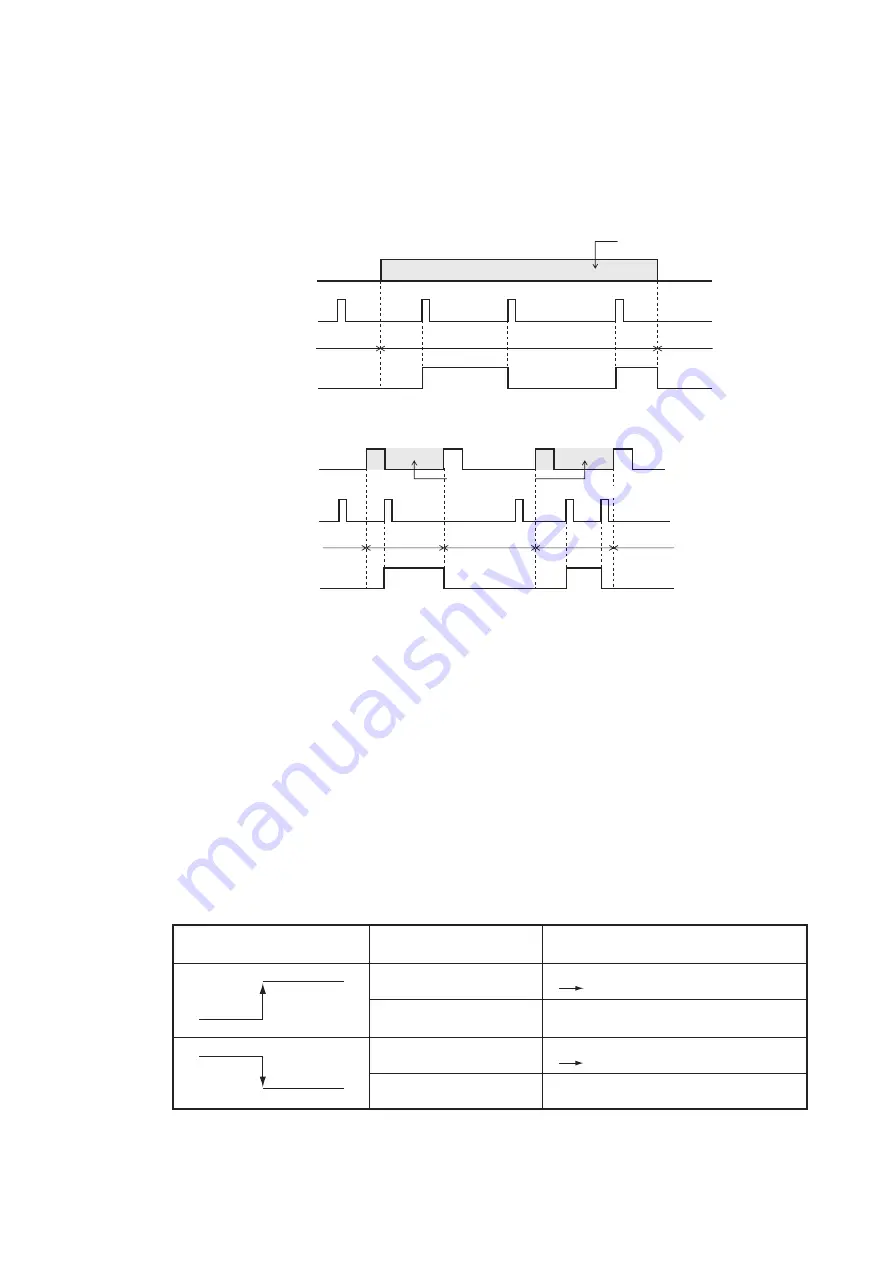
–
–
'14 • KX-SM-204
-
11
-
(b) Demand control
(Note) Following explanation is based on using CnS2 terminal and setting function [P08]-[1] with 7-segment display.
However other terminals can be used with following function setting of 7-segment display
CnS1: [P07]-[1]
CnG1: [P09]-[1]
CnG2: [P10]-[1]
1)
Demand control or normal control is switched with the connector (CnS2) and the jumper wire (J13) on the outdoor
control PCB after setting function [P08]-[1] (Factory setting) with 7-segment display.
J13: Switching of CnS2 input method
J13 shorted: Level input by CnS2
J13 open : Pulse input by CnS2
2)
Demand control/Normal operation by the external input CnS2 to outdoor unit.
Note (1) Factory setting J13: Shorted, CnS2: Shorted (Short pin is connected)
3)
The operation condition is displayed on the LCD of remote control and it is transferred to option centralized control.
①
J13
−
Shorted
②
J13 - Open
5)
CnS1 performs the following operation according to switching the jumper wire (J13) shorted or open. In case of
pulse input, the pulse width is 500ms or larger.
PUSH
CnS1 input OFF (Open)
Remote control operation
Remote control display
Air-conditioner operation/stop
PUSH
PUSH
PUSH
OFF
Center
Remote
ON (Shorted)
Center
OFF
OFF (Open)
Air-conditioner ON OK
OFF
ON
ON
OFF
OFF
ON
ON
Remote control operation
Remote control display
Air-conditioner operation/stop
Center
Center
Center
Remote
Remote
Air-conditioner ON OK
CnS1 input
OFF
OFF
ON
ON
OFF
OFF
ON
OFF
ON
PUSH
PUSH
PUSH
PUSH PUSH
Input: CnS2
Switching CnS2
input method:J13
CnS2: Switching operation
permission/prohibition mode
Shorted (Level input)
Shorted
Shorted
Open
Open
Demand control
Normal operation
Normal control
Demand operation
—
(NOP)
Switching Demand control/
Normal operation (Reversal)
Shorted (Level input)
Open (Pulse input)
Open (Pulse input)
'14 • KX-SM-202
OFF
ON
OFF
OFF
ON
3)
The operation condition is displayed on the LCD of remote control and it is transferred to option centralized control.
4)
When the operation command from remote control is not accepted by this control, "Center" is displayed on the
LCD of remote control. (See item 5 mentioned next page.)
6)
After changing mode from operation prohibition mode to permission mode, the indoor units operation status can be
select by 7-segment [P17] setting.
7-segment [P17] =0
→
Keeping STOP
7-segment [P17] =1
→
Automatically RUN
















































