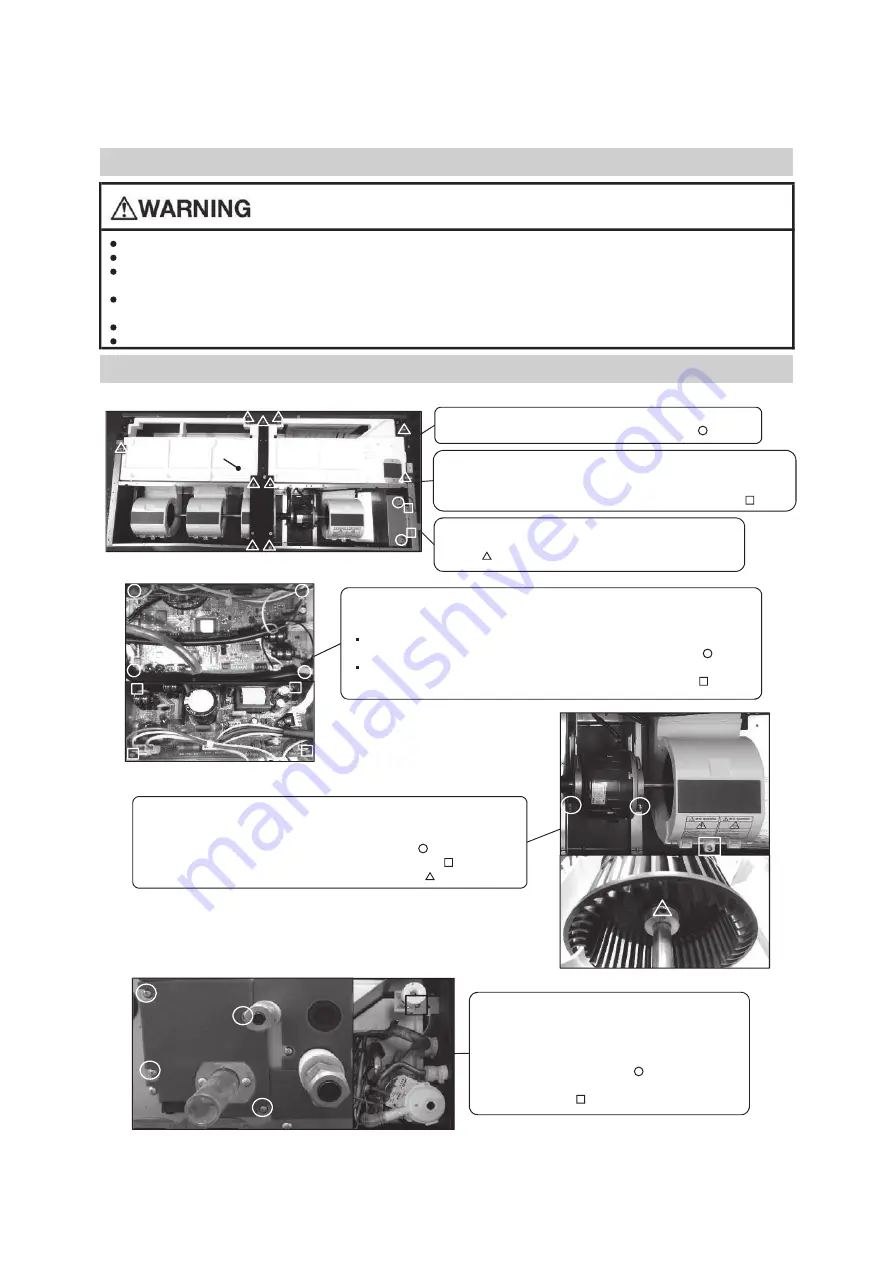
–
150
–
'19 • KX-SM-318
Precau
tions for s
a
fety
Read
th
e
se "
Precau
tions for s
a
f
e
ty" c
are
f
ull
y b
e
fo
re
st
ar
tin
g
d
i
s
a
ssemb
l
y wor
k
a
nd do
i
t in th
e
pro
pe
r way
.
W
h
e
n d
i
s
a
ssemb
li
n
g,
b
e
sur
e
to t
u
rn off th
e
p
ow
e
r. Wh
e
n d
i
sass
e
mb
li
n
g
th
e
elec
trica
l
c
om
p
on
e
nts,
c
h
ec
k th
e
elec
trica
l
wirin
g
di
agra
m.
T
h
e
elec
tr
ical
c
om
p
on
e
nts
are
u
n
de
r h
ig
h vo
l
ta
ge
by th
e
o
pera
tion of th
e
boost
e
r
capaci
tor.
Full
y
di
sch
arge
th
e
capaci
tor b
e
for
e
c
omm
e
n
ci
n
g
a r
epai
r wor
k.
Fa
ilure
to obs
e
rv
e
th
i
s w
ar
n
i
n
g
c
o
ul
d r
e
su
l
t
i
n
elec
tri
c
sho
ck.
W
h
e
n parts of r
e
f
rigera
nt
c
y
cle
i
s d
i
s
a
ssemb
led
by w
eldi
n
g,
b
e
sur
e
to wo
rk
aft
e
r co
llec
tin
g
a r
e
f
rigera
nt
,
i
f th
e
r
e
f
rigera
nt
i
sn
'
t
c
o
llec
t
ed,
th
e
u
n
i
t m
ig
ht
expl
o
de.
Be
sur
e
to
c
o
llec
t r
e
f
rigera
nt w
i
thout spr
eadi
n
g
i
t
i
n th
e
a
ir.
T
h
e
se
c
ont
e
nts
are
an
exa
m
ple.
Pl
eas
e
r
e
f
e
r to
a
s
i
m
il
ar
pa
rt of
ac
t
ual
u
n
i
t.
1. T
o remov
e
the
lid
of
c
ontro
l
bo
x
(1) Remove 2 lid
fixing scr
ew
s
a
nd
r
emove it.(
mar
k)
2. T
o
r
emov
e
th
e
c
ont
r
o
l
box
(1) Remove the lid of
con
t
rol
b
ox.(S
ee No.1)
(2) Pull o
ff
all the i
ns
e
rt
ed
c
o
nn
e
ctors.
(3) Remove 2
con
t
rol
b
ox fixing scr
e
ws
a
nd r
emove it.(
mar
k)
3. T
o remov
e
the d
rai
n
p
an
(1) Remove 10 d
rain
p
an
fixing scr
ew
s
a
nd
r
emove it.
(
mar
k)
4. T
o remov
e
the p
ri
nt
ed
circ
uit bo
ard
(PCB)
(1) Remove the lid of
con
t
rol
b
ox.(S
ee No.1)
(2) Pull o
ff
all the i
ns
e
rt
ed
c
o
nn
e
ctors.
Contro
l
PCB
(3) Tak
e off 4 con
t
ro
l PCB
fixing loc
ki
ng sup
p
or
t
s
a
nd
r
emove it.(
mar
k)
Pow
er
PCB
(
4
) Tak
e off 4
powe
r PCB fixing locking su
p
por
t
s
a
nd r
emove it.(
mar
k)
5. T
o remov
e
the
i
m
peller
and motor
(FM)
(1) Remove the lid of
con
t
rol
b
ox.(S
ee No.1)
(2) D
isconnec
t the mot
or conn
e
c
t
or(CN
M
x)
o
n
PCB
in
con
t
rol
b
ox.
(3) Remove
2 motor fixings
scr
e
w an
d
re
move it.(
mar
k)
(
4
) Remove t
he fan
casing fix
i
ng screw an
d
re
move it.(
mar
k)
(5) Remove the impelle
r fixing b
olt a
nd remov
e it.(
mar
k)
6. T
o remov
e
the flot switch (FS)
(1) Remove the lid of
con
t
rol
b
ox.(S
ee No.1)
(2) D
isconnec
t t
he flo
t
sw
it
ch connector(CN
I)
on
P
CB in
c
o
n
t
rol b
o
x.
(3) Remove
4
d
r
a
in p
ump
ass
embly
fixing
scr
ew
s
a
nd r
emove it.(
mar
k)
(
4
) Remove t
he flo
t
sw
it
ch fix
i
ng screw and
remo
ve it.(
mar
k)
DI
S
A
SS
EMBLY
PROCEDURE
PROCEDURE
&
PICTURE
S
(FDTS s
erie
s)
Drai
n
pa
n
c
Con
r
to
l PCB
Pow
er
PCB
Summary of Contents for FDC121KXZEN1
Page 159: ... 158 19 KX SM 318 ...
Page 161: ... 160 19 KX SM 318 ...
Page 162: ... 161 19 KX SM 318 ...
















































