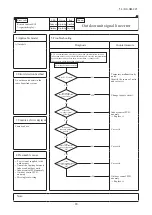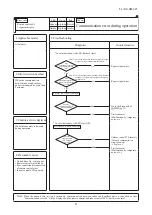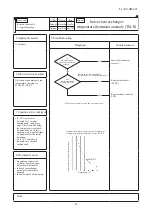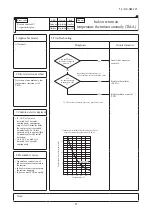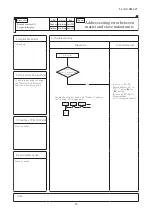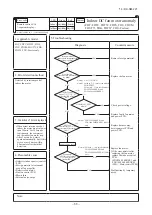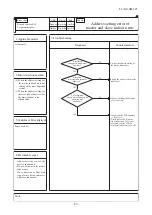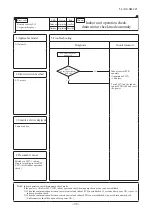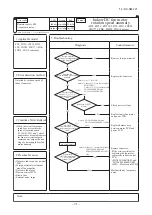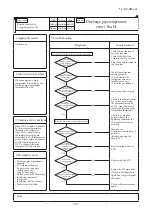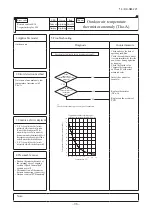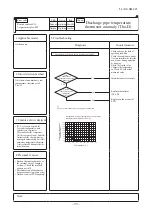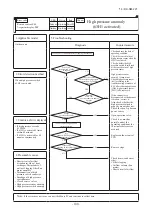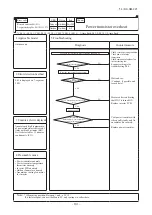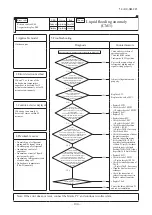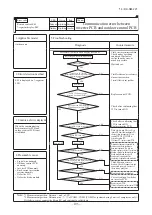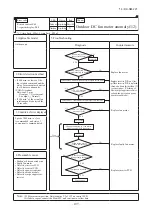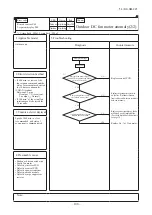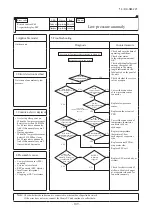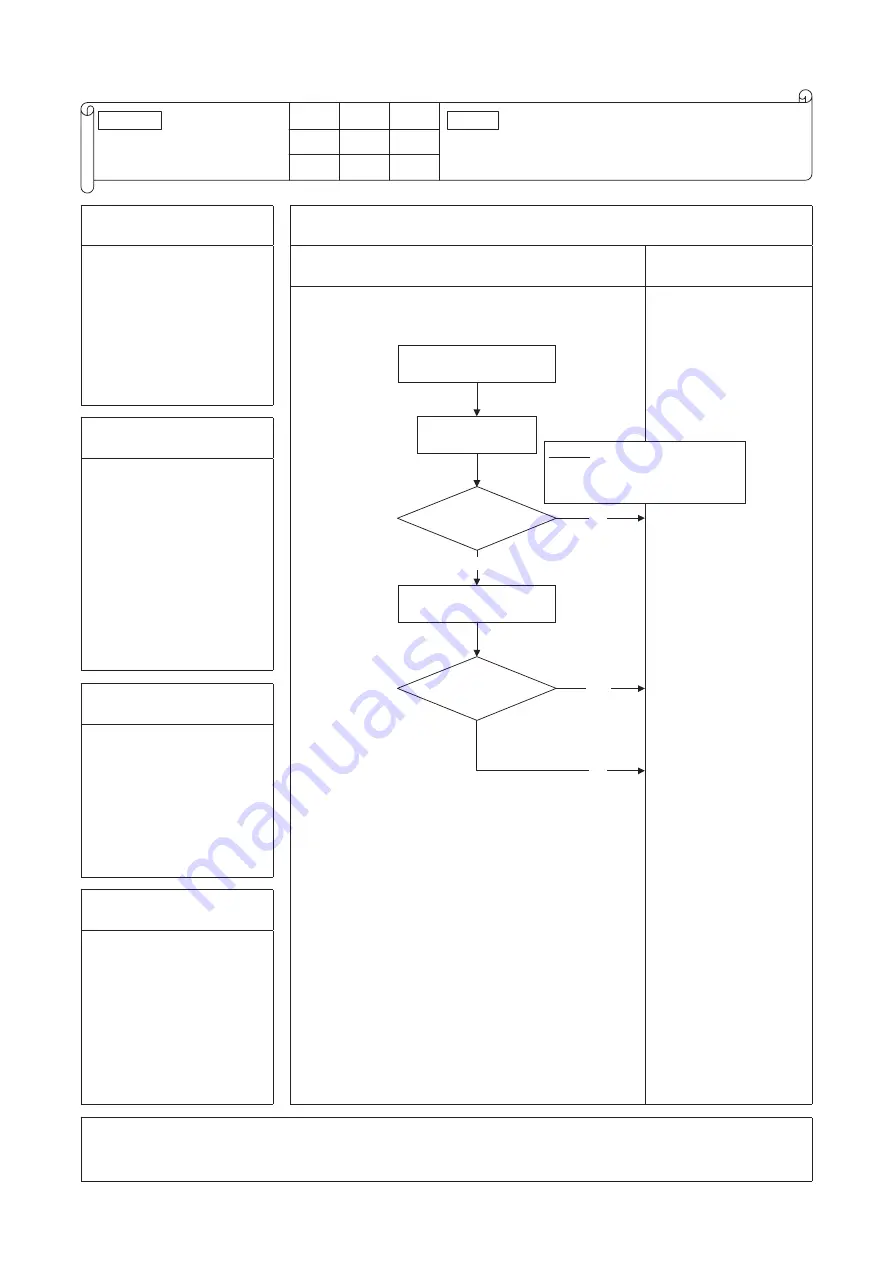
Error code
Remote control:
7-segment display: –
LED
Green
Red
Indoor
Outdoor
Content
'14 • KX-SM-221
E31
Duplicated outdoor unit address No.
Keeps flashing
Stays OFF
Keeps flashing 1-time flash
1. Applicable model
5. Troubleshooting
Outdoor unit
Diagnosis
Countermeasure
Does E31 recur?
Check outdoor address Nos.
in the same Superlink system.
Reset the power source
and restart operation.
Save data for 30 minutes before
stopping in Mente PC.
Does the same
address No. exist?
YES
YES
NO
NO
Check and save the data of
operating condition.
Check the conditions
whether it occurs immediately
after the power on or
during operation.
Check the current address
Nos. of outdoor units.
Test run
*No action is taken because
it is judged that the power
reset is not done after
changing address.
Correct address.
Replace outdoor control
PCB. *
* Before replacement,
please confirm whether
the rotary switch for
address setting is not
damaged.
(It was experienced that
No. 5 on rotary switch
was not recognized.)
2. Error detection method
When the microcomputer of
outdoor control PCB recognizes
the duplicated address No.
by scanning all addresses
of outdoor units in the same
Superlink system.
3. Condition of error displayed
When duplicated outdoor unit
address No. exists in the same
Superlink system.
4. Presumable cause
• Mistake in the address setting
of outdoor units
• More than 129 indoor units
connected
[
Maximum number can be set
by address switch is 128 units
]
• No setting of Master/Slave
setting switch for combination
use
Note: After taken above measure, reset the power and confirm no error is displayed occurs.
Unless the power is reset after changing address, the set address will not be confirmed.
In case of combination use, set the same address to both master and slave units. Distinction of master or slave unit is done by
setting SW4-7 and 4-8. (Refer the instruction manual and technical manual for details)
Caution:
Unless the power is reset after changing
address, the set address will not be
confirmed.
E31
-
94
-