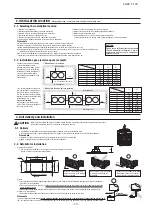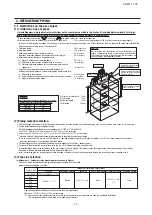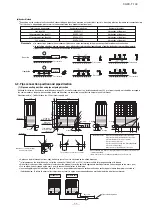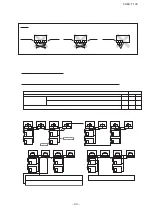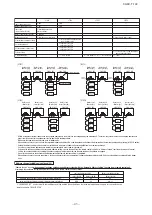-
43
-
'09•KX-T-139
Refrigerant pipe
Indoor unit
Indoor unit
Indoor unit
Indoor unit
Indoor unit
Indoor unit
Address change (available only with new SL)
・
Within a refrigerant system, indoor units are assigned addresses in the order they are recognized by the outdoor unit. Therefore, they are not necessarily assigned addresses in
order from the nearest to the outdoor unit first as depicted in drawings above.
・
Make sure that power has been turned on to all indoor units.
・
When addresses are set, you can have the registered indoor unit address No.’s and the outdoor unit address No. displayed on the remote control unit by pressing its CHECK button.
・
Automatic address setting can be used for an installation in which prulal indoor units are controlled from one remote control unit.
・
Once they are registered, addresses are stored in microcomputers, even if power is turned off.
・
If you want to change an address after automatic address setting, you can change it from the remote control unit with its “Address Change” function or by means of manual
setting. Set a unique address by avoiding the address assigned to other indoor unit on the network when the address is changed.
・
Do not turn on power to centralized control equipment until automatic address setting is completed.
・
When addresses are set, be sure to perform a test run and ensure that you can operate all indoor and outdoor units normally. Also check the addresses assigned to the indoor
units.
②
OFF
①
OFF
②
indoor000/outdoor 49
(
factory setting
)
①
01,03(Ex
)
③
Disconnect(each outdoor unit)
STEP1
STEP2
STEP3
STEP4
[
STEP1
]
[
STEP2
]
[
STEP3
]
[
STEP4
]
ー
ー
ー
ー
⑨
Connect(each outdoor unit)
ー
ー
⑩
Set in P34 on the 7 segment display
panel of any outdoor unit.
⑪「
End
」
ー
ー
ー
ー
ー
ー
ー
ー
⑧
“AUE”(blink), or “A
○○
” in error events.
Indoor unit power source
Outdoor unit power source
Indoor unit
(indoor/outdoor No.SW)
Outdoor unit (outdoor No.SW)
Network connectors
Start automatic address setting
Set starting address
Set the number of indoor unit
Polarity setting
7 segment display
Indoor No.SW
000
000
Outdoor No.SW
49
49
Indoor unit address setting
Outdoor unit address setting
Outdoor No.SW
49
00
〜
31
“Address Change” is used,
when you want to change an indoor unit address assigned with the “Automatic Address Setting” function from a remote control unit
.
Accordingly, the conditions that permit an address change from a remote control unit are as follows.
If “CHANGE ADD.
▼
” is selected with some addresses falling outside these conditions, the following indication will appear for 3 seconds on the
remote controller ”INVALID OPER” .
Automatic address setting for multiple refrigerant systems installation
Automatic address setting forsingle refrigerant system installation
④
ON
④
ON
⑦
outdoor 01:
「
03
」
(Ex)
outdoor 03:
「
03
」
(Ex)
⑥
outdoor 01:
「
01
」
(Ex)
outdoor 03:
「
04
」
(Ex)
⑤
Select “Automatic Address Start”
on each outdoor unit.
⑦[
AUX
]
(Blink
)
ー
ー
ー
ー
SW4-7 0FF
SW4-7 ON
SW4-7 0FF
SW4-7 ON
SW4-7 0FF
SW4-7 ON
SW4-7 0FF
SW4-7 ON
SW4-7 0FF
SW4-7 ON
SW4-7 0FF
SW4-7 ON
Start [01]
Number [03]
Start [04]
Number [03]
Indoor unit
(
00
)
+01
Indoor unit
(
01
)
+01
Indoor unit
(
02
)
+01
Indoor unit
(
00
)
+04
Indoor unit
(
01
)
+04
Indoor unit
(
02
)
+04
Indoor unit
01
Indoor unit
02
Indoor unit
03
Indoor unit
04
Indoor unit
05
Indoor unit
06
SW4-7 0FF
SW4-7 ON
SW4-7 0FF
SW4-7 ON
Indoor unit
01
Indoor unit
02
Indoor unit
03
Indoor unit
04
Indoor unit
05
Indoor unit
06
Outdoor unit
(Master) [01]
Outdoor unit
(Slave) [01 (02)]
Outdoor unit
(Master) [03]
Outdoor unit
(Slave) [(03)(04)]
Outdoor unit
(Master) [01]
Outdoor unit
(Slave) [01 (02)]
Outdoor unit
(Master) [03]
Outdoor unit
(Slave) [(03)(04)]
Outdoor unit
(Master) [01]
Outdoor unit
(Slave) [01 (02)]
Outdoor unit
(Master) [03]
Outdoor unit
(Slave) [(03)(04)]
Outdoor unit
(Master) [01]
Outdoor unit
(Slave) [01 (02)]
Outdoor unit
(Master) [03]
Outdoor unit
(Slave) [(03)(04)]
Network connector
Summary of Contents for FDCH1010CKXE6G
Page 8: ... 09 KX T 139 2 2 Exterior dimensions Models FDCH335CKXE6G K 400CKXE6G 450CKXE6G PCB003Z141 ...
Page 9: ... 09 KX T 139 Models FDCH504CKXE6G 560CKXE6G 560CKXE6G K 615CKXE6G 680CKXE6G PCB003Z142 ...
Page 10: ... 09 KX T 139 2 3 Electrical wiring Models All model PCB003Z139 ...
Page 41: ......
Page 42: ... 40 09 KX T 139 ...
Page 63: ... 09 KX T 139 Combination use PCB003Z587 61 ...
Page 64: ... 09 KX T 139 2 2 Exterior dimensions Models FDCH335CKXE6G K 400CKXE6G 450CKXE6G PCB003Z589 62 ...
Page 65: ... 09 KX T 139 Models FDCH504CKXE6G 560CKXE6G 560CKXE6G K 615CKXE6G 680CKXE6G PCB003Z590 63 ...
Page 66: ... 09 KX T 139 2 3 Electrical wiring Models All model PCB003Z588 64 ...