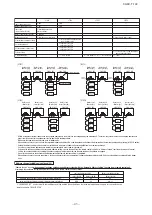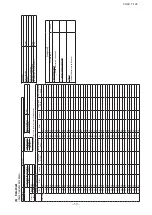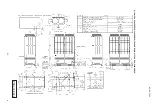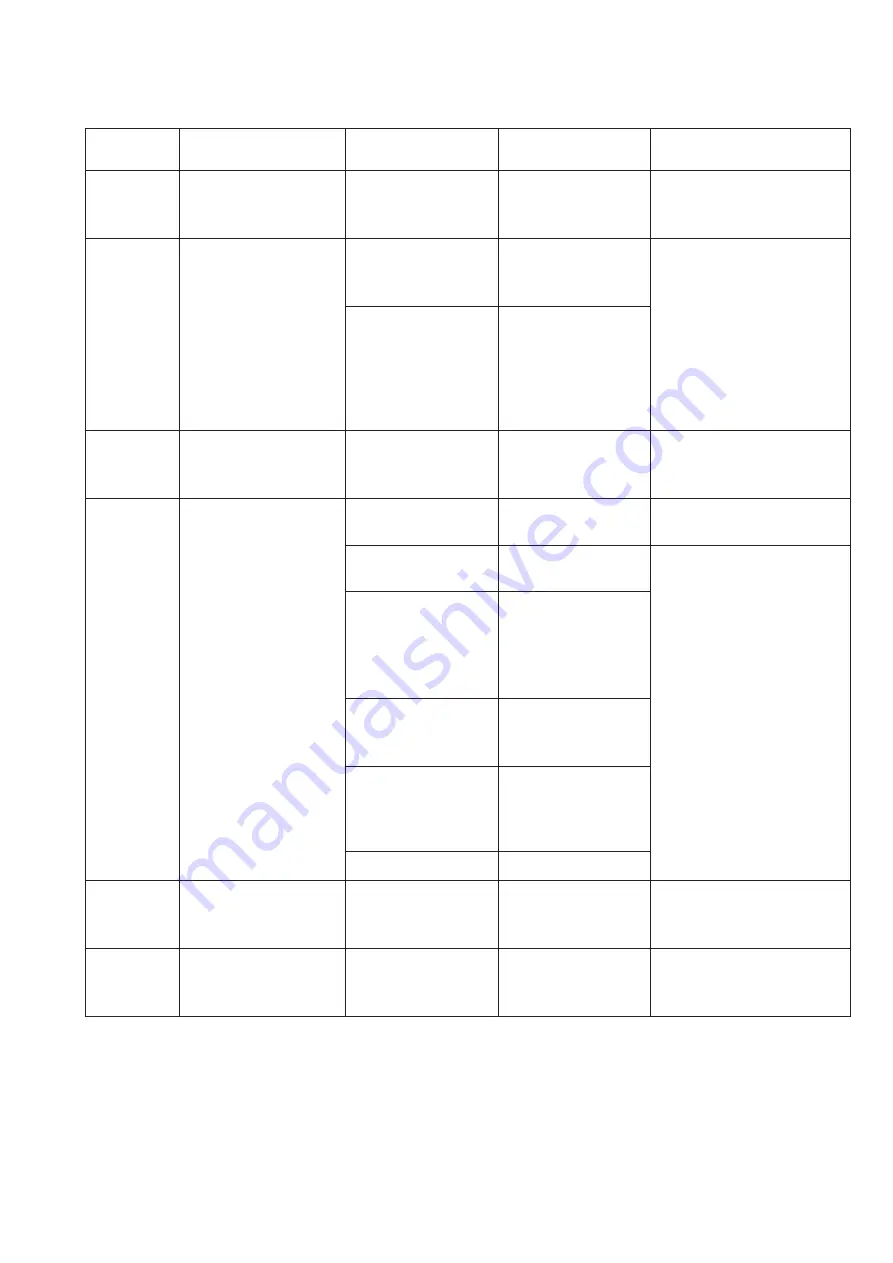
-
55
-
'09•KX-T-139
(4) Check operation procedure
Flow
Work
Operation status
(Displayed on 7-segment)
Meaning of
7-segment display
Remarks
Preliminary
check
Check in advance as per “(3)
Confirmation before check
operation”.
Don’t operate any outdoors unit in
other refrigerant systems during
check operation.
Start of check
operation
Turn “Chek operation switch
(SW3-5)” on outdoor control
PCB from OFF to ON.
In combination use, turn
“Chek operation switch
(SW3-5) on master control
PCB from OFF to ON.
“H1 Max. remaining time” Remaining time: Max.
remaining time for check
operation
This operation status is displayed
during preparation for check
operation.
Depending on conditions, it may not
be displayed.
In combination use, “H0---” is
displayed on the slave outdoor unit.
*Be sure to start check operation
when all indoor units are stopping.
“H0 HE”
When “H0-HE” is
displayed for more then 10
minutes, then check
operation is not started yet.
In such case refer to “(3)
confirmation before check
Implementing
auto checking
“H2 Max. remaining time” Remaining time: Max.
remaining time for auto
checking.
In combination use, “H0---” is
displayed on the slave outdoor unit.
End of auto
checking,
judgment
result
Record the indication of
7-segment indicator on
outdoor unit.
“CHO End”
Result of check operation
is judged normal.
End the check operation.
“CHL---”
Operation valve may be
closed.
Refer to “(5) Measures to be
taken after check operation”.
“CHU Anomalous indoor
unit No.”
Refrigerant piping or
signal wiring between
indoor and outdoor units
may not be connected
correctly.
“CHJ Anomalous indoor
unit No.”
Indoor expansion valve
may not be operating
properly.
“CHE---”
Check operation has not
ended properly.
All judgment results at
the end are displayed.
Other display
Check of
nonconforming
item
Check for anomalous condition
as per “(5) Measures to be
taken after check operation”
When any display other than
“CHO-End” is displayed
after auto checking.
Refer to “(5) Measures to be
taken after check operation”.
End of check
operation
Turn off “Chek operation
run switch (SW3-5)” on
outdoor control PCB.
Returns to normal display.
Notes (1) When “HO-HE” is displayed for more than 10 minutes, or any displays other than “CHO-End” is displayed at the end of cheek
operation, turn SW3-5 to OFF and take necessary measures.
And then turn SW3-5 to ON again and perform the check operation.
(2) During check operation it is impossible to stop operation from remote controller. Accordingly, before starting check operation, be
sure to confirm that no one working near the indoor unit especially near the rotating part such as fan of indoor unit or something is
remaining near the fan of indoor unit.
When interrupting check operation, turu SW3-5 to OFF, Compressor stops and 7-segment display returns to normal display.
Summary of Contents for FDCH1010CKXE6G
Page 8: ... 09 KX T 139 2 2 Exterior dimensions Models FDCH335CKXE6G K 400CKXE6G 450CKXE6G PCB003Z141 ...
Page 9: ... 09 KX T 139 Models FDCH504CKXE6G 560CKXE6G 560CKXE6G K 615CKXE6G 680CKXE6G PCB003Z142 ...
Page 10: ... 09 KX T 139 2 3 Electrical wiring Models All model PCB003Z139 ...
Page 41: ......
Page 42: ... 40 09 KX T 139 ...
Page 63: ... 09 KX T 139 Combination use PCB003Z587 61 ...
Page 64: ... 09 KX T 139 2 2 Exterior dimensions Models FDCH335CKXE6G K 400CKXE6G 450CKXE6G PCB003Z589 62 ...
Page 65: ... 09 KX T 139 Models FDCH504CKXE6G 560CKXE6G 560CKXE6G K 615CKXE6G 680CKXE6G PCB003Z590 63 ...
Page 66: ... 09 KX T 139 2 3 Electrical wiring Models All model PCB003Z588 64 ...