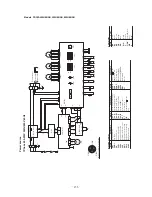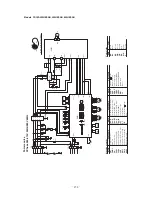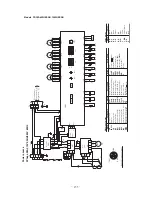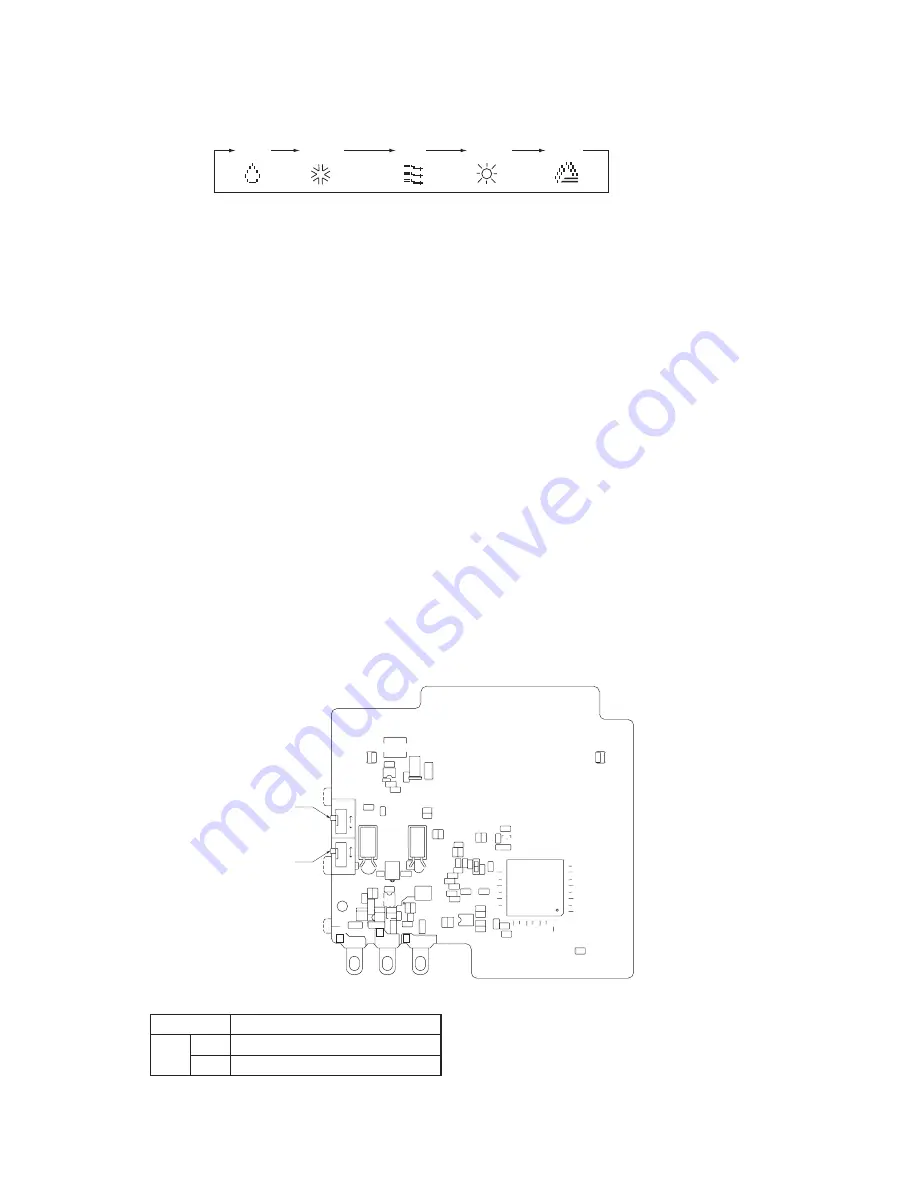
-
165
-
DRY
COOL
FAN
HEAT
AUTO
(3) Operation control function by the wired remote controller
(a) Remote controller operation mode switch switching sequence
(b) CPU
reset
If the “GRILL” button and “CHECK” button on the remote controller are pressed at the same time, this function is activated.
The system will behave as same way as power supply reset.
(c) Power failure compensation function
• By setting the remote control functions, setting of the “POWER FAILURE COMPENSATION SETTING” is enabled.
• The remote controller’s status is always stored in memory, and after recovering from a power failure, operation is resumed
using the memory contents. However, the memory for auto swing louver stopping position is deleted and timer mode is
cancelled.
Operation program on the weekly timer is not deleted and the calender starts from Friday, however, all day are set as
holidays when recovered. It means that the weekly timer will not activate unless holiday setting is enabled.
• Contents stored in memory for power failure compensation are as follows.
Note (1) Items
,
and
are stored in memory regardless of whether power failure compensation is enabled or disabled, and the quiet mode setting is
cancelled regardless of whether power failure compensation is enabled or disabled.
Run/Stop
In case the unit is running under the off time timer mode or the simple timer mode when the power failure happens,
“stopping” is stored.
Operation mode
Fan speed mode
Room temperature setting
Louver auto swing/stop
However, the stop position (position 4) is cancelled and it becomes the horizontal position (1).
The remote control function item, set in accordance with the remote control setting (“Indoor unit function items” are
stored in the indoor unit’s memory.)
Upper limit and lower limit values set by temperature setting control.
Weekly timer settings (other timer settings are not stored in memory).
Remote controller PCB parts arrangement
Note (1) SW2 is not normally used, so do not change the selection.
Switch
SW1
Function
M
Master remote controller
S
Slave remote controller
SW1
SW2
SW2
SW1
A
B
White
Black
X
Z
Y
M
S
Red
Control select switch (SW1)