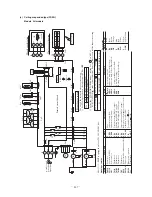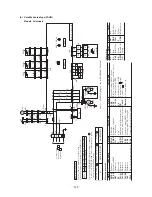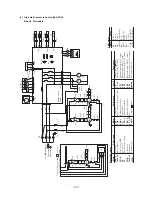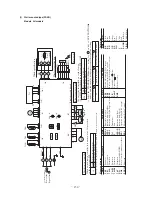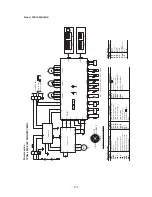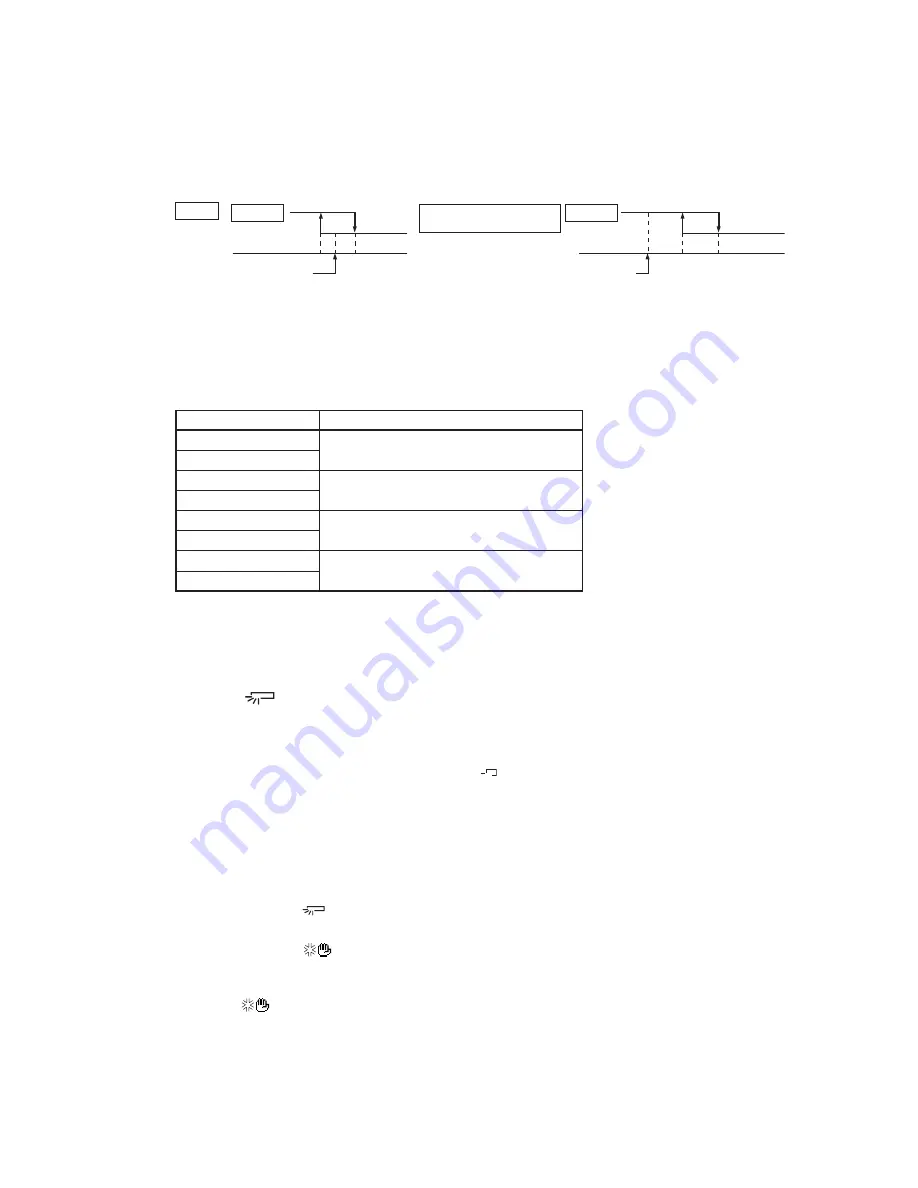
-
161
-
SW5-3 OFF
SW5-4 OFF
SW5-3 OFF
SW5-4 ON
SW5-3 ON
SW5-4 OFF
SW5-3 ON
SW5-4 ON
Setting time: 180 hrs. (when shipped from factory)
Setting time: 600 hrs. (Display)
Setting time: 1000 hrs. (Display)
Setting time: 1000 hrs. (Unit stop)
Function
Switch
(h) Room temperature sensing temperature compensation during heating
When the J4 (SW7-4) on the indoor PCB is open (OFF), the condition for thermostat ON/OFF is offset by +3°C.
In case the warm air is accumulated on the ceiling and the indoor unit is turned into thermostatic OFF easily, it is possible to extend
thermostatic ON period by this fuction. However, the upper limit for the set temperature is 30°C.
(i) Filter
sign
When the cumulative operation time (regardless of thermostatic ON/OFF) reaches 180 hours
(1)
, “FILTER CLEANING” is displayed
on the remote control unit. (This is displayed whether the system is running or not, have some error or not, and is controlled by a
centralized remote control or not.)
Notes (1) The following controls are enabled by the combination of the ON/OFF settings of 2 switches on the indoor unit PCB, SW5-3 and SW5-4.
(They are switched OFF when the unit is shipped from the factory. The setting time is 180 hours.)
Operation
Room temperature (deg)
-1
+ 1
Stop
Standard
Compressor
Operation
Set temperature
Set temperature
Room temperature (deg)
+ 4
+2
Stop
If J4 (SW7-4) is open (OFF)
(when it is turned OFF)
Compressor
(2) When SW5-3, SW5-4 is switched ON, the message “FILTER CLEANING” is displayed after the setting time has passed, then the unit stops after
another 24 hours have passed (including stop time).
(j)
Auto swing control (Except the FDU, FDUM model)
1) Louver
Control
a)
While the air conditioner is operating, press the “LOUVER” switch.
“AUTO
” is displayed for 3 seconds and the swing louvers move up and down continuously.
b) When
fi xing the position of the swing louvers, press the “LOUVER” switch once while the swing louvers are moving.
4 stop positions are displayed in sequence at 1-second intervals.
When the display comes to the position where you would like to stop the louvers, press the “LOUVER” switch once
more. The display will stop the message (ex. “STOP
1
”) will be displayed for 3 seconds, then the swing louvers
will stop.
c)
Louver operation when the louver 4-position controller’s power goes On
When the power is turned ON, the louvers automatically swing 1 time automatically (without remote control opera-
tion).
This is done so that the microcomputer can confirm the louver’s position and input the louver motor’s (LM) position
to the microcomputer.
Note (1) When the “LOUVER” switch is turned ON, the louver position LCD display displays the swing operation for 10 seconds.
Then “AUTO
” is displayed for 3 seconds.
2)
Auto louver horizontal set during heating
During display of “
” (Heating Preparation) (during hot start and heating thermostat OFF), the louvers are in the
horizontal position regardless of the operation of the auto swing switch (auto swing and louver stop). (in order to avoid
cold draft.) However, the indication for the louver position is kept as previous position.
If the “
” (Heating Preparation) display goes off, the LCD display also returns to the original display.
3)
Louver free stop control
When J5 (SW8-1), which is for the setting for the stopping position of the louver, is open (OFF), louver swing is stopped
when the indoor unit receives the signal to stop swinging it from the remote controller. When the signal is inputted
again, the swing starts from the position.
Summary of Contents for FDCVA1002HESAR
Page 107: ... 106 60 17 150 b Wireless remote controller Unit mm ...
Page 119: ... 118 Model FDCVA1002HESAR Polar white ...
Page 133: ......