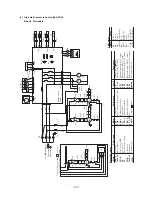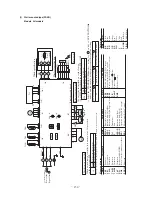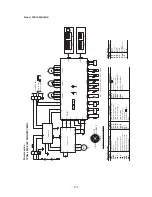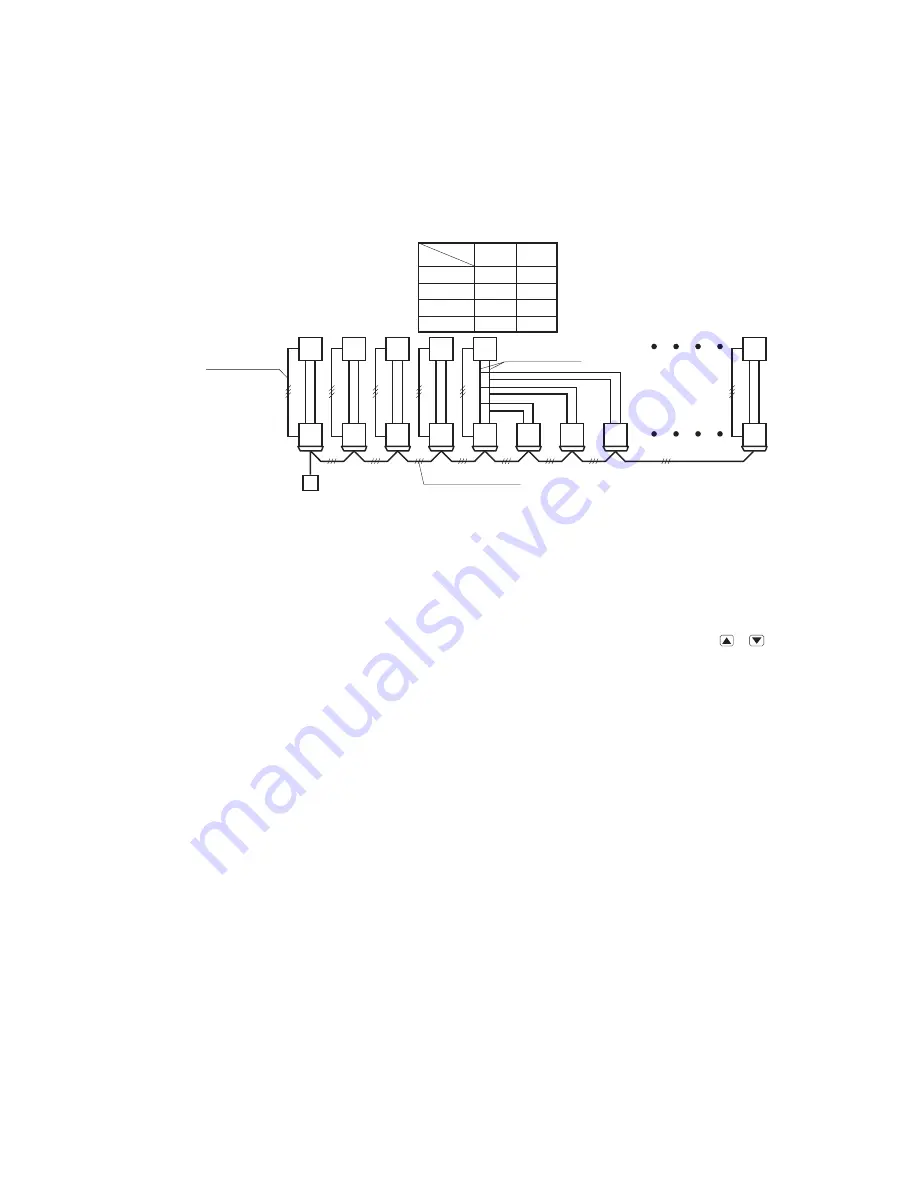
-
163
-
(q) Using 1 remote controller to control multiple units (indoor units - up to 16 units)
1) Function
A single remote control switch can be used for group control of multiple units (indoor units - up to 16 units). All indoor units
which are connected to the remote controller can be operated/stopped with the selected mode in order of the unit number.
The protective control and thermostat control for every indoor unit works independently.
Notes (1) The unit No. is set using SW2 on the indoor unit control PCB, it is necessary to set both unit No. setting and master/slave unit setting. Master/slave
unit can be set with SW5. (All indoor units are set as Master at factory setting.)
Note
(2) It is not necessarily to set the unit No. consecutively, however we recommend to do so in order to avoid duplication.
2)
How to display the operation situation
a) Remote or center and heating preparation:
The data for the indoor unit, which is in operation set as remote mode
(or center mode in case there are no remote mode indoor unit) and has smallest indoor unit No., is indicated.
b) Inspection and fi lter sign:
It is indicated at least one indoor unit has an error or fi lter sign.
3) Confi rmation of connected units
Pressing the “AIR CON No.” button on the remote control unit displays the indoor unit address. Pressing the
or
button
displays the indoor units in the order of lowest to highest assigned No.
4) Error
a)
If an error occurs (protection device activation) with some of the units in the group, those units will have an error stop,
but the properly operating units will continue operation.
b) Wiring
outline
Install the interconnection wiring between the indoor and outdoor unit as it would be for each unit. Use the terminal block
(X, Y, Z) for the remote control for the group controller and use a jumper wire among controllers each of the rooms.
(r) External control (remote display) /control of input signal
1)
External control (remote display) output
Following output are provided from the connector (CnT) on the control PCB of indoor unit.
• Operation output: Power to engage DC 12V relay (provided by the customer) is outputted during operation.
• Heating output: Power to engage DC 12V relay (provided by the customer) is outputted during the heating operation.
• Compressor ON output: Power to engage DC 12V relay (provided by the customer) is outputted while the compressor is
operating.
• Error output: When any error occurs, the power to engage DC 12V relay (provided by the customer) is outputted.
2)
Control of input signal
(Make sure to connect the standard remote control unit. Control of input signal is not available without the standard remote
controller.)
Control of input signal (switch input, timer input) connectors (CnT) are provided on the control PCB of the indoor unit.
However, when the operation of air conditioner is under the Center Mode, the remote control by CnT is invalid.
R
0
1
2
3
4
4
4
4
OFF
OFF
OFF
ON
SW5-1
SW5-2
ON
OFF
ON
ON
F
indoor unit
Remote controller
Outdoor unit
Refrigerant piping
Remote controller wire
Indoor/Outdoor
connection wire
Unit
Switch
SW5 setting
Master
Slave a
Slave b
Slave c
(Slave a)
(Slave b)
(Slave c)
(Master)
SW2: Set 0~9 and A~F.
SW5: Set the master unit and slave unit.
(See the table at right.)
Summary of Contents for FDCVA1002HESAR
Page 107: ... 106 60 17 150 b Wireless remote controller Unit mm ...
Page 119: ... 118 Model FDCVA1002HESAR Polar white ...
Page 133: ......