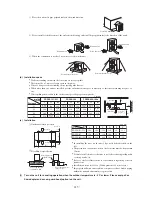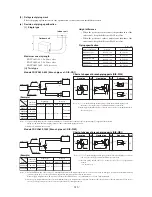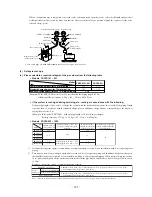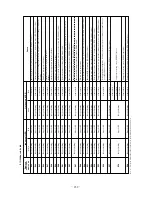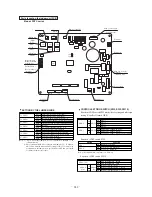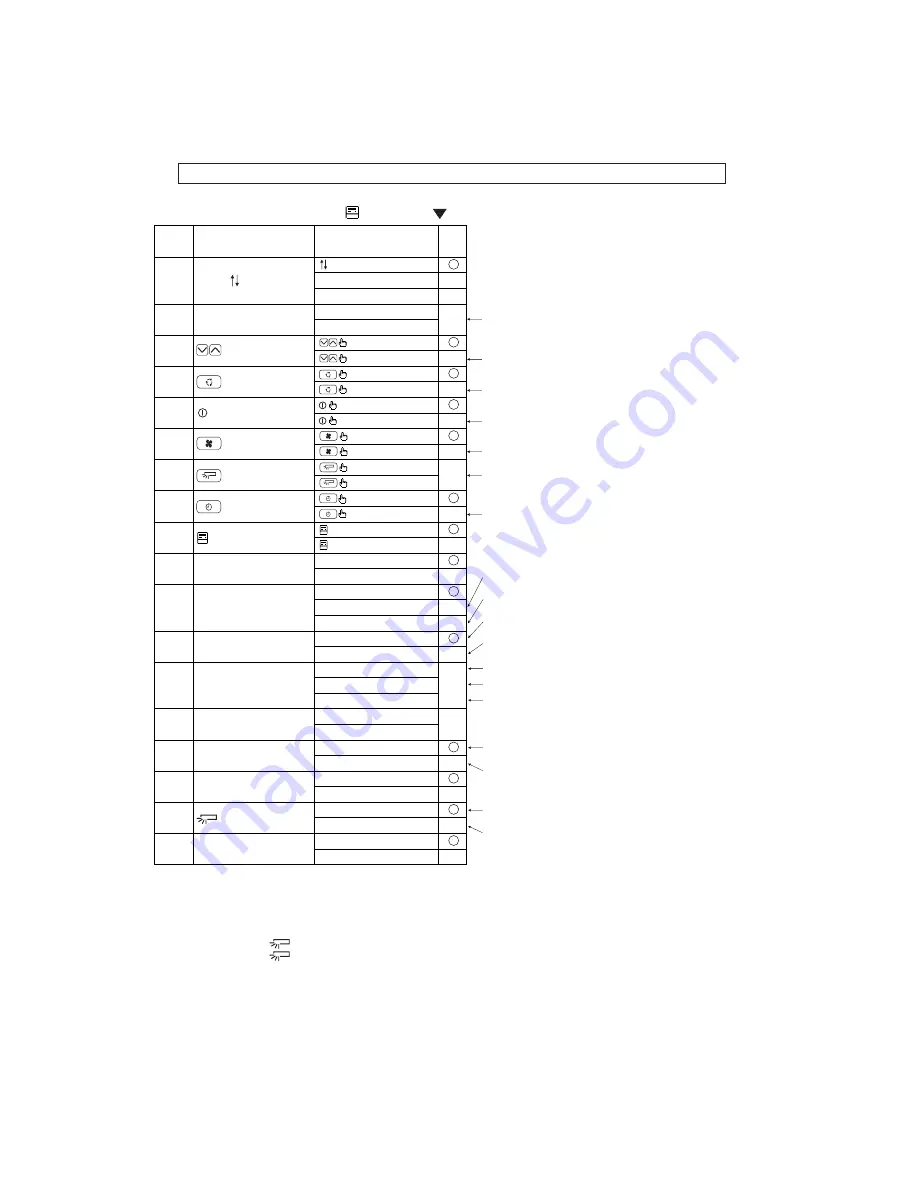
-
227
-
(7) Setting functions using the wired remote controller
(a)
The default settings of this unit’s functions are as follows: If you want to charge a setting, follow the pro-
cedure found in the installation manual and set to your desired setting.
For the method of setting, please refer to the installation manual of a remote controller.
Remote controller unit functions (
FUNCTION
)
01
02
03
04
05
06
07
08
09
10
11
12
13
14
15
16
17
18
Default
setting
GRILLE SET
AUTO RUN SET
TEMP S/W
MODE S/W
ON/OFF S/W
FANSPEED S/W
LOUVER S/W
TIMER S/W
SENSOR S/W
VENTI SET
TEMP RANGE SET
I/U FAN SPEED
MODEL TYPE
EXTERNAL CONTROL SET
ERROR DISP SET
POSITION
˚C/˚F SET
INVALID
50Hz AREA ONLY
60Hz AREA ONLY
AUTO RUN ON
AUTO RUN OFF
VALID
INVALID
VALID
INVALID
VALID
INVALID
VALID
INVALID
VALID
INVALID
VALID
INVALID
SENSOR OFF (Invalid)
SENSOR ON (Valid)
INVALID
VALID
NO VENTI
VENTI LINK SET
NO VENTI LINK
DISP CHANGE
NO DISP CHANGE
3 FAN SPEED
2 FAN SPEED
1 FAN SPEED
HEAT PUMP
COOLING ONLY
INDIVIDUAL OPERATION
SAME OPERATION FOR ALL UNITS
ERROR DISP
NO ERROR DISP
FIX (1 OF 4) (4 position stop)
IN MOTION (Free stop)
˚C
˚F
Grille lift
panel setting
Remote control
sensor setting
Indoor unit
fan speed setting
Louver
control setting
Function
number
A
Function description
B
Setting
C
(
)
(
)
(
)
(
)
POWER FAILURE
COMPENSATION SET
Notes(1)
(2)
(3)
Setting marked with [
O
] are the default setting.
Setting marked with [
*
] are those that are set automatically
according to an indoor unit or an outdoor unit connected.
Please check default settings with the indoor unit's installation
manual.
When Item 17 : " POSITION" is changed, please also
change Item 04 " POSITION" setting found in
ÒIndoor unit functionsÓ.
*
*
*
*
Automatic operation disabled
TEMP button operation disabled
MODE button operation disabled
ON/OFF button operation disabled
FAN SPEED button operation disabled
LOUVER button operation disabled
TIMER button operation disabled
Interlocking with air conditioner operaition, the indoor unit output connector (CNT)
outputs operation commands to start or stop other ventilation equipment.
Upon operation of the VENT button, the indoor unit output connector (CNT) outputs
operation com-mands to start or stop other ventilation equipment.
When a temperature range setting is changed, the temperture range displayed on a remote
control unit will also be changed.
When a temperature range setting is changed, the temperature range displayed on a remote
control unit will not be changed.
An indoor unit fan speed can be selected from "Hi", "Me" and "Lo".
An indoor unit fan speed can be set to either "Hi" or "Lo".
The FAN SPEED button will be disabled.
When an indoor unit input connector (CNT) receives an external signal input, that
particular indoor unit alone will start an external input operation.
When an indoor unit input connector (CNT) receives an external signal input, the entire
indoor unit group will start an external input operation.
Pressing the LOUVER button during a louver operation will cause 4 Position Indication to
be displayed.
Pressing the LOUVER button during a louver operation will not cause 4 Position
Indication to be displayed.
Summary of Contents for FDCVA1002HESAR
Page 107: ... 106 60 17 150 b Wireless remote controller Unit mm ...
Page 119: ... 118 Model FDCVA1002HESAR Polar white ...
Page 133: ......