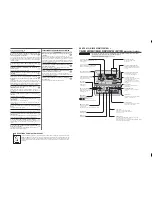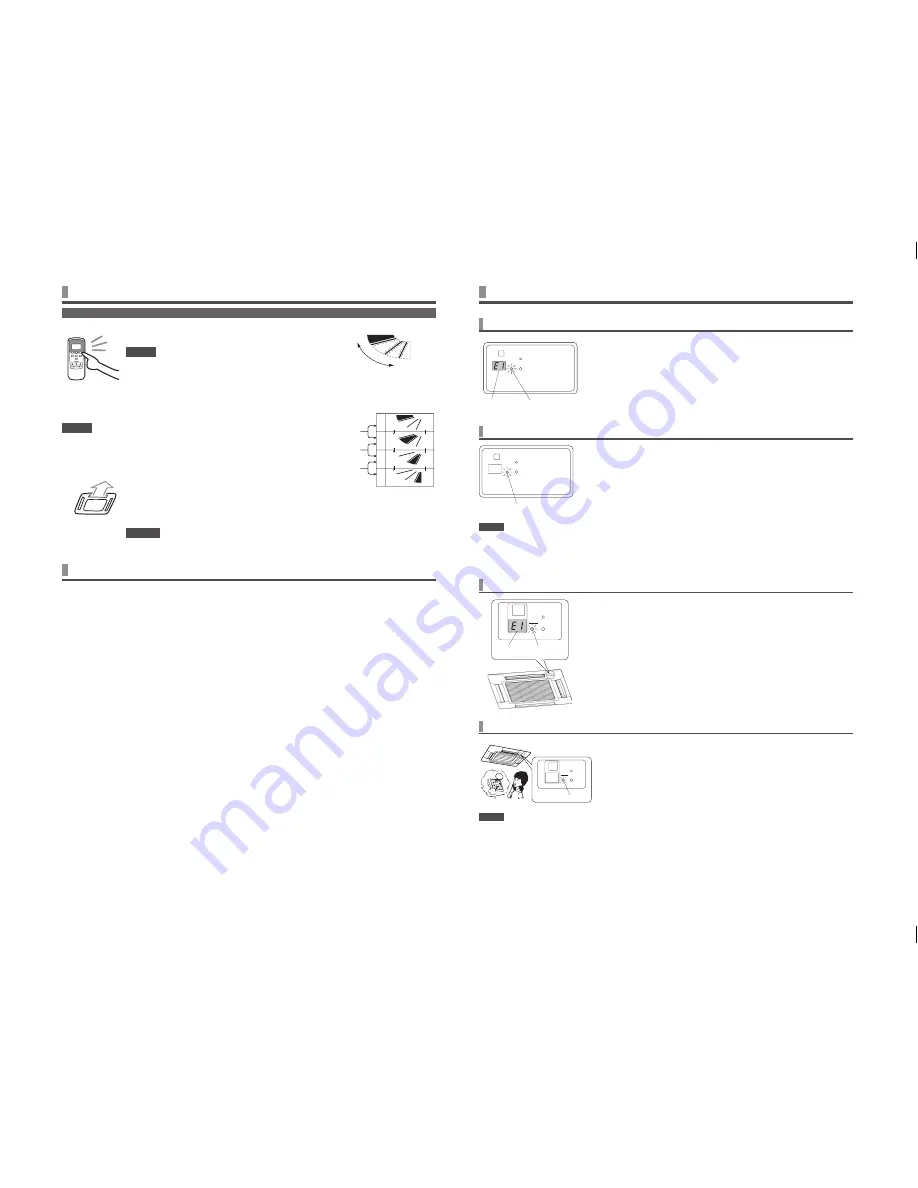
13
To fix the position of the swing louver
Press AIR FLOW button when the louver position indication comes to the position where you
would like to fix it.
•
Auto swing display stops at the position and then the swing louver stops and be fixed.
NOTICE
Press the button and auto swing display stops immediately, then the swing louver stops
later, but this is not a failure. (Auto swing display and the actual louver movement of the air
conditioner are not synchronized)
The swing louver movement during heat preparation
When “heat preparation” is displayed, the position of the swing louver
sets horizontal automatically. (The display of remote control keeps the set
position)
When heat preparation ends and normal operation starts, the position of
the swing louver returns to the set position.
Recommended air frow direction
position (when fixed)
A
B
C
D
COOL
DRY
AUTO
HEAT
How to move swing louver
Press AIR FLOW button when the air conditioner is in operation.
•
The swing louver moves up and down, and the display moves too.
NOTICE
The louver position which the display shows is not synchronized with the
actual position when the louver is swinging. But this is not a failure.
UP AND DOWN ADJUSTING
continuous movement of display
HOW TO ADJUST THE LOUVER
< WIRELESS REMOTE CONTROL >
horizontal position
FOR COMFORTABLE USE
See page 10
CAUTION
Do not set the position of the swing louver downwards for a long time. Dew formation on the side panel may drop.
(in case of FDE)
CHECK INDICATION, FILTER SIGN
< WIRELESS REMOTE CONTROL >
J
Ceiling suspended (FDE)
Check monitor
Timer/check
indicator lamp
WHEN SHORT FLASHING LIGHT ( ) IS SHED FROM THE TIMER/CHECK INDICATOR LAMP (YELLOW)
There is something wrong with the air conditioner.
•
Immediately after the timer/check indicator lamp flashed (light for 0.5 second, wink out for 0.5
second), the air conditioner stops.
•
Address No. and error code are shown on the display on the indoor unit.
•
The monitor display is turned off after the display time elapses.
•
When nothing is displayed on the monitor, operate the remote control or press the BACKUP
button to resume.
Please contact your dealer and inform them “address No. and error code”, “symptom of
the trouble”, “air conditioner type” and “model name” etc.
•
Press the ON/OFF button to stay the air conditioner on the stop mode.
Light for 0.5 second,
wink out for 0.5 second
Timer/check
indicator lamp
WHEN LONG FLASHING LIGHT ( ) IS SHED FROM THE TIMER/CHECK INDICATOR LAMP (YELLOW)
Clean the filter.
☞
See page 14.
•
When cumulative running time reaches 120 hours, long flashing light (light for 2 seconds, wink
out for 1 second) is shed from the timer/check indicator lamp (yellow).
•
After cleaning of filter, press the FILTER button on the remote control to turn off the filter
cleaning sign. (Press the button for one second or more)
Light for 2 seconds,
wink out for 1 second
NOTICE
The cumulative running time for filter sign can be changed.
Consult your dealer for more information.
J
Ceiling cassette −4 way− (FDT)
Timer/check indicator lamp
TIMER
CHECK RUN
WHEN LONG FLASHING LIGHT ( ) IS SHED FROM THE TIMER/CHECK INDICATOR LAMP (YELLOW)
Clean the filter.
☞
See page 14.
•
When cumulative running time reaches 120 hours, long flashing light (light for 2 seconds,
wink out for 1 second) is shed from the timer/check indicator lamp (yellow).
•
After cleaning of filter, press the FILTER button on the remote control to turn off the filter
cleaning sign. (Press the button for one second or more)
NOTICE
The cumulative running time for filter sign can be changed. Consult your dealer for more information.
Light for 2 seconds,
wink out for 1 second
Check monitor
Timer/check
indicator lamp
TIMER
CHECK RUN
WHEN SHORT FLASHING LIGHT ( ) IS SHED FROM THE TIMER/CHECK INDICATOR LAMP (YELLOW)
Something is wrong with the air conditioner.
•
Immediately after the timer/check indicator lamp flashes (light for 0.5 second, wink out for 0.5
second), the air conditioner stops.
•
Address No. and error code are shown on the display on the indoor unit.
•
The monitor display is turned off after the display time.
•
When nothing is displayed on the monitor, operate the remote control or press the BACKUP
button resume.
Please contact your dealer and inform them “address No. and error code”, “symptom of
the trouble”, “air conditioner type” and “model name” etc.
•
Press the ON/OFF button to stay the air conditioner on the stop mode.
Light for 0.5 second,
wink out for 0.5 second
Ceiling cassette −4 way Compact (600×600mm) − (FDTC)