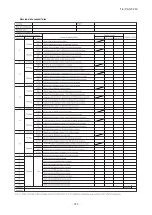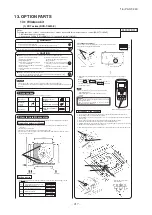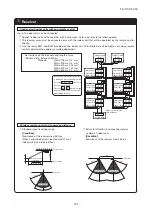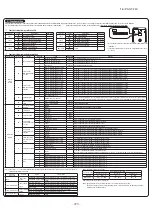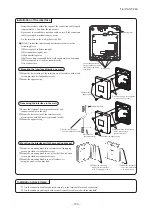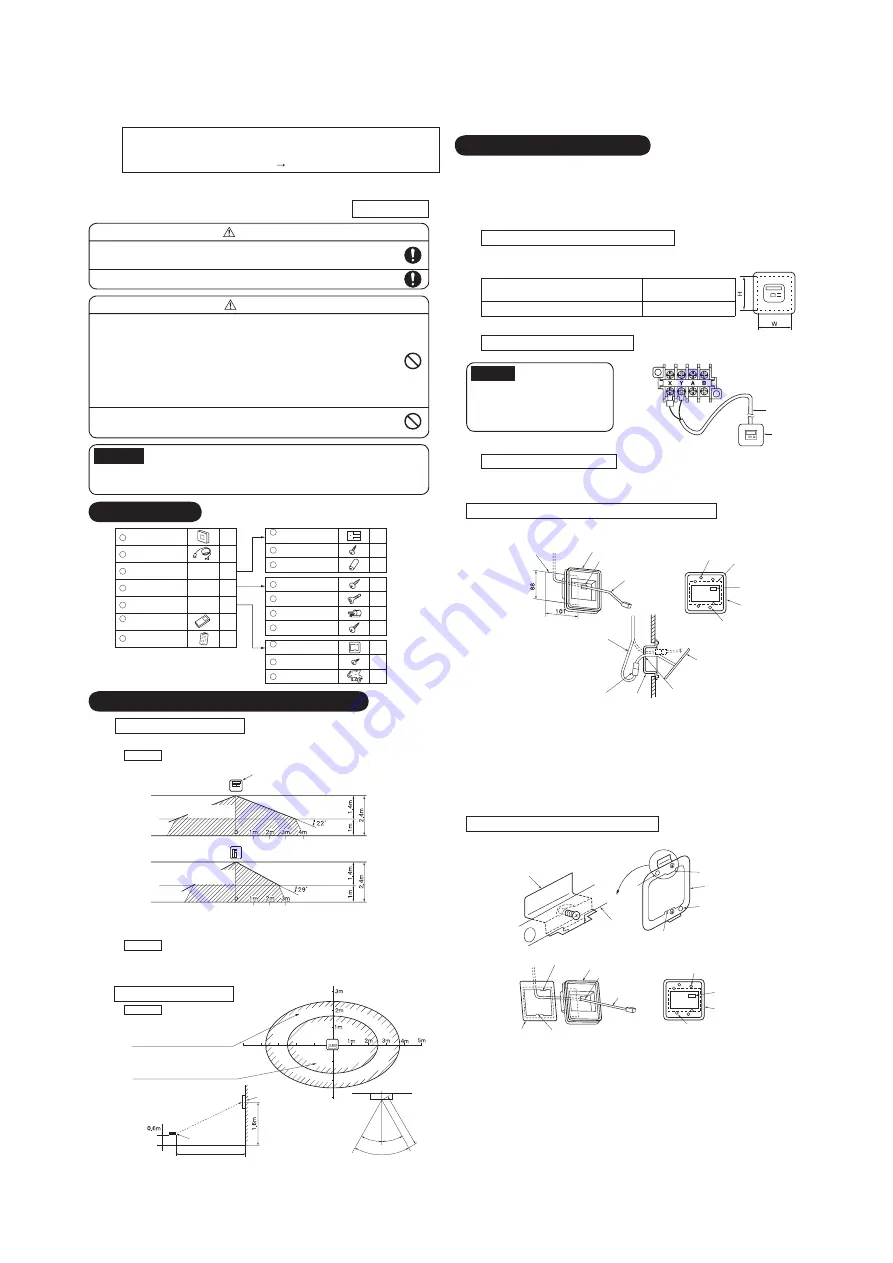
-
223
-
'16 • PAC-T-240
3.1 WIRELESS KIT (RCN-KIT3-E)
PJZ012D060
Read this manual together with the installation manual attached to
the air conditioner.
WARNING
Fasten the wiring to the terminal securely and hold the cable securely so as not to
apply unexpected stress on the terminal.
Loose connection or hold will cause abnormal heat generation or fire.
Make sure the power source is turned off when electric wiring work.
Otherwise, electric shock, malfunction and improper running may occur.
CAUTION
DO NOT leave the wireless kit without the cover.
In case the cover needs to be detached, protect the receiver with a packaging box or
bag in order to keep it away from water and dust.
Attention
• Instruct the customer how to operate it correctly referring to the instruction manual.
• User’s manual of a wireless remote control is attached to a indoor unit or a outside unit.
• Read this together with a manual attached to this kit.
①
Accessories
Please make sure that you have all of the following accessories.
Installation fitting
Screw for the bracket
Receiver installation
bracket
User’s manual
1
Wireless remote
control
Parts set (C)
Parts set (B)
Parts set (A)
Wiring (3m)
Receiver
1
1
1
1
1
1
1
1
2
3
1
2
3
4
1
2
3
2
3
4
5
6
7
Screw for clamp
Clamp
Fixing band
Screw for receiver
Screw for holder
Remote control
holder
AAA dry cell
battery (R03)
2
2
1
5
5
1
2
2
2
1
②
Wireless remote control’s operable area
When installed on ceiling
(1)
①
Standard reachable area of the signal
condition
Illuminance at the receiver :
300lux
(when no lighting is installed within
1m of the receiver in an ordinary of ce.)
Receiver
Ceiling surface
Ceiling surface
Floor
Floor
Orientation of receiver
Receivable area
of the signal
Receivable area
of the signal
Orientation of receiver
The receivable area of the signal when
the illuminance at the receiver is 300lux.
The receivable area of the signal when
the illuminance at the receiver is 600lux.
Receiver
Wireless
remote control
Floor
5m or less
60° or less
30°
or less
30°
or less
5m or less
The following two methods can be used to install the receiver onto a ceiling or a wall.
Select a method according to the installation position.
<Installation position>
(A) Direct installation onto the ceiling with wood screws.
(B) Installation with accessory's bracket
Drill the receiver installation holes with the following dimensions at the ceiling position where
wires can be connected.
(A) Direct installation onto the ceiling with
wood screws.
88mm(H)×101mm(W)
(B) Installation with enclosed bracket.
108mm(H)×108mm(W)
Wiring
Indoor unit terminal block
(No polarity)
Reciever
Remove the screw on the side of the receiver and sprit it into the upper case and lower
case.Install the receiver with one of the two installation methods (A) or (B) shown below.
(A) Direct installation onto the ceiling with screws
Use this installation method when the ceiling is wooden, and there is no problem for
strength in installing directly with wood screws.
Wall opening
Lower case
Lower case
Connector
Upper case
Hole
Wiring
Wiring
Hole
Lower case
Hole
Opening
Installation hole
Installation hole
①
Put through the wiring from the back side to the hole of the lower case.
②
Fit the lower case into the ceiling opening. Make sure that the clearance between
the convex part of the back of the lower case and the ceiling opening must be as
equal as possible on both sides.
③
Using the two installation holes shown above, fix the lower case onto the ceiling
with the enclosed wood screws. (The other four holes are not used.)
④
Connect the wiring with the wiring from the upper case by the connector.
⑤
Take out the connector to the backside from the hole of the lower case putting
through the wiring at
①
.
⑥
Fit the upper case and the lower case, and tighten the screws.
DO NOT install the wireless kit at the following places in order to avoid malfunction.
(1)Places exposed to direct sunlight
(8)Places where the receiver is influenced by
(2)Places near heat devices
the fluorescent lamp (especially in verter
(3)High humidity places
type) or sunlight.
(4)Hot surface or cold surface enough to (9)Places where the receiver is affected by
generate condensation
infrared rays of any other communication
(5)Places exposed to oil mist or steam directly
devices.
(6)Uneven surface
(10)Places where some object may obstruct the
(7)Places affected by the direct airflow of the
communication with the remote control
AC unit.
②
Correlation between illuminance at the receiver and reachable area of the signal in a plain
view.
condition
Correlation between the reachable area of the signal and illuminance at
the receiver when the remote control is operated at 1.1m high under the
condition of ceiling height of 2.5m.
When the illuminance becomes double, the area is narrowed down to two third.
When installed on wall
(2)
condition
Illuminance at the receiver :
800lux
.
③
How to install the receiver
Drilling of the ceiling (ceiling opening)
(1)
Wiring connection of receiver
(2)
Installation of the receiver
(3)
Use this method when installaing onto a gypsum board (7 to 18mm), etc.
Installation fitting
Bracket
Bracket
Hole
(ø10)
Hole (ø10)
[Top]
[Top]
[Bottom]
[Bottom]
Protrusion
(right side of center)
Protrusion
(right side of center)
Lower case
Lower case
Installation hole
Installation hole
Hole
Hole
Wiring
Protrusion (left side of center)
Bracket
Protrusion (left side of center)
(B) Installation with enclosed bracket
①
Catch the two protrusion of the enclosed bracket onto the tting as shown above,
and temporarily fix with the screws. (The bracket has an up/down and front/back
orientation. Con rm the top/bottom protrusion positions and the positional relation
of the ø 10 holes on the bracket and the installation hole on the lower case with the
above drawing.)
②
Insert the end of the installation tting into the back of the ceiling from the opening,
and tighten the screws to fix the bracket onto the ceiling.
③
Pass the wiring from the rear side through the hole on the lower case.
④
Fit the lower case onto the bracket, and fix the lower case to the bracket using the
two installation holes shown above. (The other four holes are not used.)
⑤
Follow step
①
to
⑥
for (A) to complete the installation.
Caution
Do not connect the wiring to the
power source of the terminal block.
If it is connected, printed board will
be damaged.
Notes:
Following functions of indoor unit series are not able to be set with this wireless
remote control (RCN-KIT3-E).
1. 4-fan speed setting (PHi/Hi/Me/Lo) 3-fan speed setting (Hi/Me/Lo)
(3) FDU, FDUM, FDF series (RCN-KIT3-E)