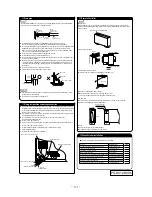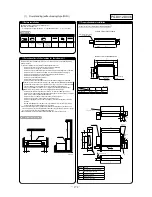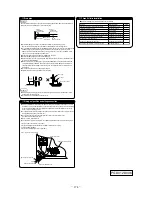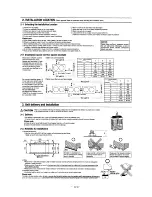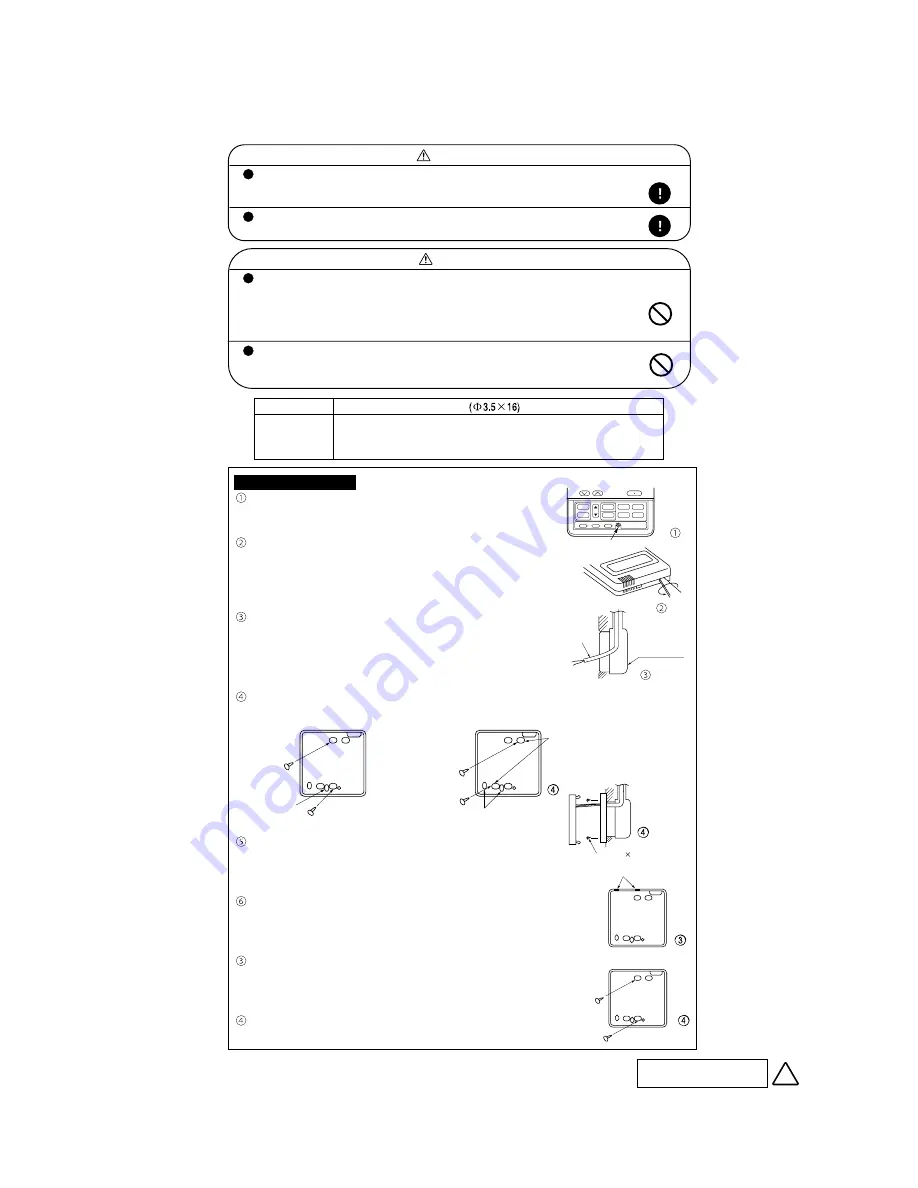
-
184
-
5.3 Installation manual for wired remote controller (Option parts)
Installation manual for wired remote controller
Installation and wiring of remote controller
Wiring of remote controller should use 0.3mm
2
× 2 core wires or cables. (on-site configuration)
Maximum prolongation of remote controller wiring is 600 m.
100 - 200m.........................0.5mm
2
× 2 cores
Under 300m .......................0.75mm
2
× 2 cores
Under 400m .......................1.25mm
2
× 2 cores
Under 600m .......................2.0mm
2
× 2 cores
Master/ slave setting when more than one remote controllers are used
A maximum of two remote controllers can be connected to one indoor unit (or one group of indoor units.)
Remote controller cord (no polarity)
Remote controller
SW1 "Master"
Switch
Setting
Contents
M
Master remote controller
SW1
S
Slave remote controller
The indication when power source is supplied
When power source is turned on, the following is displayed on the remote controller until the
communication between the remote controller and indoor unit settled.
Master remote controller : " "
Slave remote controller : " "
At the same time, a mark or a number will be displayed for two seconds first.
This is the software's administration number of the remote controller, not an error cord.
The range of temperature setting
When shipped, the range of set temperature differs depending on the operation mode as below.
Heating : 16~30
o
C (55~86
o
F)
Except heating (cooling, fan, dry, automatic) : 18~30
o
C (62~86
o
F)
Upper limit and lower limit of set temperature can be changed with remote controller.
Upper limit setting: valid during heating operation. Possible to set in the range of 20 to 30
o
C (68 to 86
o
F).
Lower limit setting: valid except heating (automatic, cooling, fan, dry) Possible to set in the range of 18 to 26
o
C (62 to
79
o
F).
When you set upper and lower limit by this function, control as below.
1. When TEMP RANGE SET, remote controller function of function setting mode is "INDN CHANGE" (factory setting),
During heating, you cannot set the value exceeding the upper limit.
During operation mode except heating, you cannot set the value below the lower limit.
2. When TEMP RANGE SET, remote controller function of function setting mode is "NO INDN CHANGE"
During heating, even if the value exceeding the upper limit is set, upper limit value will be sent to the indoor unit.
But, the indication is the same as the temperature set.
During except heating, even if the value lower than the lower limit is set, lower limit value will be sent to the indoor unit.
But, the indication is the same as the temperature set.
How to set upper and lower limit value
1. Stop the air-conditioner, and press (SET) and (MODE) button at the same time for over three
seconds .
The indication changes to "FUNCTION SET ".
2. Press button once, and change to the "TEMP RANGE " indication.
3. Press (SET) button, and enter the temperature range setting mode.
4. Select "UPPER LIMIT " or "LOWER LIMIT " by using button.
5. Press (SET) button to fix.
6. When "UPPER LIMIT " is selected (valid during heating)
Press (SET) button to fix. Indication example: "UPPER 26
O
C" (Displayed for two seconds)
After the fixed upper limit value displayed for two seconds, the indication will return to "UPPER LIMIT ".
7. When "LOWER LIMIT " is selected (valid during cooling, dry, fan, automatic)
Indication: " SET UP" "LOWER 18
O
C "
8. Press ON/OFF button to finish.
When remote controller cannot communicate with the indoor unit for half an hour, the below indication will
appear.
Check wiring of the indoor unit and the outdoor unit etc.
Read together with indoor unit's installation manual.
Accessories
Remote controller, wood screw
2 pieces
Prepare on site
Remote controller cord (2 cores)
[In case of embedding cord] Erectrical box, M4 screw (2 pieces)
[In case of exposing cord] Cord clamp (if needed)
Screw
Installation procedure
Open the cover of remote controller , and remove the screw under the
buttons without fail.
Remove the upper case of remote controller.
Insert a flat-blade screwdriver into the dented part of the upper part
of the remote controller, and wrench slightly.
[In case of embedding cord]
Embed the erectrical box and remote controller cord beforehand.
Prepare two M4 screws (recommended length is 12-16mm) on site, and install the lower case to erectrical box.
Choose either of the following two positions in fixing it with screws.
Connect the remote controller cord to the terminal block.
Connect the terminal of remote controller (X,Y) with the terminal of
indoor unit (X,Y). (X and Y are no polarity)
Install the upper case as before so as not to catch up the remote controller cord,
and tighten with the screws.
[In case of exposing cord]
You can pull out the remote controller cord from left upper part or center upper part.
Cut off the upper thin part of remote controller lower case with a nipper or knife,
and grind burrs with a file etc.
Install the lower case to the flat wall with attached two wooden screws.
Connect the remote controller cord to the
terminal block.
Connect the terminal of remote controller (X,Y)
with the terminal of indoor unit (X,Y).
(X and Y are no polarity)
Wiring route is as shown in the right diagram
depending on the pulling out direction.
The wiring inside the remote controller case should be within 0.3mm
2
(recommended) to 0.5mm
2
.
The sheath should be peeled off inside the remote controller case.
The peeling-off length of each wire is as below.
Pulling out from upper left Pulling out from upper center
X wiring : 215mm
Y wiring : 195mm
X wiring : 170mm
Y wiring : 190mm
Install the upper case as before so as not to catch up the remote controller cord, and tighten with
the screws.
In case of exposing cord, fix the cord on the wall with cord clamp so as not to slack.
In case of pulling out from
upper left
In case of pulling out from
upper center
The peeling-off length
of sheath
WARNING
CAUTION
Fasten the wiring to the terminal securely and hold the cable securely so as not to apply unexpected stress on the
terminal.
Loose connection or hold will cause abnormal heat generation or fire.
Make sure the power supply is turned off when electric wiring work.
Otherwise, electric shock, malfunction and improper running may occur.
DO NOT install the remote controller at the following places in order to avoid malfunction.
DO NOT leave the remote controller without the upper case.
(1) Places exposed to direct sunlight
(2) Places near heat devices
(3) High humidity places
In case the upper cace needs to be detached, protect the remote controller with a packaging box or bag in
order to keep it away from water and dust.
(4) Hot surface or cold surface enough to generate condensation
(5) Places exposed to oil mist or steam directly
(6) Uneven surface
Tighten the screws after
cutting off the thin part of
screw mounting part.
Controller cord
Erectrical box
(Prepare on site)
Lower part
Lower part
Upper part
Lower case
Lower case
Wiring oulet
Wiring oulet
M4 screw 2 (Prepare on site)
The thin part
Wiring
Wiring
Upper
Upper
Sheath
Upper case
Upper case
Board
Board
Lower
Lower
If the prolongation is over 100m, change to the size below.
But, wiring in the remote controller case should be under 0.5mm
2
. Change the wire size outside
of the case according to wire connecting. Waterproof treatment is necessary at the wire
connecting section. Be careful about contact failure.
Remote controller
SW1 "Slave"
Lower
Master
Slave
Upper
Board
The left mark is only an
example. Other marks may
appear.
Previous button
Upper part
Lower
Lower case
Upper
Lower
Lower case
Upper
Sheath
If upper limit value is set
If upper limit value is set
If lower limit value is set
If lower limit value is set
Indication: " SET UP" "UPPER 30
O
C "
Select the upper limit value with temperature setting button . Indication example: "UPPER 26
O
C "
(blinking)
Select the lower limit value with temperature setting button . Indication example: "LOWER 24
O
C "
(blinking)
Press (SET) button to fix. Indication for example: "LOWER 24
O
C" (Displayed for two seconds)
After the fixed lower limit value displayed for two seconds, the indication will return to "LOWER LIMIT ".
It is possible to finish by pressing
ON/OFF button on the way, but
unfinished change of setting is
unavailable.
During setting, if you press
(RESET) button, you return to the
previous screen.
Indoor units
Set SW1 to "Slave" for the slave remote controller. It was factory set to "Master" for shipment.
Note: The setting "Remote controller thermistor enabled" is only selectable with the master remote
controller in the position where you want to check room temperature.
The air conditioner operation follows the last operation of the remote controller regardless of the
master/ slave setting of it.
C
PJA012D728A
Summary of Contents for FDE112KXE6A
Page 104: ... 102 ...
Page 111: ... 108 b Ceiling cassette 4 way Compact type FDTC Models All moddels B PJA003Z331 ...
Page 112: ... 109 c Ceiling cassette 2 way type FDTW Models FDTW28KXE6 45KXE6 56KXE6 B PJB001Z560 ...
Page 113: ... 110 Models FDTW71KXE6 90KXE6 B PJB001Z561 ...
Page 114: ... 111 Models FDTW112KXE6 140KXE6 B PJB001Z562 ...
Page 115: ... 112 d Ceiling cassette 1 way type FDTS Model FDTS45KXE6 A PJC001Z195 ...
Page 116: ... 113 Model FDTS71KXE6 A PJC001Z196 ...
Page 117: ... 114 e Ceiling cassette 1 way compact type FDTQ Models All models A PJC001Z190 ...
Page 118: ... 115 Models All models Duct panel A PJC001Z240 ...
Page 121: ... 118 Models FDU224KXE6 280KXE6 B PJD001Z230 ...
Page 123: ... 120 Models FDUM112KXE6 140KXE6 B PJR002Z259 ...
Page 124: ... 121 h Duct connected Ultra thin Low static pressure type FDQS Models All models C PJC001Z200 ...
Page 125: ... 122 i Wall mounted type FDK Models FDK22KXE6 28KXE6 36KXE6 45KXE6 56KXE6 B PHA000Z983 ...
Page 126: ... 123 Models FDK71KXE6 B PHA000Z984 ...
Page 127: ... 124 j Ceiling suspended type FDE Models FDE36KXE6A 45KXE6A 56KXE6A B PFA003Z826 ...
Page 128: ... 125 Models FDE71KXE6A 112KXE6A 140KXE6A B PFA003Z827 ...
Page 129: ... 126 k Floor standing with casing type FDFL Models All models B PGD000Z053 ...
Page 130: ... 127 l Floor standing without casing type FDFU Models All models A PGD000Z058 ...
Page 131: ... 128 m Duct Connected Compact and Flexible type FDUH Models All models A PJC001Z255 ...
Page 138: ... 135 ...
Page 139: ... 136 ...
Page 143: ... 140 b ...
Page 144: ... 141 ...
Page 191: ... 188 5 4 Installation of outdoor unit ...
Page 193: ... 190 ...
Page 194: ... 191 ...
Page 195: ... 192 ...
Page 196: ... 193 ...
Page 197: ... 194 ...
Page 198: ... 195 ...
Page 199: ... 196 ...
Page 200: ... 197 ...
Page 201: ... 198 ...
Page 202: ... 199 ...
Page 203: ... 200 ...
Page 204: ... 201 ...
Page 205: ... 202 ...
Page 206: ... 203 ...
Page 207: ... 204 ...
Page 208: ... 205 ...
Page 210: ... 207 ...
Page 211: ... 208 ...
Page 212: ... 209 ...
Page 215: ... 212 2 model type DIS model type HEAD ...
Page 216: ... 213 2 2 ...
Page 217: ... 214 2 2 2 2 2 ...