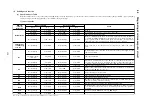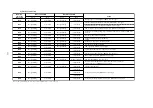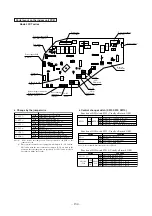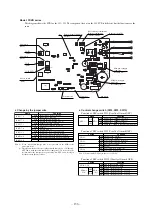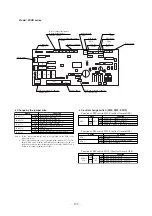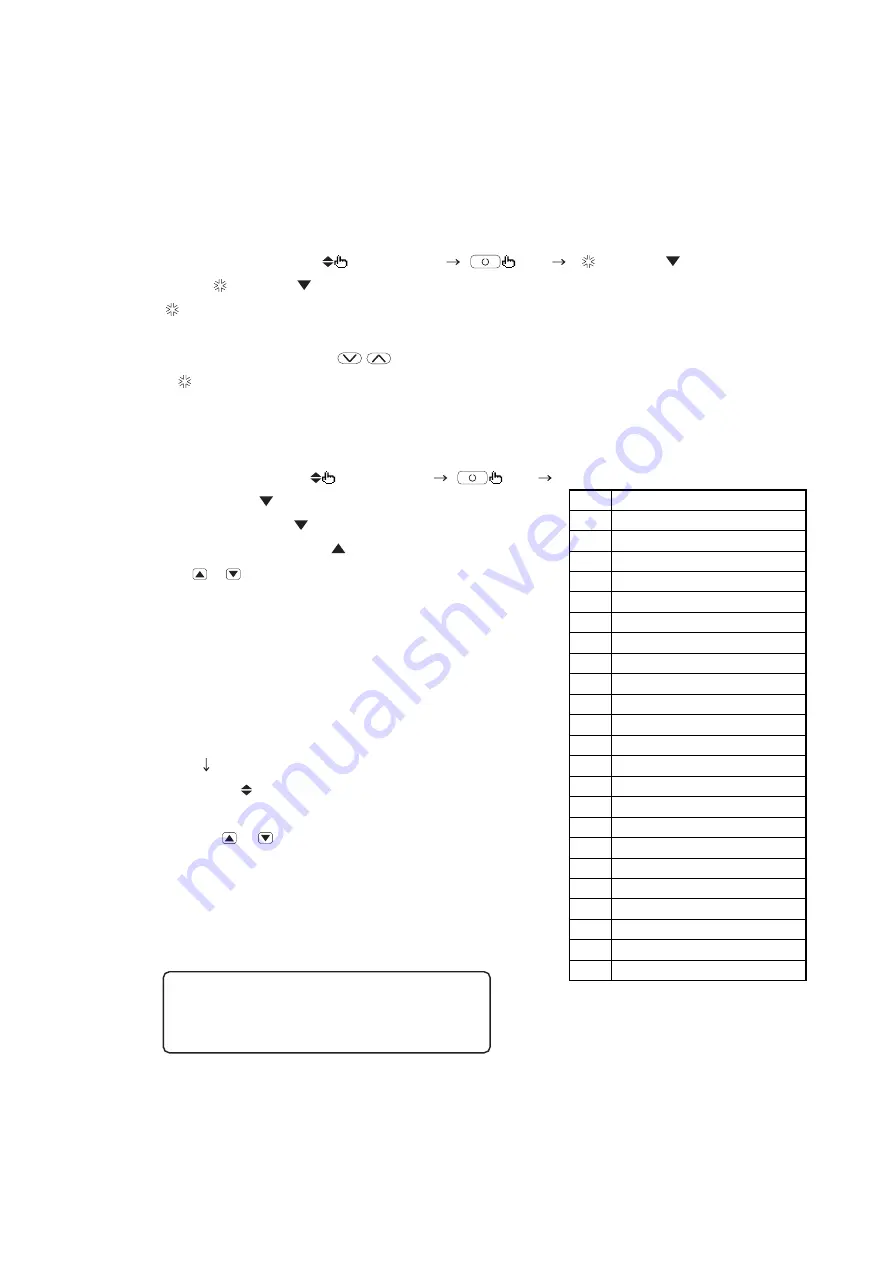
-
126
-
(10) Cooling Test Operation Procedure
Carry out the following test operation procedure using the remote controller.
(a)
Starting the Cooling Test Operation
1
Press the ON/OFF button to start operation.
2
Press the MODE button and select “COOL.”
3
Press the TEST button continuously for 3 seconds or longer.
The display changes from “
SELECT ITEM”
“
SET"
“
TEST RUN
.”
4
When “
TEST RUN
” is displayed, press the SET button to begin the cooling test operation. The display shows “
TEST RUN.”
(b)
Canceling the Cooling Test Operation
Pressing the ON/OFF button or the
button ends the cooling test operation.
The “
TEST RUN” display is cleared.
(11) Checking Operation Data
Operation data can be checked using the remote controller.
1
Press the CHECK button.
The display will change from “
SELECT ITEM”
“
SET"
“OPERATION DATA
.”
2
When “OPERATION DATA
” is displayed, pres the SET button.
3
The display changes to “I/U No. 00
” (flashing).
Using the
or
button, select the number of the indoor unit you want to
display.
(When there is only one indoor unit connected, the indoor unit No. does not
change.)
4
Fix the No. by pressing the SET button.
(The indoor unit No. changes from flashing to lighted up continuously.)
The message “DATA LOADING” is displayed flashing while data are being
read.
“OPERATION DATA
” and data No. 01 are displayed.
5
Display the other data in order from the currently displayed operation data No.
01 by using the
or
button.
The items displayed are as shown at right.
Note (1) Depending on the model, items for which corresponding data do not exist are not displayed.
6
To change the indoor unit, press the AIR CON No. button and return to the
indoor unit selection display.
7
Press the ON/OFF button to end the data check.
Number
01
02
03
04
05
07
11
21
22
23
24
26
27
28
29
31
32
33
34
35
36
37
38
Operation mode
Temperature setting
Intake temperature
Indoor heat exchanger temperature 1
Indoor heat exchanger temperature 2
Indoor fan speed
Indoor unit operation hours
Outside air temperature
Outdoor heat exchanger temperature 1
Outdoor heat exchanger temperature 2
Operation Hz
Low pressure
Discharge pipe temperature
Temperature beneath the dome
CT current
Outdoor fan speed
Silent mode enabled/disabled
63H2 ON/OFF
63H1 ON/OFF
Defrost ON/OFF
Compressor operation hours
Expansion valve opening 1
Expansion valve opening 2
DATA ITEM
If the RESET button is pressed during the setting opera-
tion, the screen returns to the previous setting screen.