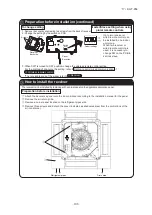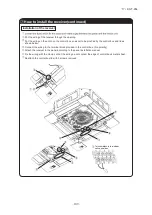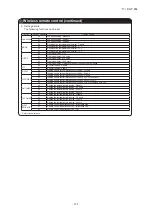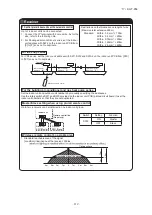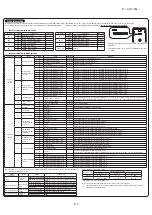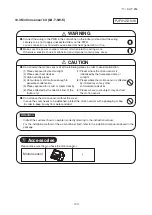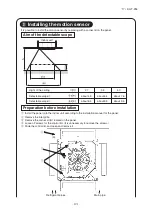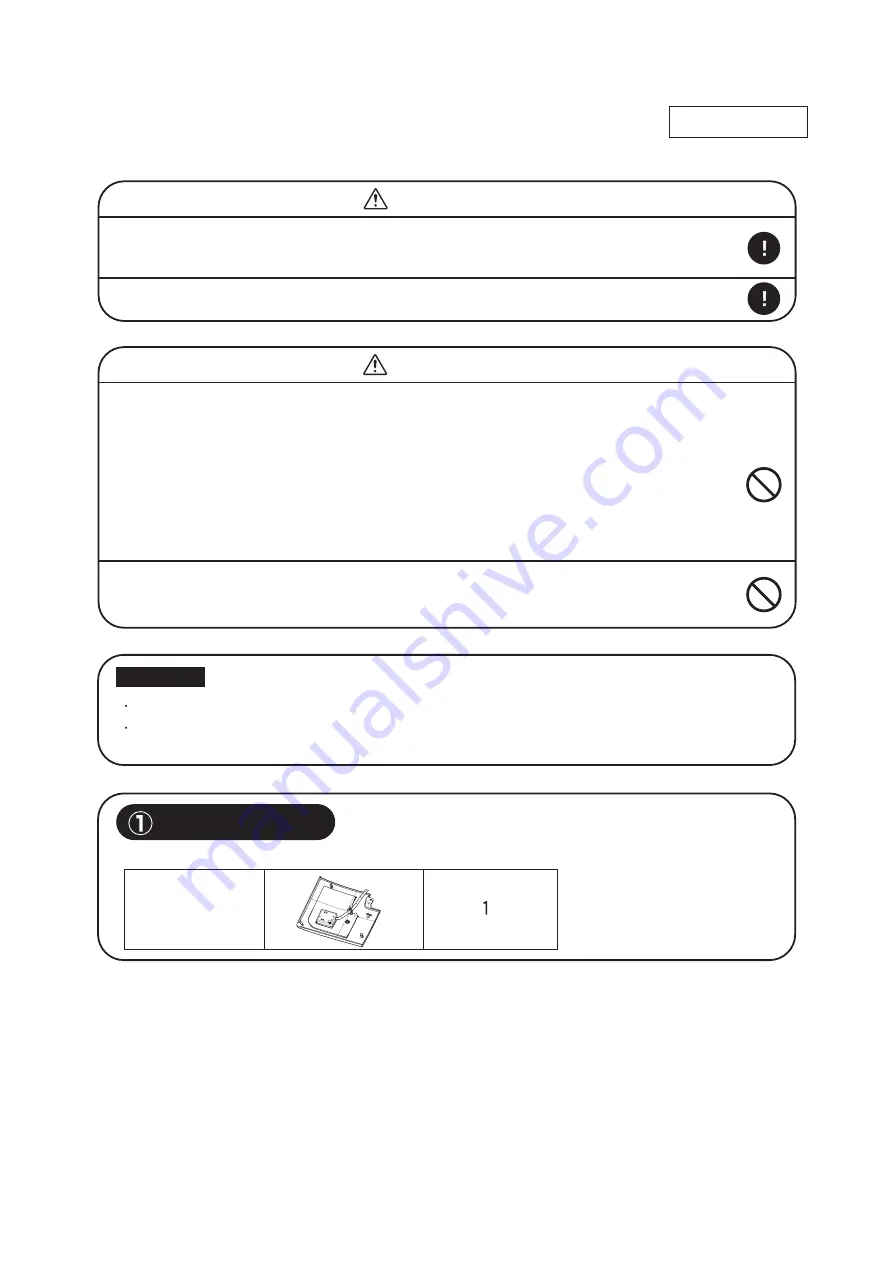
'17 • KX-T-254
PJF012D036
10.3 Motion sensor kit (LB-T-5W-E)
–
120
–
Indoor unit
h
800mm
Instruct the customer how to operate it correctly referring to the instruction manual.
Motion sensor
Installation of the motion sensor
①
Loosen the bolts which fix the panel, and make a gap between the panel and the indoor unit.
②
Pass the wiring of the motion sensor through the opening of the panel.
③
Hang the wiring on the hook which is on the panel's inside.
④
Pass the wiring through the opening of the control box.
⑤
Connect the connecter to CNL(3P,Black) on PWB in the contorl box.
⑥
Tighten the bolts which fix the panel.
⑦
Install the motion sensor on the panel.
⑧
Fix the motion sensor by the screw.
⑨
Reinstall the control lid, and tighten 2 screws.
Installing the motion sensor
It is possible to install the motion sensor by replacing with a corner lid on the panel.
Aim of the detectable scope
①
Install the panel onto the indoor unit according to the installation manual for the panel.
②
Remove the inlet grille.
③
Remove the corner lid (A) located on the panel.
④
Loosen 2 screws for the control lid. (It is unnecessury to remove the screws.)
⑤
Slide the control lid, and open and remove it.
Preparation before installation
Hight of the ceiling
2.7
about 4.5
about 6.4
3.5
about 6.4
about 8.3
4.0
about 7.6
about 9.5
Detectable scope
①
Detectable scope
②
●
Connect the wiring to the PWB in the control box on the indoor unit and hold the wiring
securely so as not to apply unexpected stress on the PWB.
Loose connection or hold will cause abnormal heat generation or fire.
●
Make sure the power source is turned off when electric wiring work.
Otherwise, electric shock, malfunction and improper running may occur.
●
Do not install the motion sensor kit at the following places in order to aboid malfunction.
●
Do not leave the motion sensor without the cover.
In case the cover needs to be detached, protect the motion sensor with a packaging or bag.
In order to keep it away from water and dust.
(1) Places exposed to direct sunlight
(2) Places near heat devices
(3) High humidity places
(4) Hot surface or cold surface enough to
generate condensation
(5) Places exposed to oil mist or steam directly
(6) Places affected by the direct air flow of the
Indoor unit.
(7) Places where the motion sensor is
influenced by the fluorescent lamp or
sunlight
(8) Places where the motion sensor is affected
by infrared rays of any other
communication devices
(9) Places where some object may obstruct
the motion sensor
WARNING
CAUTION
For the installation method of the air-conditioner itself, refer to the installation manual enclosed in the
package.
Attention
Setting the motion sensor
The motion sensor will not function if it is only installed.
Set the function of the motion sensor by the wired or wireless remote control.
Refer to the manual instraction of each remote control for the setting procedure.
Note: It is not possible to set by the following remote control models or older.
Wired:RC-EX1A, RC-E5, RCH-E3
Wireless: RCN-E1R
Refrigerant pipes
6
(A)
Drain pipe
Accessories
Please make sure that you have the motion sensor.
PJF012D036
201609