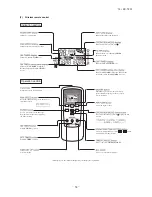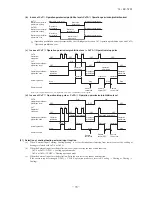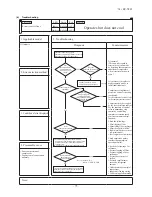-
60
-
'14 • KX-T-222
(4) Timer operation
(a) RC-EX1A
(i) Sleep timer
Set the time from the start to stop of operation. The time can be selected in the range from 30 to 240 minutes (in the
unit of 10-minute).
Note (1) Enable the “Sleep timer” setting from the remote control. If the setting is enabled, the timer operates at every time.
(ii) Set OFF timer by hour
Set the time to stop the unit after operation, in the range from 1 to 12 hours (in the unit of hour).
(iii) Set ON timer by hour
Set the time to start the unit after the stop of operation, in the range from 1 to 12 hours (in the unit of hour). It is
allowed also to set simultaneously the indoor temperature, operation mode, air flow rate and warm-up enabled/
disabled.
(iv) Set ON timer by clock
Set the time to start operation. The time can be set in the unit of 5-minute. This setting can be activated only once
or at every time. It is allowed also to set simultaneously the indoor temperature, operation mode, air flow rate and
warm-up enabled/disabled.
Note (1) It is necessary to set the clock to use this timer.
(v) Set OFF timer by clock
Set the time to stop operation. The time can be set in the unit of 5-minute. This setting can be activated only once or
at every time.
Note (1) It is necessary to set the clock to use this timer.
(vi) Weekly timer
Set the ON or OFF timer for a week. Up to 8 patterns can be set for a day. The day-off setting is provided for
holidays and non-business days.
Note (1) It is necessary to set the clock to use the weekly timer.
(vii)
Combination of patterns which can be set for the timer operations
�
�
�
�
�
�
�
�
�
�
�
�
�
�
�
�
�
�
�
�
�
�
�
�
�
�
�
�
�
�
Note (1)
�
:
Allowed
�
: Not
Sleep time
Sleep time
Set OFF timer by hour
Weekly timer
Set ON timer by hour Set OFF timer by clock Set ON timer by clock
Set OFF timer by hour
Set ON timer by hour
Set OFF timer by clock
Set ON timer by clock
Weekly timer