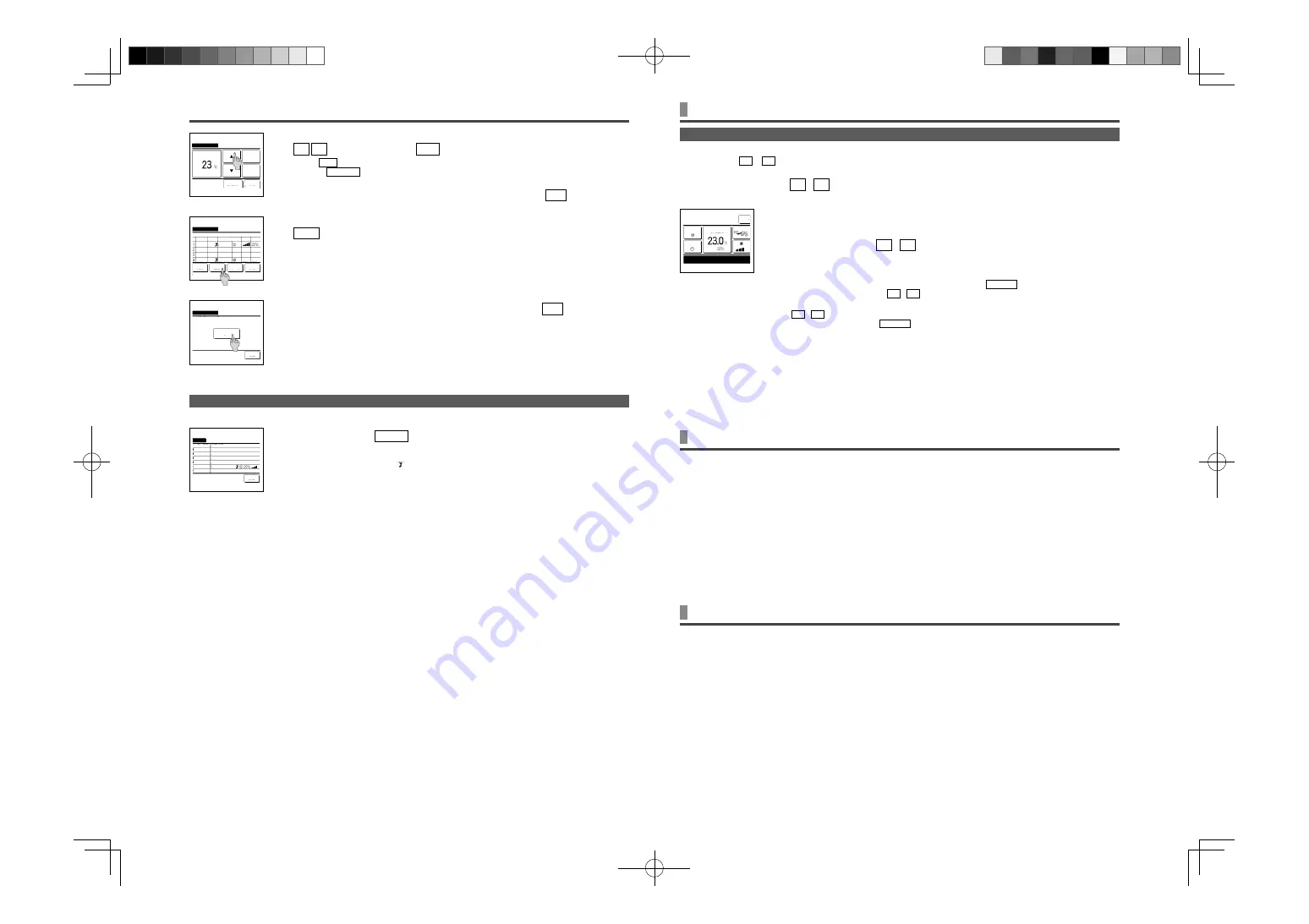
11
CONFIRMATION OF CURRENT TIMER SETTING
9
Select a desired temperature (at 1°C intervals) with the
buttons. Or tap the
Auto
button to select the Auto temp setting.
Tap the
Set
button after the selection. (
7
)
When the
No setting
button is tapped, “--°C” is displayed, and it starts operation at the last setting
temperature.
10
After setting desired contents at the screen of
7
, tap the
Set
button.
11
Display the setting contents check screen. To register the setting, tap the
Enter
button.
(1) In case of group setting (2-
Weekdays, 2-
Sat/Sun, 2-
All days setting), move to the group setting
screen. (
12
)
(2) In case of the individual setting (2-
Each day setting), save the setting and move to a day of the week
selection screen. (
3
)
12
Display the group setting acknowledge screen. Tap the
Yes
button and
save the setting.
The display changes to a day of the week setting check screen after saving. (
3
)
When making the setting after changing a day of the week, repeat the setting from the step
3
.
Confirm
1
When you tap the
Con
fi
rm
button on the Timer menu screen, the contents
of the current timer settings are displayed.
When the warming up is set, “ ” is displayed in front of the operation mode on confirmation screen.
HOW TO OPERATE IN SILENT MODE
< WIRED REMOTE CONTROL (RC-EX3H) >
SILENT MODE
Keep moderate room temperature
Too much cooling or heating is not good for your health. It will also waste the electricity.
Block direct sunlight and prevent draft
Block direct sunlight with blinds and curtains during cooling. Close the windows and doors except when ventilation is necessary.
If you feel cold underneath your feet during heating
If the ceiling is so high that the warm air flow does not circulate underneath your feet, it is recommended to use a circulator. Consult your
dealer for more detail.
Stop the operation and turn the power supply off if there are any possibility of lightning strikes during
a thunderstorm.
Lightning strikes may lead to the failure of hydro module unit.
Even if not used in winter, hydro module unit and outdoor unit should be energized to prevent freezing.
If hydro module unit is not used for a long period, drain the circulating water and turn off the power.
FOR COMFORTABLE USE
FREEZING PREVENTION
2
During silent mode control, “Outdoor unit silent mode control ON” will be
displayed on the message display.
3
When you press the
F1
(
F2
) switch during silent mode control, the
display changes to the administrator password input screen. After you
enter the password, the silent mode control will terminate.
Silent mode control will not be disabled even if you press the
Run/Stop
switch.
Terminate the control with the
F1
(
F2
) switch.
This operation is to select enable/disable of silent mode control. You cannot start the operation with the
F1
(
F2
) switches.
Start the operation with the
Run/Stop
switch.
When the sub R/C is set, the silent mode control cannot be used.
During silent mode control, operation with maximum capacity is not allowed.
The OU is controlled with priority on quietness. You can start/stop the silent mode control with a single tap of a button. Silent mode control
must be set to the
F1
or
F2
switch. Use the Outdoor unit silent mode timer to set the start and end time.
1
When you press the
F1
(
F2
) switch, the administrator password input screen is displayed.
After you enter the password, the silent mode control will start.
Weekly timer
No setting
Back
Tap
to set temp & tap [Set].
Auto
Set
Weekly timer
Yes
Back
Do you want to apply group setting?
Select a line & tap [Change].
Change
Weekdays
Weekly timer
State
Enable
Enable
Enable
Enable
Type Time
Enter
Back
Next
ON
ON
ON
OFF
Mode Fan Temp
Auto
Auto
11:00 AM
0:00 AM
0:00 AM
0:00 AM
Con
fi
rm
Back
Timer type
OFF:Hours No setting
ON:Hours No setting
OFF:Clock No setting
ON:Clock No setting
Weekly
(Wed) ON
Sleep
240min. OFF
Setting status
5:00 PM
Menu
Direction
Auto
16:00 (Mon)
F1: Silent mode cont
F2: Home leave mode
Timer
Outdoor unit silent mode control ON
Set temp
MEETING1
Room
MCD012A001_01_EN.indd 11
MCD012A001_01_EN.indd 11
2022/8/10 8:55:46
2022/8/10 8:55:46






































