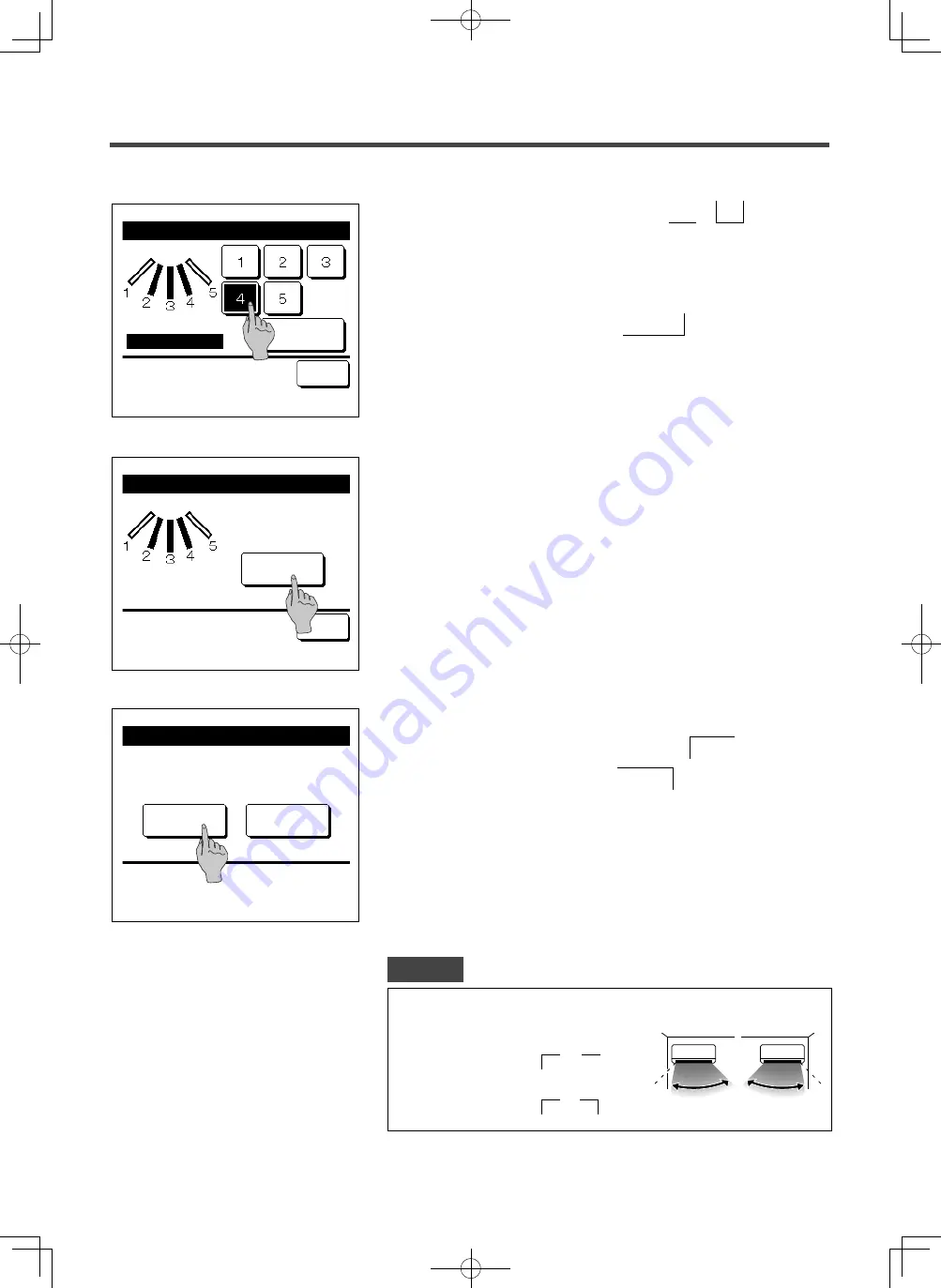
-
31
-
11
Acknowledge screen for the completion of setting is displayed.
To change other flap motion ranges, tap the
Yes button. (
☞
3
)
To terminate the setting, tap the No button. The display
returns to the TOP screen.
10
Acknowledge screen for the flap motion range is displayed.
Flap
❷
Swing range
Back
Tap [Back] for resetting.
Yes
Do you want to set the
range of flap motion?
If yes, tap [Yes].
Flap
❷
setting is completed
No
Tap [No] to return to top screen.
Yes
Setting the range of flap
❷
motion is complete.
Do you want to set other flaps?
Advice
When the unit is installed within 50 cm from a wall, it is recommended that you change
the range of the left/right flap motion as follows:
・
When installed at the right end of the wall
Left/right flap motion range
1
to
4
・
When installed at the left end of the wall
Left/right flap motion range
2
to
5
Installed at
the left end
Installed at
the right end
9
Select one of the right limit positions from 1 to 5
for the flap
motion range.
The range of motion between the left and right limit positions will be
displayed in black.
After you select the range, tap the Set button.
Flap
❷
Swing range
Back
Select the right limit and tap [Set].
Set
Right limit setting
PJZ012A176_EN.indd 31
2018/07/04 16:42:25
















































