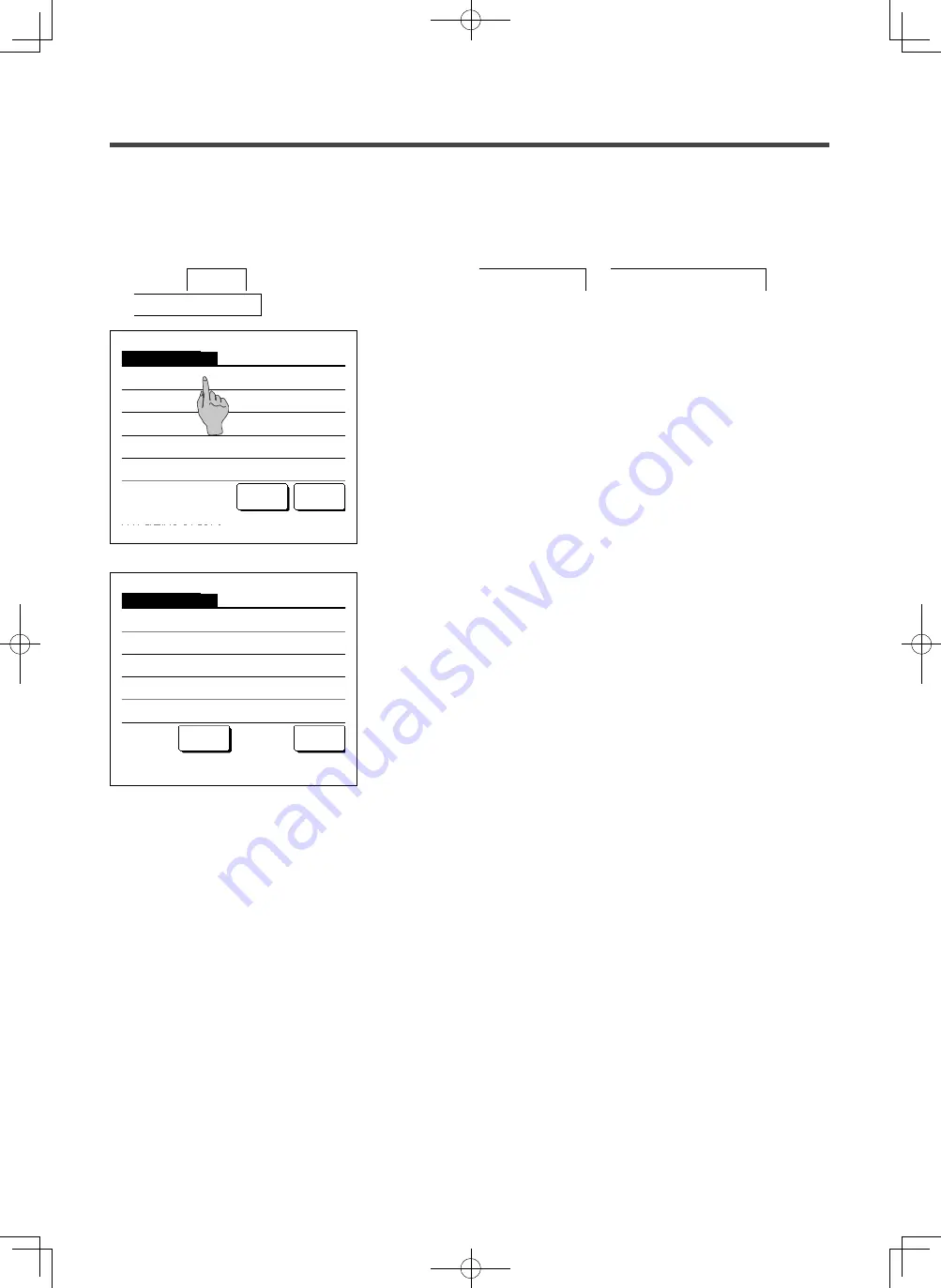
-
59
-
■
R/C display setting
Contents of display on the R/C can be changed.
1
Tap the Menu button on the TOP screen and select User setting
⇒
Administrator settings
⇒
R/C display setting .
2
The R/C display setting menu screen is displayed.
①
Room name
…
☞
page 60
②
Name of I/U
…
☞
page 60
③
Indoor temp display
…
☞
page 61
④
Error code display
…
☞
page 62
⑤
Heating standby display
…
☞
page 62
⑥
Defrost operation display
…
☞
page 63
⑦
Auto cooling/heating display
…
☞
page 63
⑧
Display temp of R/C, Room, Outdoor …
☞
page 64
R/C display setting
Defrost operation display
Auto cooling/heating display
Display temp of R/C, Room, Outdoor
Previous
Back
Select the item.
R/C display setting
Room name
Name of IU
Indoor temp display
Error code display
Heating standby display
Next
Back
Select the item.
PJZ012A176_EN.indd 59
2018/07/04 16:42:42















































