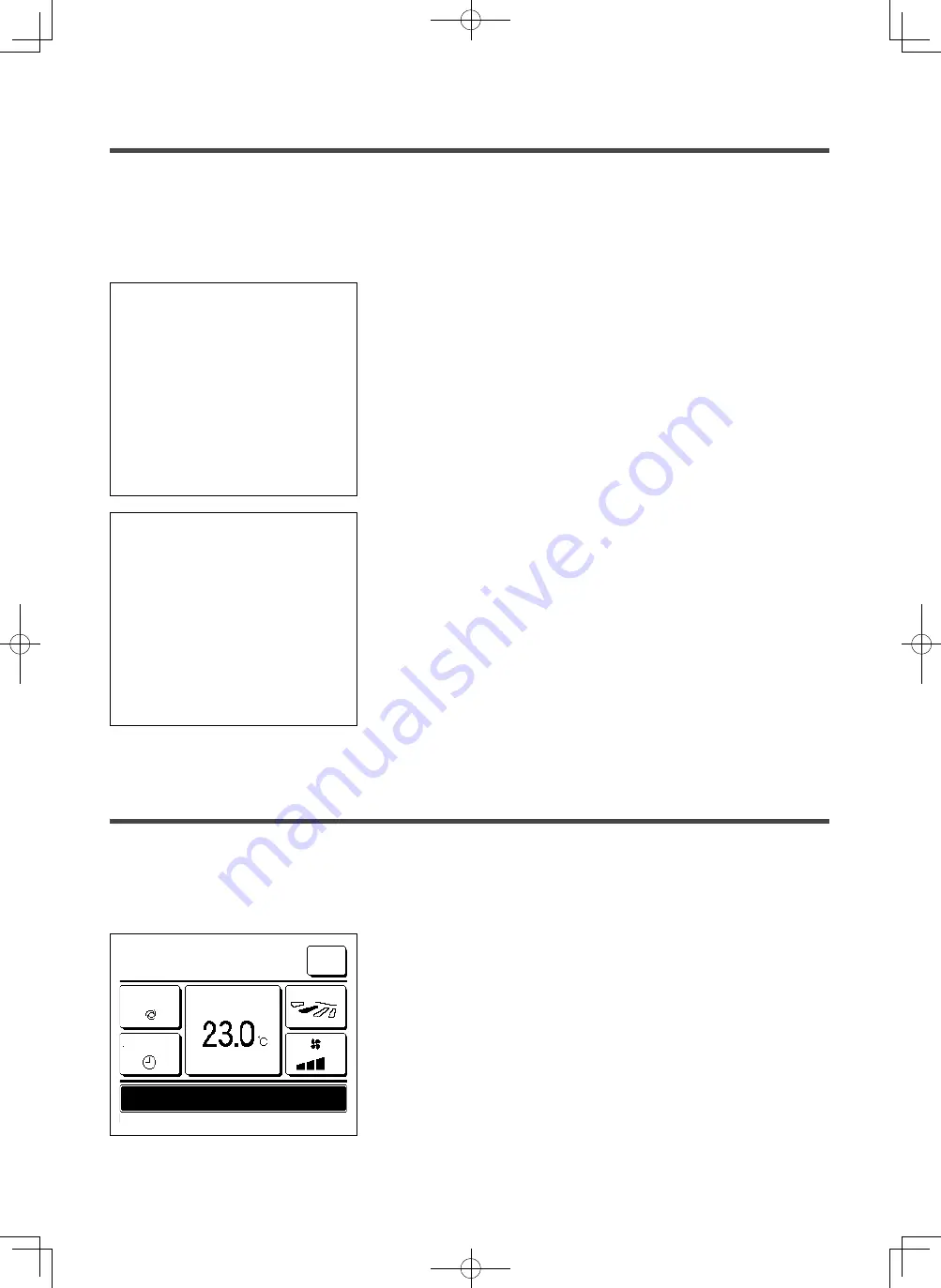
-
71
-
8. Message display
During operation, the following messages will be displayed on the message display to notify the current condition of
the unit.
The message “Standby. Wait a while.” may be displayed (maximum of
30 minutes) on the R/C during the first operation following a breaker
power on or power loss.
This does not indicate a failure; it is caused by the cooling machine oil
protect control that is activated in order to protect the compressor.
Please wait until the message “Standby. Wait a while.” disappears.
■
“Standby. Wait a while.” displayed
Menu
Direction
Auto
0
:
33 (Sat)
F1: High power
F2: Energy-saving
Timer
Standby. Wait a while.
Set temp
7. Notice of inspection date
If the next service date is set on the Service & Maintenance menu by your dealer, the following screen is displayed for
5 seconds at the start of operation and for 20 seconds from the end of operation on the beginning of the month which
includes the set date.
When this screen is displayed, contact your dealer.
When the period of use exceeds 10 years, the screen shown at left is
displayed.
When this screen is displayed, contact your dealer.
Usage time 12 years & 9 months
Next check 10 / 2020
Company
Phone No.
It's the end of a product's life.
Please make an inspection
Usage time 1 years & 9 months
Next check 10 / 2020
Company
Phone No.
PJZ012A176_EN.indd 71
2018/07/04 16:42:50





































