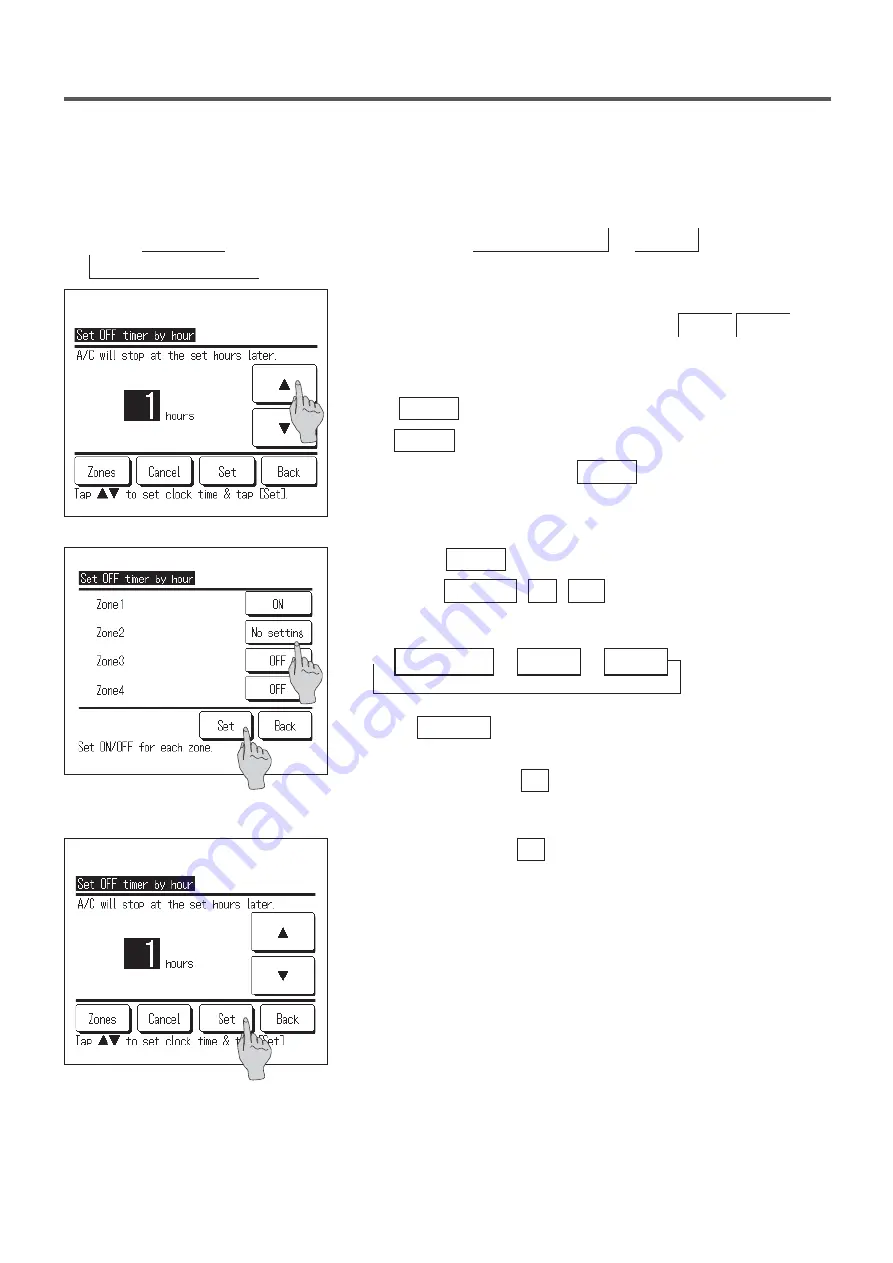
−
46
−
■
Set OFF timer by hour
When the set time elapses, the air conditioner stops.
1
Tap the
Menu
button on the TOP screen and select Useful functions
⇒
Timer
⇒
Set OFF timer by hour .
2
The Set OFF timer by hour setting screen is displayed.
Select desired hours to stop operation with the
▲
▼
buttons.
Range of setting time: 1 to 12 hours (at 1-hr intervals)
3
The
Zones
button is displayed when performing zone settings. Tapping
the
Zones
button makes it possible to perform zone operation settings
at the time of timer working. (The
Zones
button is not displayed when
not performing zone settings. Proceed to step
5
.)
4
Tapping the
Zones
button will transition to the zone operation setting
screen. Set No
setting / ON
/ OFF
(No setting/OPEN/CLOSE) for
each zone during timer operation.
→
No setting
→
ON
→
OFF
Setting No setting
will operate in the previous zone state at the time of
timer working.
After the setting, tap the Set
button.
The display returns to the previous screen.
5
After the setting, tap the Set
button. The display returns to the Timer
menu screen.
Summary of Contents for RC-EXZ3A
Page 2: ......
















































