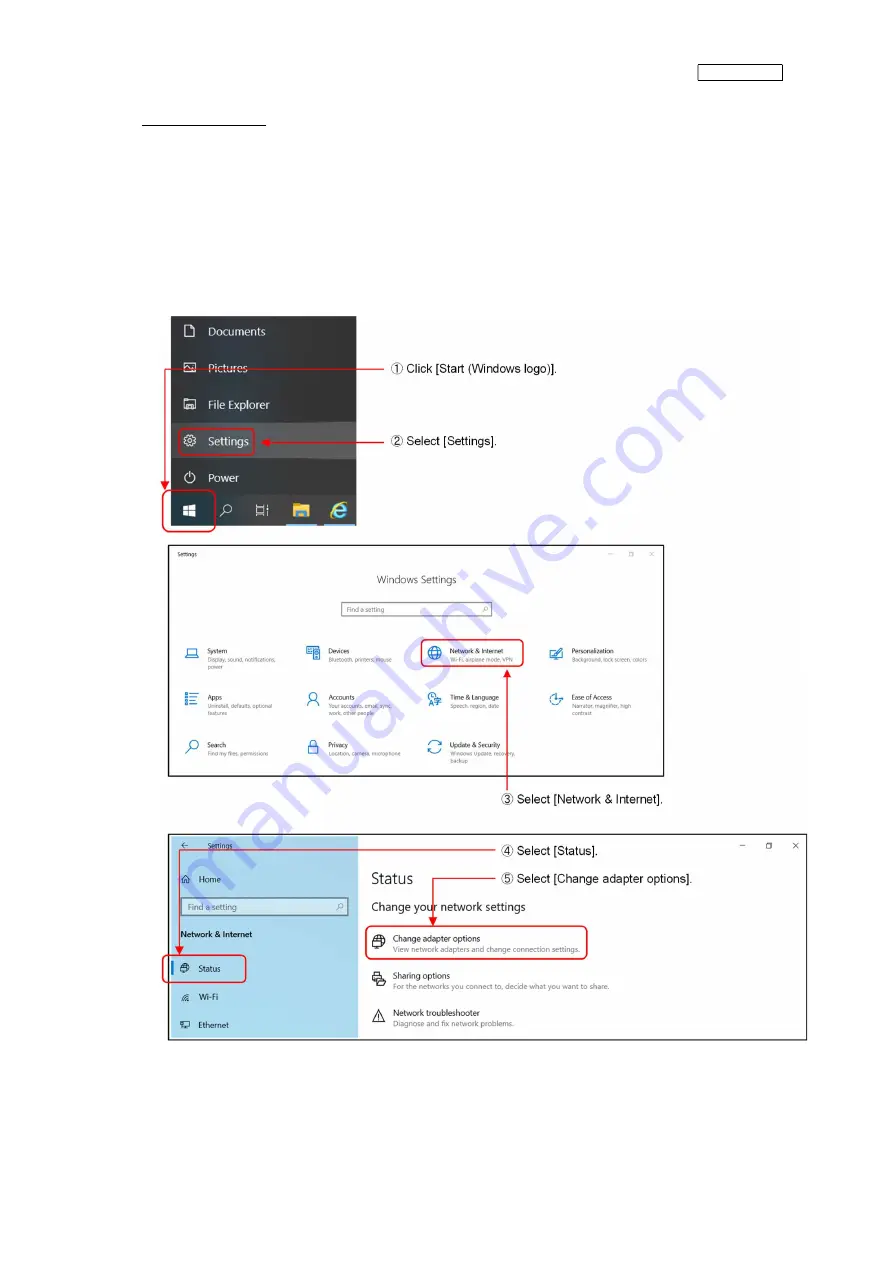
ISTZ220019A
10
(3) Gateway setting
Set the gateway's IP address from the PC used to make settings according to the LAN-side IP address of
the wireless router.
(3-1) Network setting of PC used to make settings
On the Windows desktop screen of your PC, select [Start] - [Settings] - [Network & Internet] - [Status] -
[Change adapter options] - [Ethernet] - [Properties] - [Internet Protocol Version 4 (TCP/IPv4)].
Then, proceed to the [Properties] screen, select "Use the following IP address", and set the following
IP address to your PC.
IP address:
192.168.0.100
Subnet mask: 255.255.255.0
Summary of Contents for RM-CGW-E1
Page 11: ...ISTZ220019A 11 ...
Page 21: ...ISTZ220019A 21 ...
Page 22: ...ISTZ220019A 22 For PAC connected via interface ...
Page 23: ...ISTZ220019A 23 ...
Page 24: ...ISTZ220019A 24 For heat source unit ...
Page 26: ...ISTZ220019A 26 ...
Page 28: ...ISTZ220019A 28 ...
Page 36: ...ISTZ220019A 36 This completes the installation procedure ...
Page 38: ...ISTZ220019A 38 ...
Page 51: ...ISTZ220019A 51 This completes the installation procedure ...











































