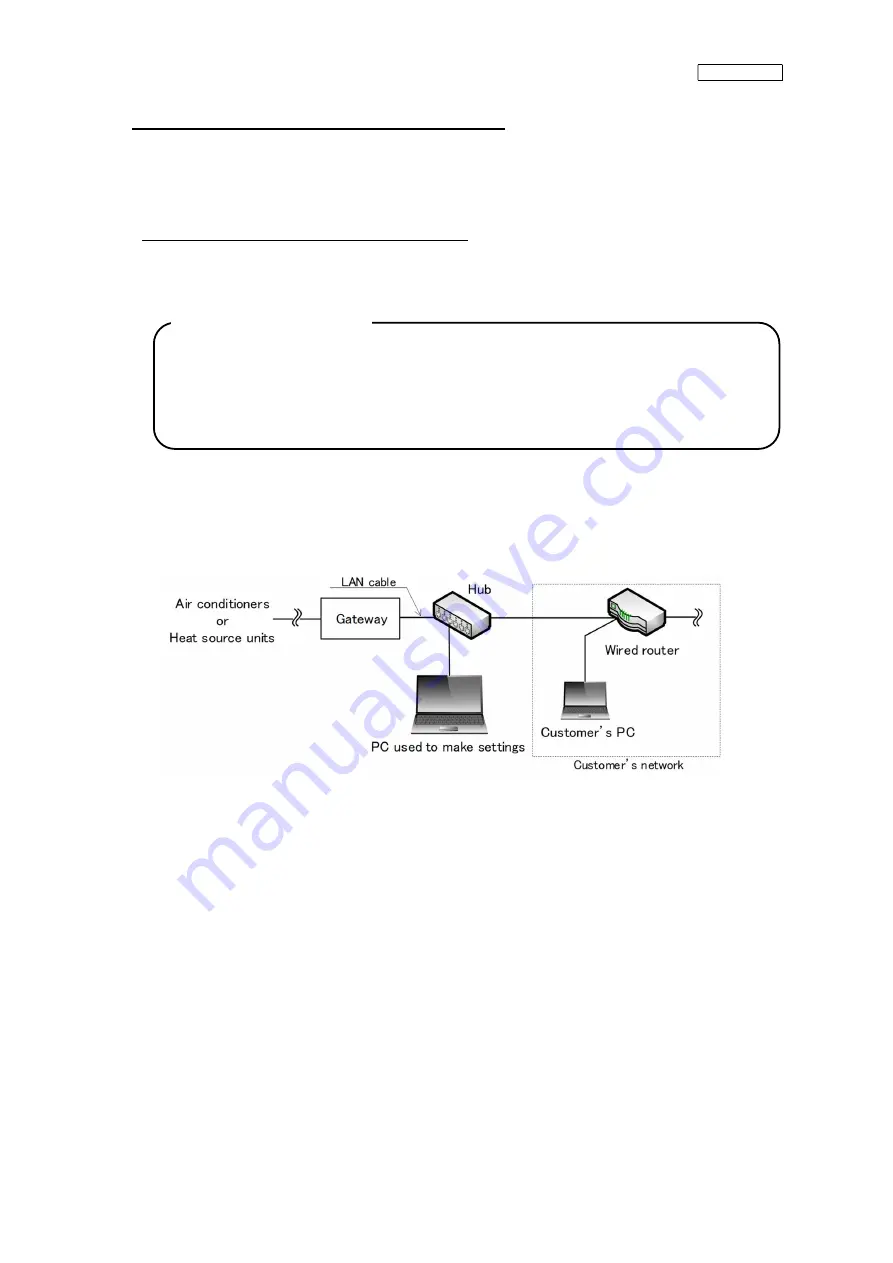
ISTZ220019A
37
3.5 Installation Procedure for Wired Connection
Before installation, prepare the following equipment:
PC used to make settings
Hub
LAN cables x 3
(1) Confirmation of customer network environment
To install the gateway in the customer's network, check with the customer’s network administrator and
obtain the address information (IP address, subnet mask, and default gateway) available for the gateway
and the DNS server address.
Also, check whether or not to use a proxy server. If you want to use a proxy server, obtain its address.
Gateway IP address
:
Subnet mask
:
Default gateway
:
DNS server address
:
Whether or not to use a proxy server :
* If you cannot obtain the address information from the customer, follow the steps below to obtain the
address information necessary for the Internet connection, and also obtain usage approval from the
customer.
(1-1) Connect your PC to the customer’s network.
As shown below, connect the PC used to make settings and the gateway to the customer’s network.
(1-2) Network setting of PC used to make settings
On the Windows desktop screen of your PC, select [Start] - [Settings] - [Network & Internet] - [Status] -
[Change adapter options] - [Ethernet] - [Properties] - [Internet Protocol Version 4 (TCP/IPv4)].
Then, proceed to the [Properties] screen, and select the following two options:
[Obtain an IP address automatically]
[Obtain DNS server address automatically]
<<Required information>>
Summary of Contents for RM-CGW-E1
Page 11: ...ISTZ220019A 11 ...
Page 21: ...ISTZ220019A 21 ...
Page 22: ...ISTZ220019A 22 For PAC connected via interface ...
Page 23: ...ISTZ220019A 23 ...
Page 24: ...ISTZ220019A 24 For heat source unit ...
Page 26: ...ISTZ220019A 26 ...
Page 28: ...ISTZ220019A 28 ...
Page 36: ...ISTZ220019A 36 This completes the installation procedure ...
Page 38: ...ISTZ220019A 38 ...
Page 51: ...ISTZ220019A 51 This completes the installation procedure ...
















































