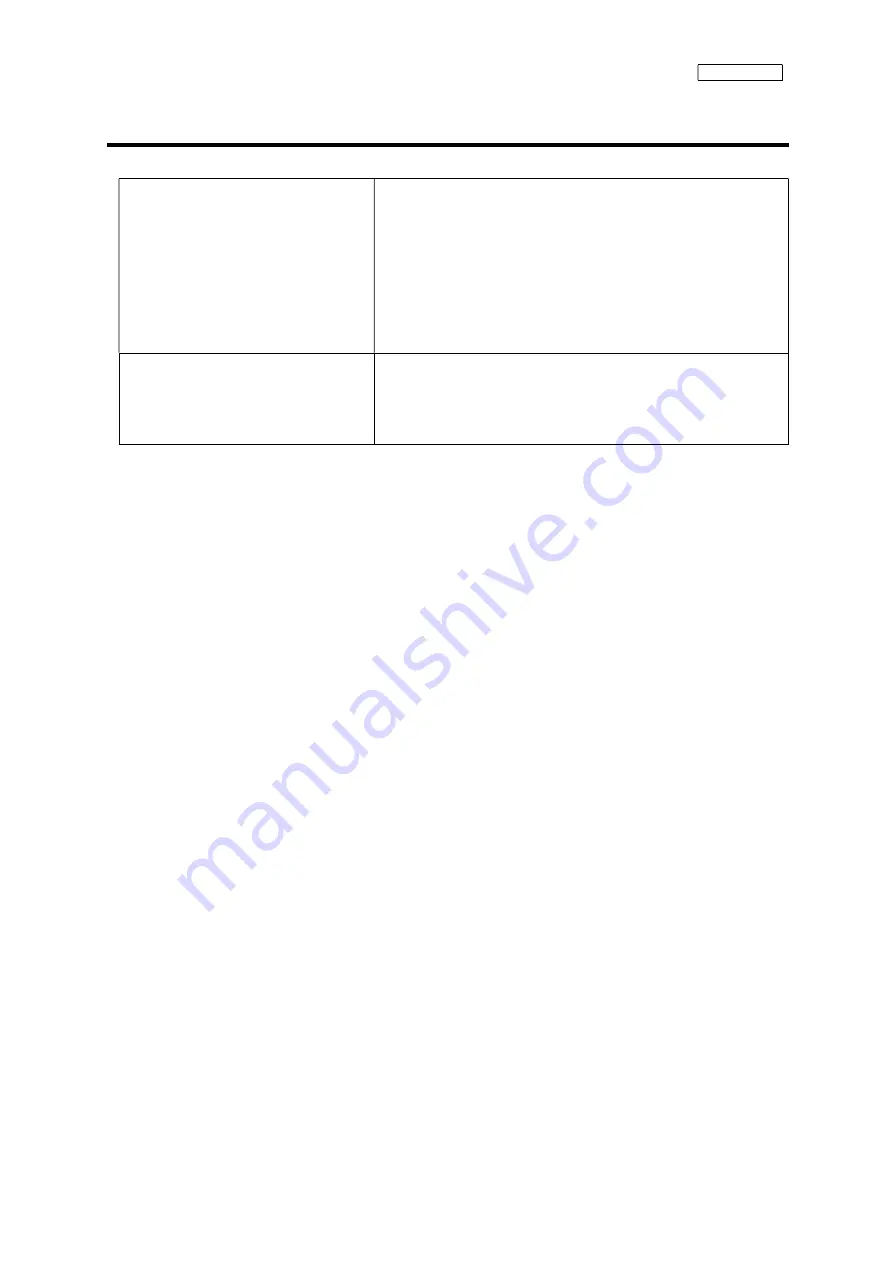
ISTZ220019A
52
4. Troubleshooting
The PC cannot be connected to the
gateway.
Check the IP address setting of the PC.
If the gateway's IP address is set to the factory default
(192.168.0.110), make the PC setting as shown below and you
should be able to connect the PC to the gateway.
<IP address>: 192.168.0.100
<Subnet mask>: 255.255.255.0
Check that the LAN cable between the gateway and PC is
correctly connected.
If you do not know the gateway's IP address, refer to "How to
initialize the gateway's IP address" and initialize the IP address.
The latest data reception time of
the gateway is not updated on the
M-ACCESS server side.
Check that each unit is correctly connected.
The gateway network settings may be incorrect.
Check the setting status again according to the installation
procedure for each method.
Access may be restricted in the router or firewall settings.
Summary of Contents for RM-CGW-E1
Page 11: ...ISTZ220019A 11 ...
Page 21: ...ISTZ220019A 21 ...
Page 22: ...ISTZ220019A 22 For PAC connected via interface ...
Page 23: ...ISTZ220019A 23 ...
Page 24: ...ISTZ220019A 24 For heat source unit ...
Page 26: ...ISTZ220019A 26 ...
Page 28: ...ISTZ220019A 28 ...
Page 36: ...ISTZ220019A 36 This completes the installation procedure ...
Page 38: ...ISTZ220019A 38 ...
Page 51: ...ISTZ220019A 51 This completes the installation procedure ...



































