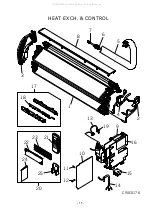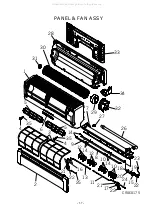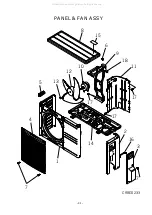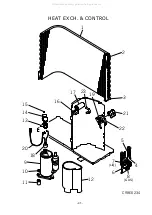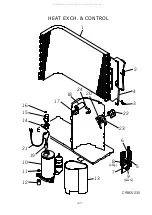Reviews:
No comments
Related manuals for SRC10CFV-4

Chrome
Brand: Dawlance Pages: 8

AP-230PH
Brand: Fellowes Pages: 32

Aviator X2
Brand: Lava Aire Pages: 15

HBU-28CF03
Brand: Haier Pages: 14

HWR05XC9
Brand: Haier Pages: 20

HWF05XC7
Brand: Haier Pages: 20

HW-07LM03
Brand: Haier Pages: 12

HSU18VH7
Brand: Haier Pages: 36

HWE18VCN
Brand: Haier Pages: 100

HSU-24C03
Brand: Haier Pages: 24

H2SM-
Brand: Haier Pages: 19

H2SM-
Brand: Haier Pages: 99

ESA3156 - ANNEXE 221
Brand: Haier Pages: 25

ESA3159
Brand: Haier Pages: 26

ESA3159
Brand: Haier Pages: 25

AU222XHBAA
Brand: Haier Pages: 19

HSU-22H03/R2
Brand: Haier Pages: 25

ESA3067 - annexe 1
Brand: Haier Pages: 22