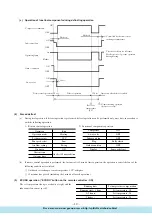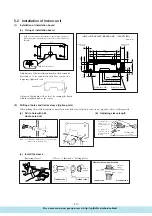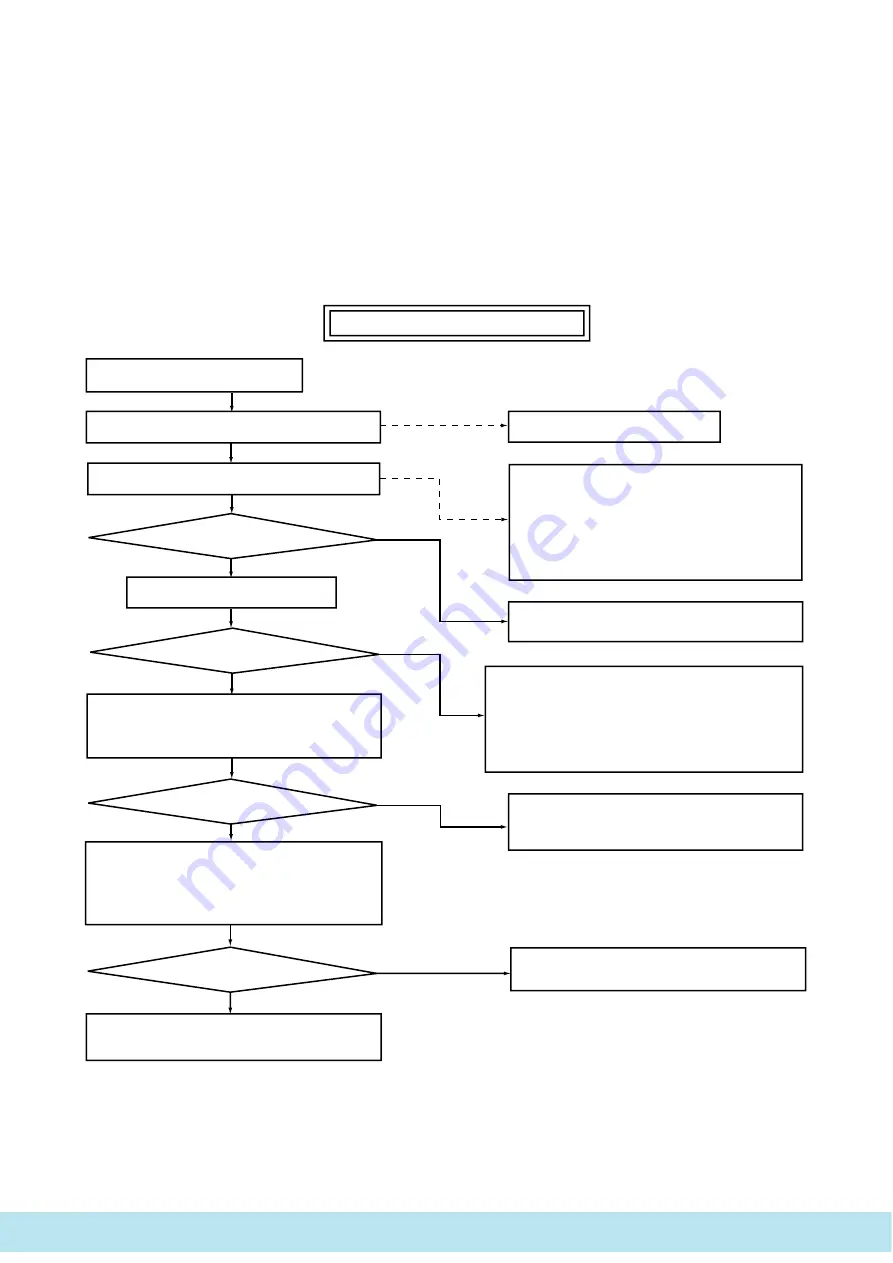
-
24
-
6
MAINTENANCE DATA
6.1 Trouble shooting
(1)
Trouble shooting to be performed prior to exchanging PCB, (Printed circuit board) [Common to all models]
All the models described in this chapter are controlled by a microcomputer. When providing maintenance service to customers it
is necessary to understand the function controlled by a micro computer thoroughly, so as not to mistakenly identify correct operations
as mis-operations. It is also necessary to perform the following simple checks before conducting detailed checks or exchanging
printed circuit board.
Before exchanging Printed circuit board
Claim call from the user
Ascertain the nature of the claim.
Ascertain the operation status.
Does the trouble occur again?
Is this nonsense claim?
Operate the unit.
Does the trouble occur again?
Temporarily turn off the power source and
turn it on again in about 1 min. and turn the
unit on again.
YES
No
YES
YES
Does the trouble occur again?
Disconnect connectors and connect them
again.
Operate the unit again after confirming that the fuse
and the varistor equipped on PCB does not burn out.
Carry out checks according to detailed
check process (See later page)
Unit did not cool, etc.
¡
Is the power on?
¡
Is the thermostat setting correct?
(Not too high?)
¡
Is the unit in a timer operation?
¡
Does user understand function?
etc.
¡
Explain the function of the unit to user.
No need for PCB change
Check further the status when the trouble occured
(such as the timer of occurrence, power failures,
thunder, use status of other electrical appliances, etc).
Clarify the reason for the problem and explain it
thoroughly to the user.
No need for PCB change
Microcomputer runaway due to power source
conditions is a possible cause.
No need for PCB change
The cause is defective connector contact.
YES
No
No
No
Все каталоги и инструкции здесь:
http
:
//splitoff.ru/tehn-doc.html