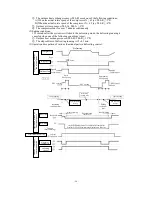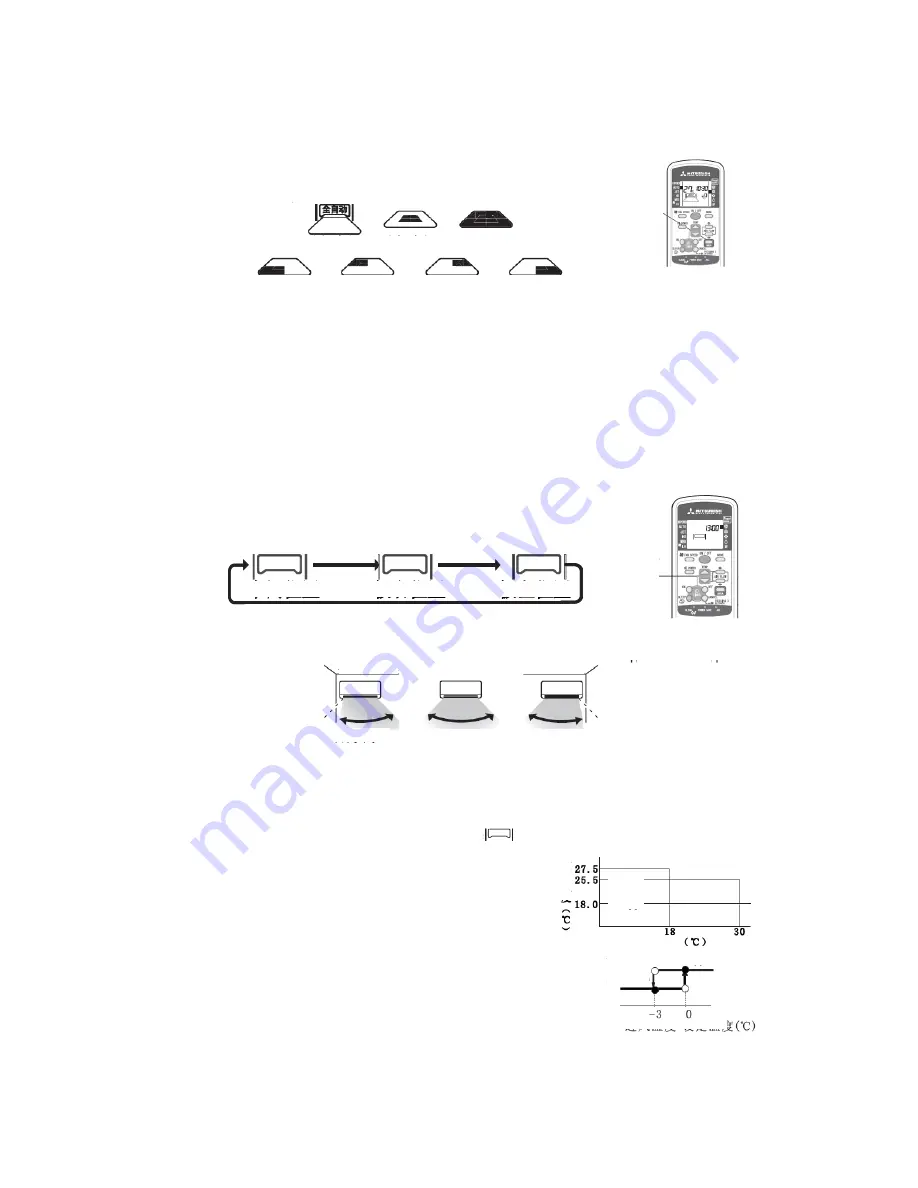
- 22 -
4.15 Area setting:
(1) The area setting function is used to regulate the indoor air and the air in the specific area in
the room.
(2) Operation method: When the air conditioner is running, press the AREA
button, as needed, to switch to the desired area.
(3) The area indications are as follows:
(Bottom left) (Top left) (Top right) (Bottom right)
(4) Cancelation: Press the Up/Down or Left/Right button to regulate the air direction.
(5) Notes:
①
In the AUTO mode, the HI POWER and JET modes are not supported;
②
After the Area setting is canceled, when the air conditioner is started again, the air
direction before the Area setting will be displayed.
4.16 Installation location setting:
(1) The installation location setting function is used to consider the installation location of air
conditioner and regulate the maximum space of the left/right air flow.
(2) Operation method:
①
Switch on the air conditioner and let it stay in the stop mode;
If it is running, press the ON/OFF button to stop;
②
Press and hold both the Up/Down and Left/Right buttons for over 5 seconds, and the
installation location will flash on the display;
③
Press the Left/Right button to regulate to the desired position;
whenever the Left/Right button is pressed, the displaying changes in
the following order:
④
Within 1 minute, press the ON/OFF button again to send a signal to
the air conditioner and the air conditioner will memorize the installation location.
(3) The installation location and air direction range of the air conditioner are as follows:
(4) Notes:
①
After the installation location is set again, even when the plug is unplugged, the air
conditioner will also memorize the installation location;
②
During operation, the installation location can’t be set;
③
After the installation location is set, if the air conditioner is reset or the batteries are
replaced, the remote controller will display
, i.e. the installation location
memorized by the air conditioner.
4.17 Outline of automatic operation:
(1) Determination of operating mode:
After the indoor and outdoor fans operate at the 2nd speed
and 4th speed respectively for 20 seconds, the system will
check the room temperature, humidity and outdoor
temperature to automatically select the cooling, heating or
drying mode and the room temperature compensation
value, and operate automatically. (Note: Here, the vertical
flap stops at the level position and the horizontal flap
stops at the central position.)
(2) The system checks the temperature every hour after the
operation begins. When the operating mode is judged to be different from the previous one,
the operating mode will be changed;
Area
setting
(Central)
(Central)
(Full)
Area
setting
Press and
hold both
buttons
for 5 sec.
Central
Rightmost
Lefttmost
(About 30° from front
direction)
(About 30° from front
direction)
Central
Left
Right
Right
Left
Air direction
range
Cooling
Drying
Heating
Area A
Room
temp
Judgement
conditon
forArea A
Heating
Cooling
Air inlet temp. – set temp.
Outdoor temp.
Summary of Contents for SRC20MA-S
Page 10: ... 7 ...
Page 15: ... 12 3 ELECTRICAL WIRING DIAGRAM 3 1 Circuit diagram 20 25 35MA S ...
Page 16: ... 13 3 2 Circuit diagram 50MA S ...
Page 62: ... 59 12 Check method for outdoor unit 1 Circuit diagram of 20 25 and 35MA S outdoor units ...
Page 63: ... 60 2 Circuit diagram of 50MA S outdoor unit ...
Page 84: ... 81 ...
Page 87: ... 84 ...
Page 90: ... 87 ...
Page 93: ... 90 ...
Page 96: ... 93 ...
Page 99: ... 96 ...
Page 102: ... 99 ...
Page 105: ... 102 ...
Page 107: ... 104 18 RYF141A005 PLATE BAFFLE 1 19 RYF111A003F BASE ASSY 1 ...
Page 111: ... 108 19 RYF111A003F BASE ASSY 1 ...
Page 115: ... 112 19 RYF111A003F BASE ASSY 1 ...
Page 119: ... 116 19 RYF111A002G BASE ASSY 1 ...