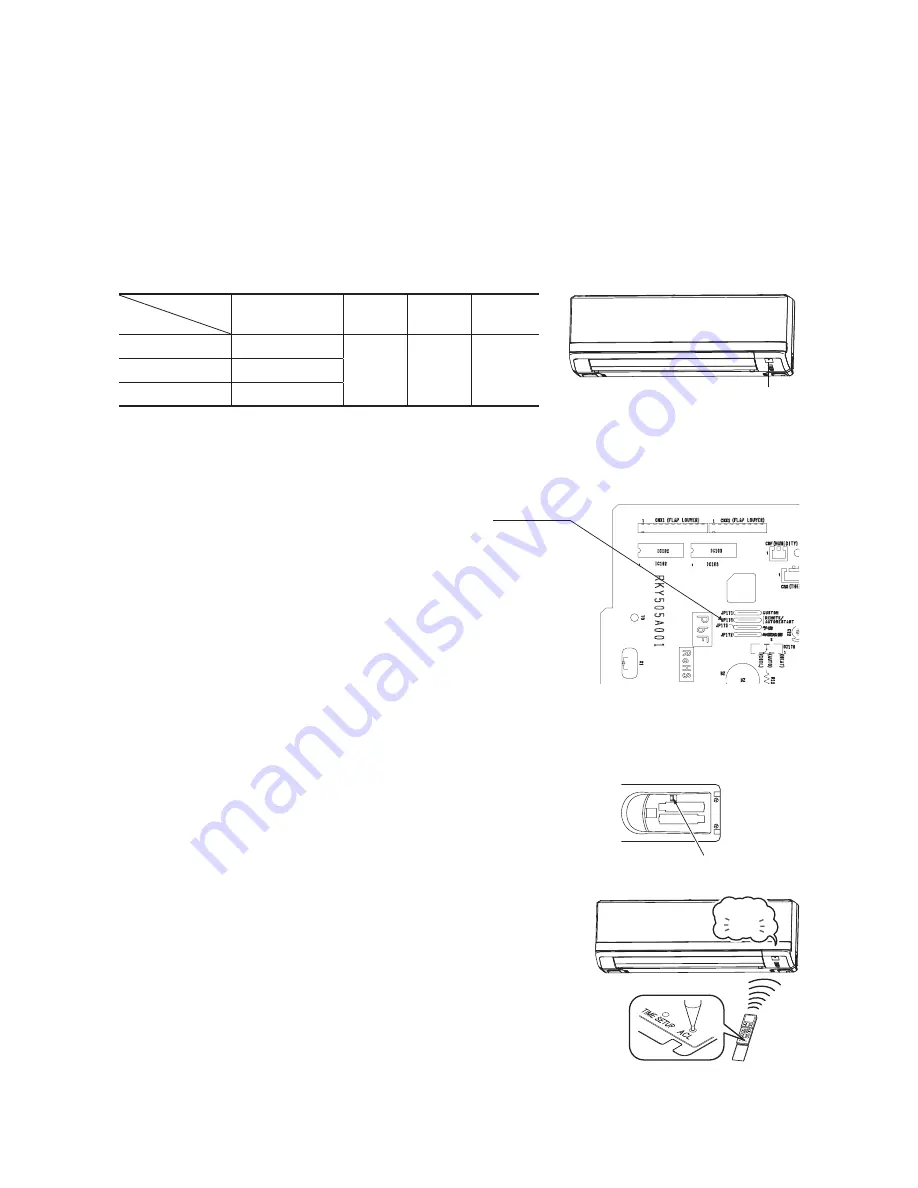
-
48
-
'14 • SRK-T-155
(2) Unit ON/OFF button
When the wireless remote control batteries become weak, or if the wireless remote control is lost or malfunctioning, this button
may be used to turn the unit on and off.
(a) Operation
Push the button once to place the unit in the automatic mode. Push it once more to turn the unit off.
(b) Details of operation
The unit will go into the automatic mode in which it automatically determines, from indoor temperature (as detected
by sensor), whether to go into the cooling, thermal dry or heating modes.
(3) Auto restart function
(a)
Auto restart function records the operational status of the air-conditioner immediately prior to be switched off by a power
cut, and then automatically resumes operations after the power has been restored.
(b)
The following settings will be cancelled:
(i)
Timer settings
(ii)
HIGH POWER operation
Notes (1) Auto restart function is set at on when the air-conditioner is shipped from the factory. Consult with
your dealer if this function needs to be switched off.
(2) When power failure ocurrs, the timer setting is cancelled. Once power is resumed, reset the timer.
(3) If the jumper wire (J170) “AUTO RESTART” is cut, auto restart is disabled. (See the diagram at right)
Jumper wire (J170)
Function
operation mode
Indoor temperature
setting
Fan speed Flap/Louver Timer Switch
COOL
About 24ºC
Auto
Auto
Continuous
DRY
About 25ºC
HEAT
About 26ºC
Unit ON/OFF button
Reception
pip
When two air conditioners are installed in the room, use setting when the two air conditioners are not operated with one wireless
remote control. Set the wireless remote control and indoor unit.
(a)
ޓ
Setting the wireless remote control
(i) Pull out the cover and take out batteries.
(ii) Disconnect the switching line next to the battery with wire cutters.
(iii) Insert batteries, Close the cover.
(b)
ޓ
Setting an indoor unit
(i) Turn off the power supply, and turn it on after 1 minute.
(ii) Point the wireless remote control that was set according to the procedure
described on the left side at the indoor unit and send a signal by pressing
the ACL switch on the wireless remote control.
Since the signal is sent in about 6 seconds after the ACL switch is pressed,
point the wireless remote control at the indoor unit for some time.
(iii) Check that the reception buzzer sound "pip" is emitted from the indoor unit.
At completion of the setting, the indoor unit emits a buzzer sound "pip".
(If no reception tone is emitted, start the setting from the beginning again.)
Disconnect
(4)
ޓ
Installing two air conditioners in the same room
Summary of Contents for SRC20ZMX-SA
Page 2: ......
Page 3: ... 14 SRK T 155 TECHNICAL MANUAL ...
Page 14: ... 12 14 SRK T 155 3 Remote control Unit mm 60 26 167 a Wireless remote control ...
Page 99: ... 97 14 SRK T 155 WARING CAUTION 3 Super link E board SC ADNA E F ...
Page 100: ... 98 14 SRK T 155 ...
Page 105: ... 103 14 SRK T 155 MEMO ...
Page 111: ... 109 14 SRK T 155 MEMO ...
Page 117: ... 115 14 SRK T 155 MEMO ...
Page 123: ... 121 14 SRK T 155 MEMO ...
Page 129: ... 127 14 SRK T 155 MEMO ...
Page 132: ... 130 14 SRK T 155 CRBE0276 6 13 11 12 15 16 3 17 14 2 4 9 8 7 5 1 8 8 10 PANEL FAN ASSY ...
Page 136: ... 134 14 SRK T 155 CRBE0276 6 13 11 12 15 16 3 17 14 2 4 9 8 7 5 1 8 8 10 PANEL FAN ASSY ...
Page 140: ... 138 14 SRK T 155 CRBE0276 6 13 11 12 15 16 3 17 14 2 4 9 8 7 5 1 8 8 10 PANEL FAN ASSY ...
Page 144: ... 142 14 SRK T 155 CRBE0315 9 13 15 16 14 17 7 6 4 1 8 3 11 5 18 10 10 10 2 12 PANEL FAN ASSY ...
Page 148: ... 146 14 SRK T 155 CRBE0315 9 13 15 16 14 17 7 6 4 1 8 3 11 5 18 10 10 10 2 12 PANEL FAN ASSY ...
















































