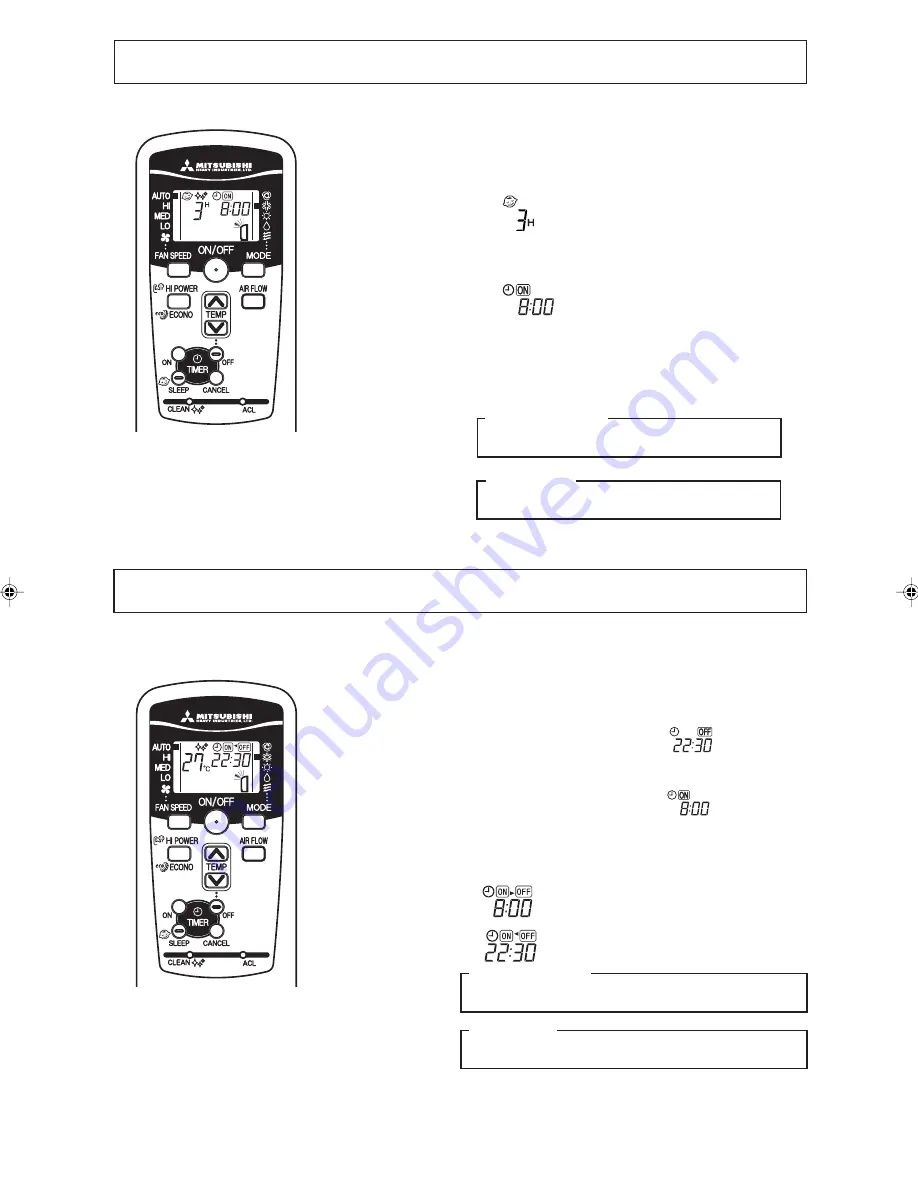
– 14 –
SLEEP TIMER + ON-TIMER operation
■
Combined timer operation of SLEEP TIMER and ON TIMER.
Example: When it is required to stop after 3 hours and then start operation at 8:00, near
the set temperature.
■
SLEEP TIMER setting
Set by the procedures on page 11.
Set to
■
ON TIMER operation setting
Set by the procedure on page 13.
Set to
The setting of the lighting of the timer light (yellow) of this unit is complete.
h
•
After the SLEEP TIMER set time has elapsed, the operation stops, and it starts
from 5 to 60 minutes before the ON TIMER’s set time.
•
The timer light is turned off when ON TIMER set time comes.
Changing of set time
Set a new time by using the SLEEP or ON TIMER button.
How to cancel
Press the CANCEL button to turn off the timer display.
PROGRAM TIMER operation
■
The timer operations of the combination of ON and OFF TIMER. Once this has been set the timer operations will be repeated at the same time every
day unless the ON/OFF button is pressed.
Example: When it is prefered to stop at 22:30, and then start operation at 8:00, near the
set temperature.
■
OFF TIMER operation setting
Set by the procedures on page 12. Set to
■
ON TIMER operation setting
Set by the procedures on page 13. Set to
Timer light (yellow) on the unit will light when the setting is completed.
The set time will be displayed on the remote control unit. The display will
change depending on the operational status.
How to cancel
Press the CANCEL button to turn off the timer display.
Changing of set time
Set a new time by using the OFF TIMER or ON TIMER button.
With ON TIMER, the air conditioner starts running. Then,
with OFF TIMER, the air conditioner stops running.
With OFF TIMER, the air conditioner stops running. Then,
with ON TIMER, the air conditioner starts running.
RFB012A003_EN_001_024
08/07/2009, 10:03
14










































