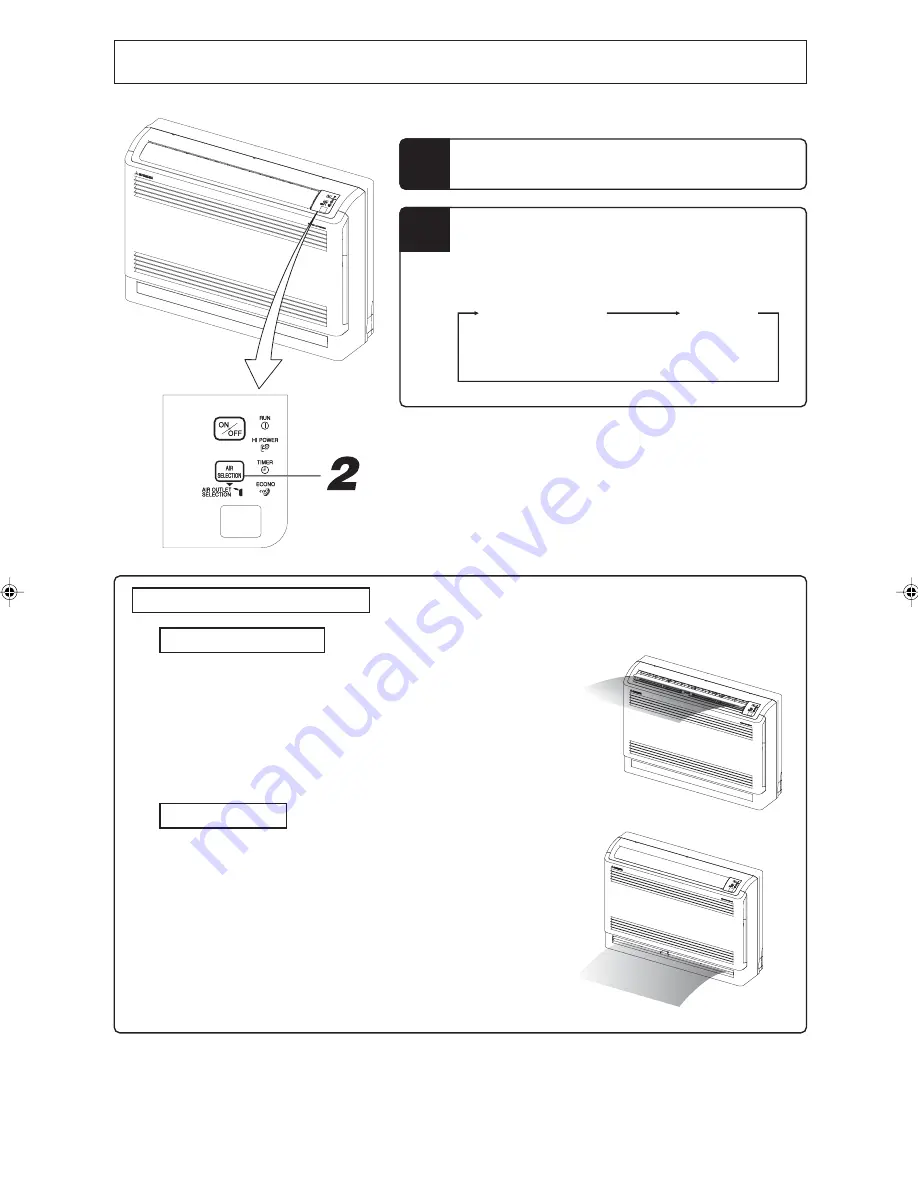
– 17 –
AIR OUTLET SELECTION
light : OFF
AIR OUTLET SELECTION
light : ON
Upper air outlet
Upper and lower air outlets
In case both lower and upper outlets operation with Auto fan speed mode is selected, the lower
outlet will be kept for twenty minutes after the start or until room temperature is close to reaching
the setting point . And then the air outlet will change to both outlets. That state will be maintained
until the switch is turned off.
Automatic adjustment of lower air outlet direction prevents stirring up of warm air and keeps opti-
mum comfort at floor level.
HEAT operation
COOL, DRY operation
In case both lower and upper outlets operation is selected in Cooling or Dry operation, both outlets
will be kept for sixty minutes after the start or until room temperature is below the setting point.
And then the air outlet will change to the upper outlet. That state will be maintained until switch is
turned off.
In case both outlets operation with Auto fan speed mode is selected, the upper outlet will be kept for
ten minutes after the start or until room temperature is close to reaching the setting point . And then
the air outlet will change to both outlets in order to spread comfort air to every corner.
Auto airoutlet selection
Airoutlet selection
1
2
Press the ON/OFF button on the remote control.
■
AIR SELECTION button can switch between the combination of upper and lower air outlets and upper air outlet. Not operable while the air conditioner is
OFF.
Press the AIR SELECTION button on the unit display section.
Each time the AIR SELECTION button is pressed. The combination of the upper
and lower air outlets and the upper air outlet can be switched.
When the upper air outlet is selected, AIR OUTLET SELECTION light on the unit
display area will light green.
RFB012A003_EN_001_024
08/07/2009, 10:03
17







































