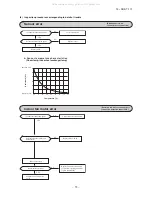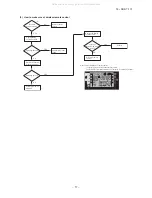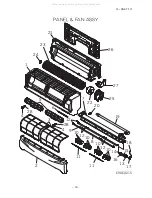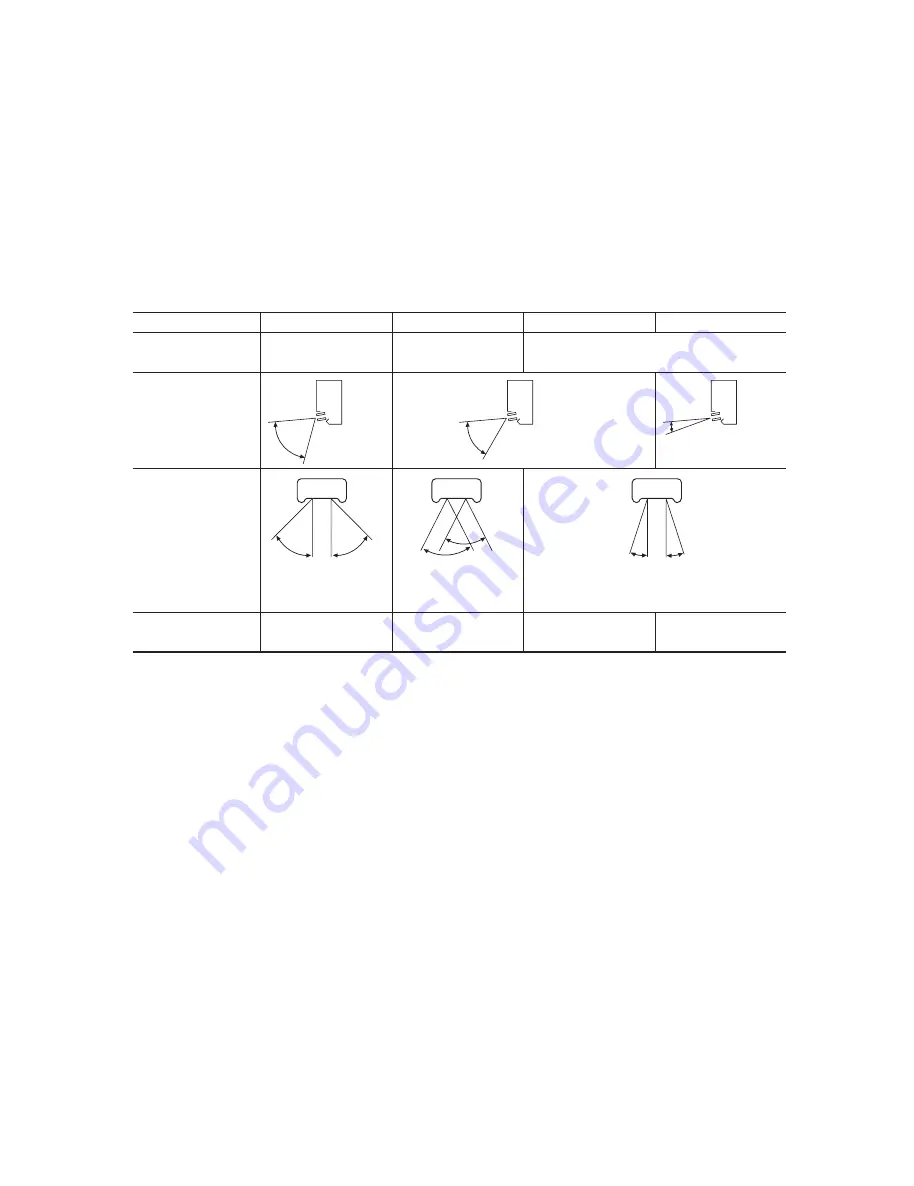
-
-
'15 • SRK-T-172
(6)
3D auto operation (only CRS models)
Operation step
Flap
Louver
Conditions for
jumping to next STEP
Fan speed
Setting fan speed
_
20 cycle
60 cycle
60 cycle
Auto : HIGH POWER
Setting fan speed
STEP1
STEP2
STEP3
STEP4
Left louver
The left louver and right louver
operate in the same direction
left and right.
The left louver and right louver
operate in opposite directions to
each other on the left and right sides.
The left louver and right louver operate in opposite directions to
each other on the left and right sides.
Right louver
Left louver
Right louver
Left louver
Right louver
1.4.6 3D auto operation
(only SRK10CJV-2, 13CJV-2)
Control the flap and louver by 3D AUTO button on the wireless remote control.
Fan speed and air flow direction are automatically controlled, allowing the entire room to efficiently conditioned.
(a) Detail of operation
(i) Perform STEP1
→
STEP2
→
STEP3
→
STEP4 one time.
(ii) After performing STEP4 in (i) above, the next steps to be carried out are determined by the difference between
the room temperature and the setting temperature.
1) Room temperature – Setting temperature > 5ºC: STEP2 STEP3
→
→
STEP4 are performed.
2) Room temperature – Setting temperature < 5ºC: STEP3
=
→
STEP4 are performed.
Other than Auto: Setting fan speed
All manuals and user guides at all-guides.com
all-guides.com
Summary of Contents for SRK10CRS-S
Page 2: ...All manuals and user guides at all guides com ...
Page 3: ... 15 SRK T 172 TECHNICAL MANUAL All manuals and user guides at all guides com ...
Page 60: ... 58 All manuals and user guides at all guides com ...
Page 64: ... 62 15 SRK T 172 4 6 10641 All manuals and user guides at all guides com ...
Page 68: ... 66 15 SRK T 172 4 6 10641 All manuals and user guides at all guides com ...
Page 72: ... 70 15 SRK T 172 4 6 10641 All manuals and user guides at all guides com ...