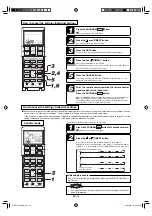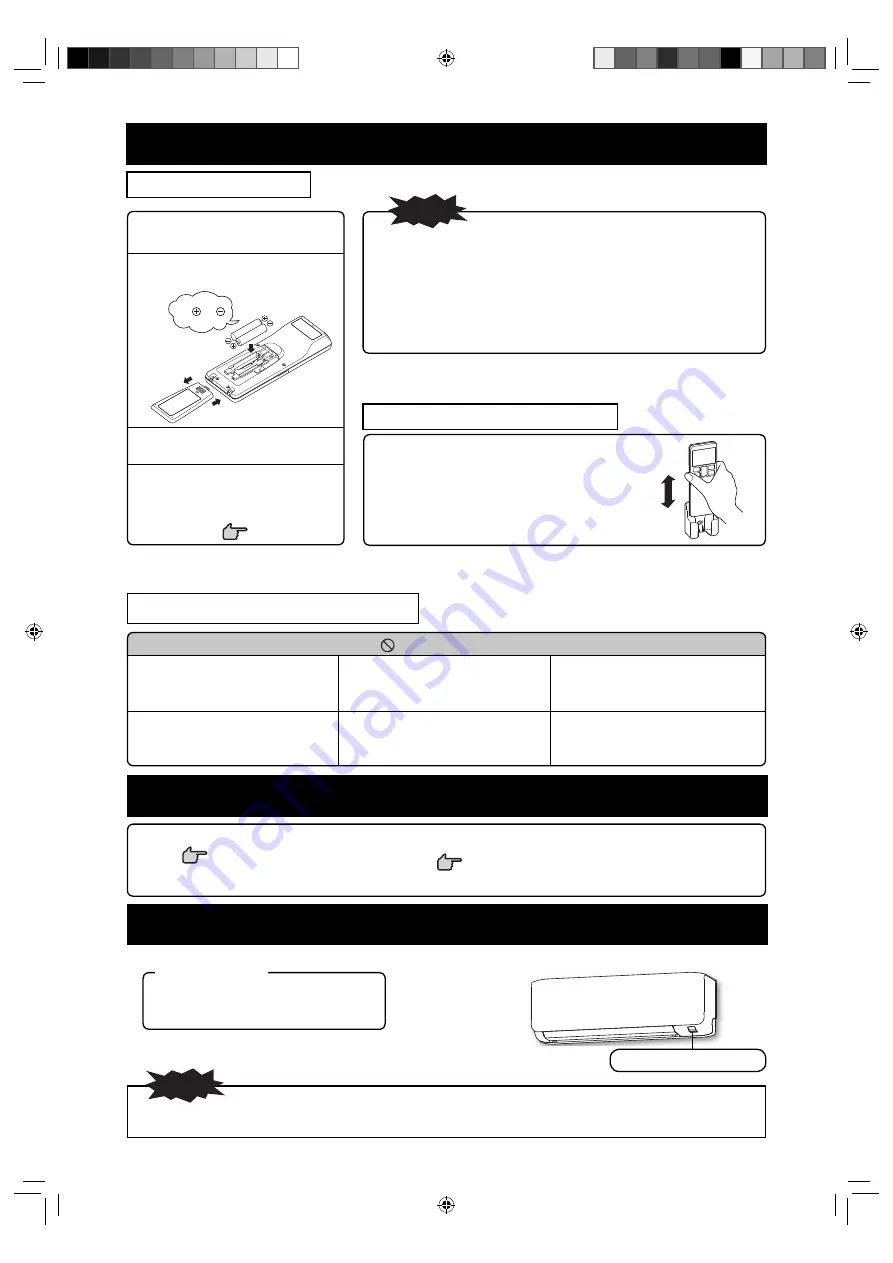
EN-9
Remote control
Setting the batteries
The following cases show exhausted batteries. Replace old batteries with new ones.
•
Receiving beep is not emitted when a signal is transmitted.
•
Display fades away.
NOTE
•
Do not use old and new batteries together.
•
Remove the batteries when the remote control is not used for a long period.
•
The recommended effective period of a battery conforming to JIS or IEC
should be 6 to 12 months with normal use. If used longer, or when an
unspecified battery is used, liquid may leak from the battery, causing the
remote control to malfunction.
•
The recommendable effective period is printed on the battery. This may be
shorter due to manufacturing time to the unit. However, the battery may still
be in working order after expiry of its nominal life.
Pull out the cover.
Insert new batteries.
R03 (AAA, Micro) x2
Close the cover.
■
When the display shows any abnormal condition, press the ACL switch with the
tip of a ballpoint pen.
1
2
3
Pay attention to
the
and
marks
4
The remote control can be attached to a wall or pillar
by using the remote control holder. Before installing the
remote control, check that the air-conditioner receives
the signals properly.
For installing or removing the remote control, move it up
or down in the holder.
Using the remote control holder
Warning note for remote control
•
Are the batteries running down?
“Setting the batteries” above.
Replace the batteries with new ones and retry the
operation.
Operation failure with the remote control
•
If the operation fails, operate the unit with temporary run opera-
tion function.
“Temporary run operation” below.
Strictly prohibited
•
Do not drop the remote control.
Handle with care.
•
Do not take remote control near
high temperature places, such as an
electric heating carpet or a stove.
•
Do not place heavy objects on the
remote control, or step on it.
•
Do not put any obstructing
obstacles between the remote
control and the unit.
•
Do not spill any liquid on the
remote control.
•
Do not leave the remote control
exposed to direct sunlight or other
strong lighting.
Temporary run operation
•
The unit ON/OFF button on the unit operates ON/OFF temporarily when the remote control is not used.
Operation
program
• OPERATION
MODE : AUTO
• FAN
SPEED
: AUTO
• AIR
FLOW
: AUTO
•
Operation starts by pressing the unit ON/OFF button; it stops if you press
the button again.
•
Do not keep pressing the unit ON/OFF button down for 5 seconds or more.
(Pressing it 5 seconds or more sets the forced cooling operation used during servicing or when relocating the air-conditioner.)
NOTE
Press the ACL switch with
the tip of a ballpoint pen.
•
Set the current time.
Page 13 Step 2
Contact your dealer to have the remote
control checked.
Unit ON/OFF button
RLF012A106_EN.indd 9
RLF012A106_EN.indd 9
3/10/2018 12:03:28 AM
3/10/2018 12:03:28 AM