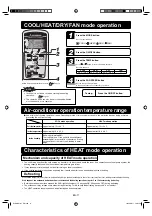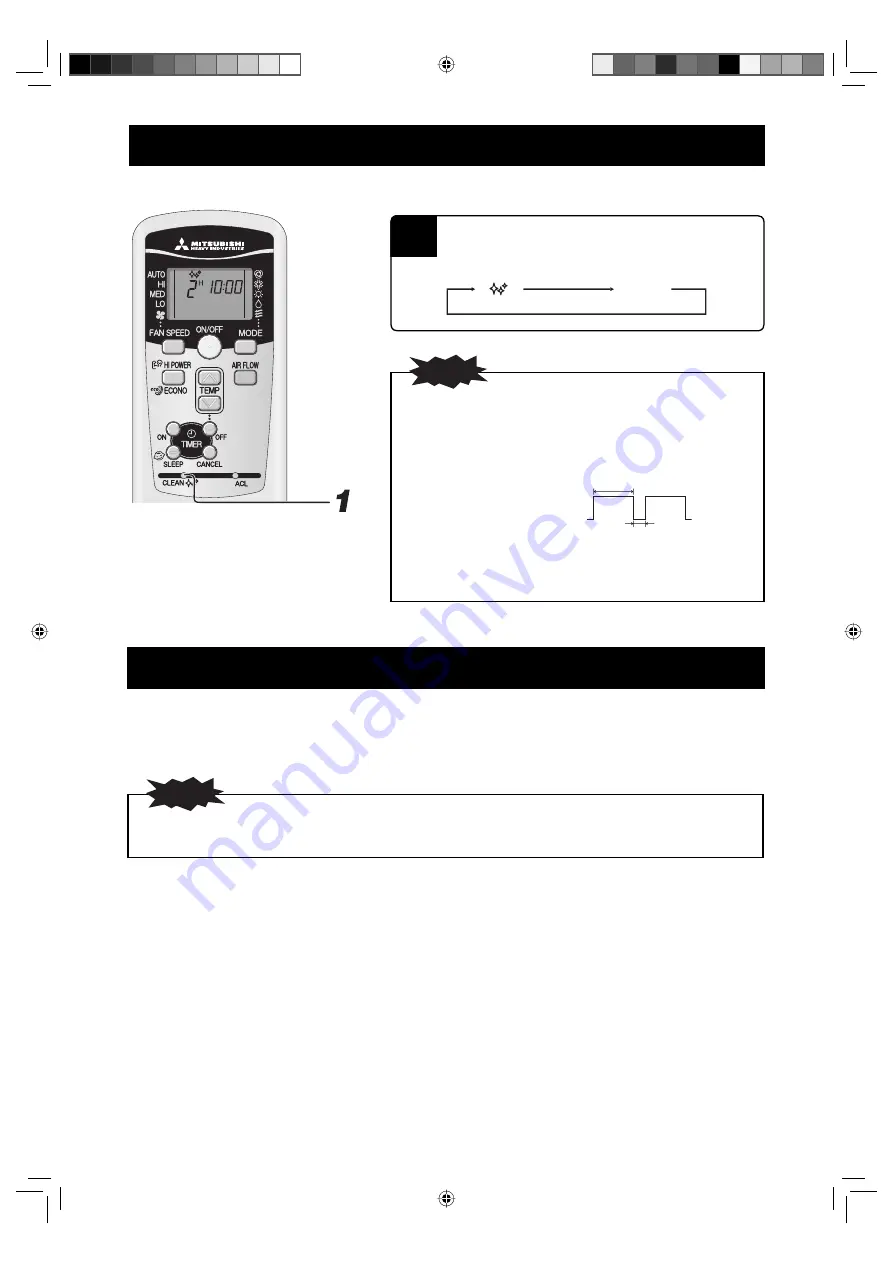
EN-17
SELF CLEAN operation
1
In order to active
SELF
CLEAN operation, press the
CLEAN switch with the tip of a ballpoint pen.
Every time the CLEAN switch is pressed, the display is
switched in the order of:
(
SELF
CLEAN on)
(
SELF
CLEAN off)
No display
■
SELF CLEAN operation should be run after AUTO, COOL and DRY operation to remove the moisture from inside of the indoor unit and
control the growth of mold and bacteria.
NOTE
•
Two hours later, the air-conditioner stops SELF CLEAN operation
automatically. To stop the air-conditioner immediately, press the ON/OFF
button.
•
SELF CLEAN operation is not operated after HEAT, FAN, OFF TIMER
and SLEEP operations have finished.
•
The indoor unit fan runs for about two hours in SELF CLEAN operation.
•
The RUN light illuminates during SELF CLEAN operation.
•
Pressing the SLEEP button during SELF CLEAN operation cancels the
SELF CLEAN operation and then the unit is set to SLEEP operation.
•
This is not a function for removing mold, germs or grime that have
already adhered to the unit.
3 seconds
1 second
ON
OFF
Auto restart function
■
Auto restart function records the operational status of the air-conditioner immediately prior to be switched off by a power cut, and then
automatically resumes operations after the power has been restored.
■
The following settings will be canceled:
1
Timer settings
2
HIGH POWER operations
•
Auto restart function is set at on when the air-conditioner is shipped from the factory. Consult with your dealer if this function needs
to be switched off.
•
When power failure occurs, the timer setting is canceled. Once power is resumed, set the timer again.
NOTE
RLC012A101_EN.indd 17
RLC012A101_EN.indd 17
10/25/2017 12:01:59
10/25/2017 12:01:59