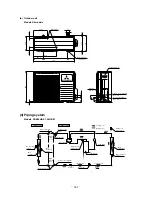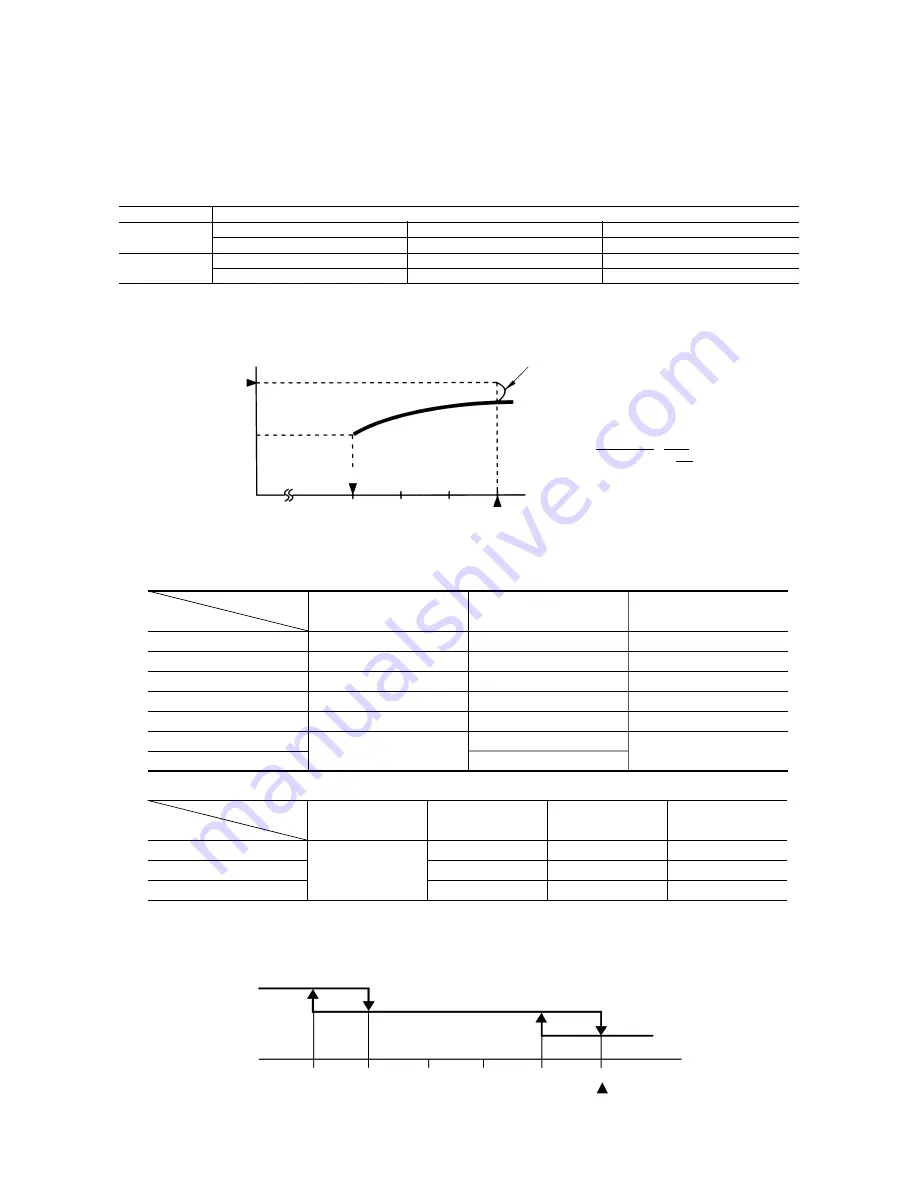
-
187
-
=
=
=
=
(6) Comfortable timer setting
If the timer is set at ON when the operation select switch is set at the cooling or heating, or the cooling or heating in auto mode operation
is selected, the comfortable timer starts and determines the starting time of next operation based on the initial value of 15 minutes and the
relationship between the room temperature at the setting time (temperature of room temperature sensor) and the setting temperature.
(Max. 60 minutes)
Operation mode
Operation start time correction value (Min.)
3 < Room temp. – Setting temp.
1 < Room temp. – Setting temp. < 3
Room temp. – Setting temp. < 1
At cooling
+5
No change
–5
3 < Setting temp. – Room temp.
2 < Setting temp. – Room temp. < 3
Setting temp. – Room temp. < 2
At heating
+5
No change
–5
Notes (1) At 5 minutes before the timer ON time, operation starts regardless of the temperature of the room temperature sensor (Th1).
(2) This function does not actuate when the operation select switch is set at the dehumidifying as well as the dehumidifying in the auto mode.
However, the operation of item (1) above is performed during the dehumidifying in the auto mode.
(3) During the comfortable timer operation, both the run light and timer light illuminate and the timer light goes off after expiration of the timer, ON setting time.
(Example) Heating
Setting temperature
Room temperature
(7) Outline of heating operation (Heat pump type only)
(a)
Operation of major functional components
(b)
Fan speed switching
(i)
Auto fan control
The indoor fan is automatically controlled in accordance with the difference between the room temperature (detected by the
room temperature sensor) and the thermostat setting as shown below.
Indoor fan motor
Flaps
Display
52C
Outdoor fan motor
ON
ON or OFF
Lights up
ON
OFF
ON
ON or OFF
Lights up
ON
ON
ON
OFF
Stop position control
Lights up or flashes
OFF after stop mode
OFF
4-way valve
Electric expansion valve
Depending on the stop mode
Depending on the EEV control
Depending on the stop mode
When the compressor
command is OFF
When the compressor
command is ON
When the compressor goes
OFF due to an anomalous stop.
Functional
components
Item
Air scroll
Swing flap
Swing stop
Auto fan control
Speed 8
Speed 8
Speed 8
Speed 6
Speed 6
Speed 6
AUTO
HIGH
MED
Speed 4
Speed 4
Speed 4
LOW
Flow control
Fan speed switching
Speed 8
Speed 6
Speed 4
Thermostat setting point
-5
-4
-3
-2
-1
0
Corrects the starting time of next operation by
calculating the temperature difference.
Operation starting time
Time
Setting time
15 min.
10 min.
5 min.
earlier
earlier
earlier
¡
If the difference (= Setting temperature – Room tempera-
ture) is 4ºC, the correction value is found to be +5 min-
utes from the table shown above so that the starting time
of next operation is determined as follows:
15 min. e 5 min. = 20 min. earlier
↑
↑
Current operation
Correction value
start time
Summary of Contents for SRK56CE-S1
Page 138: ... 136 MEMO ...
Page 262: ... 260 MEMO ...